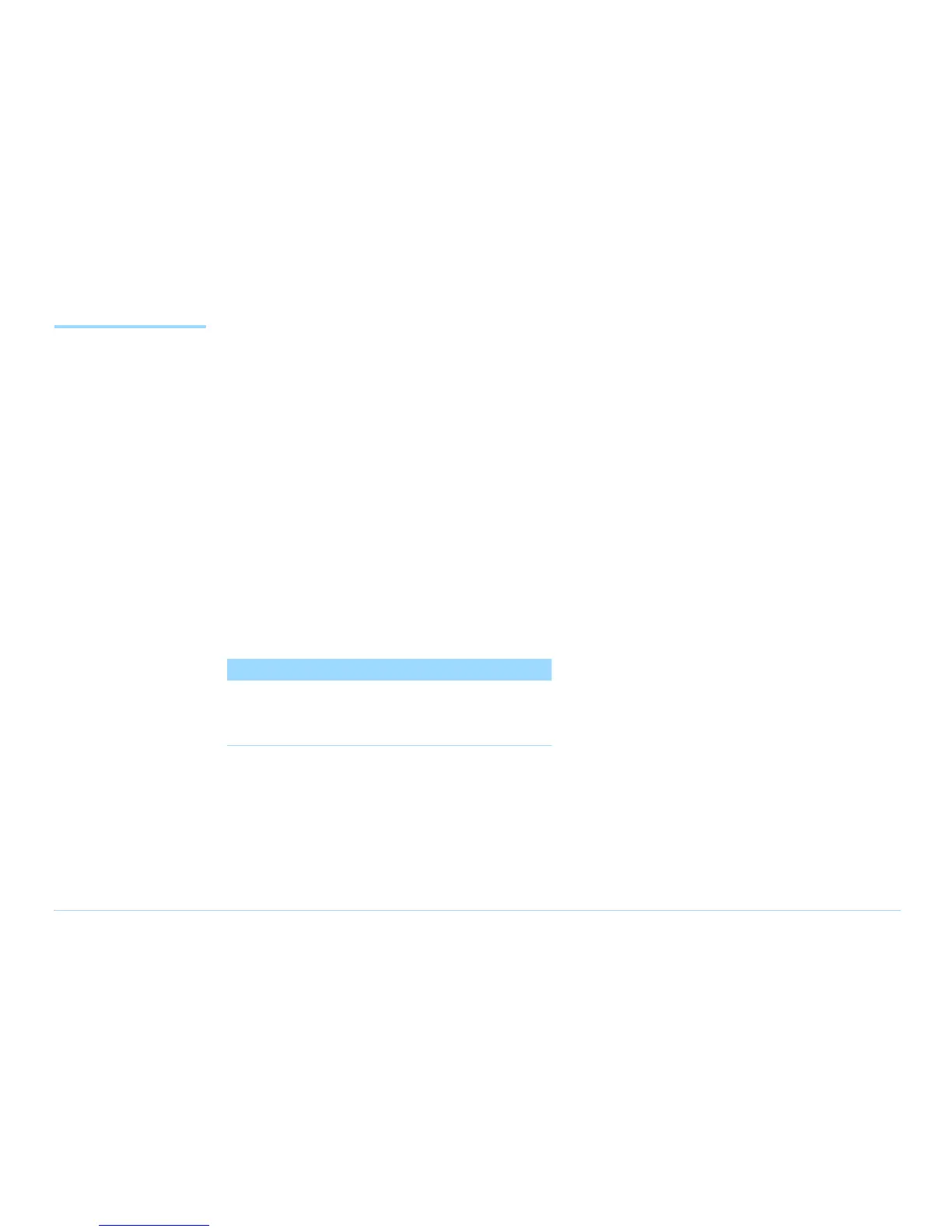© Agilent Technologies 2001–2003 Agilent 3070 System Installation Manual (MS Windows Version) 1-17
Chapter 1: MS Windows System Installation Procedure: Setting Up the Strip Printer
Setting Up the Strip
Printer
This section contains:
■ Install the Strip Printer Tray, 1-17
■ Install the Strip Printer, 1-17
Install the Strip Printer Tray
Unpack the strip printer tray and install it in the testhead
column opposite the monitor and keyboard.
A plastic cover may need to be pried out of the top of
the column first.
Install the Strip Printer
1 Unpack the strip printer and place it on the strip
printer tray.
2 Connect the pre-routed power and data cables.
NOTE
To install the strip printer on the left side, re-route
the power and data cables through the testhead
cable trough.