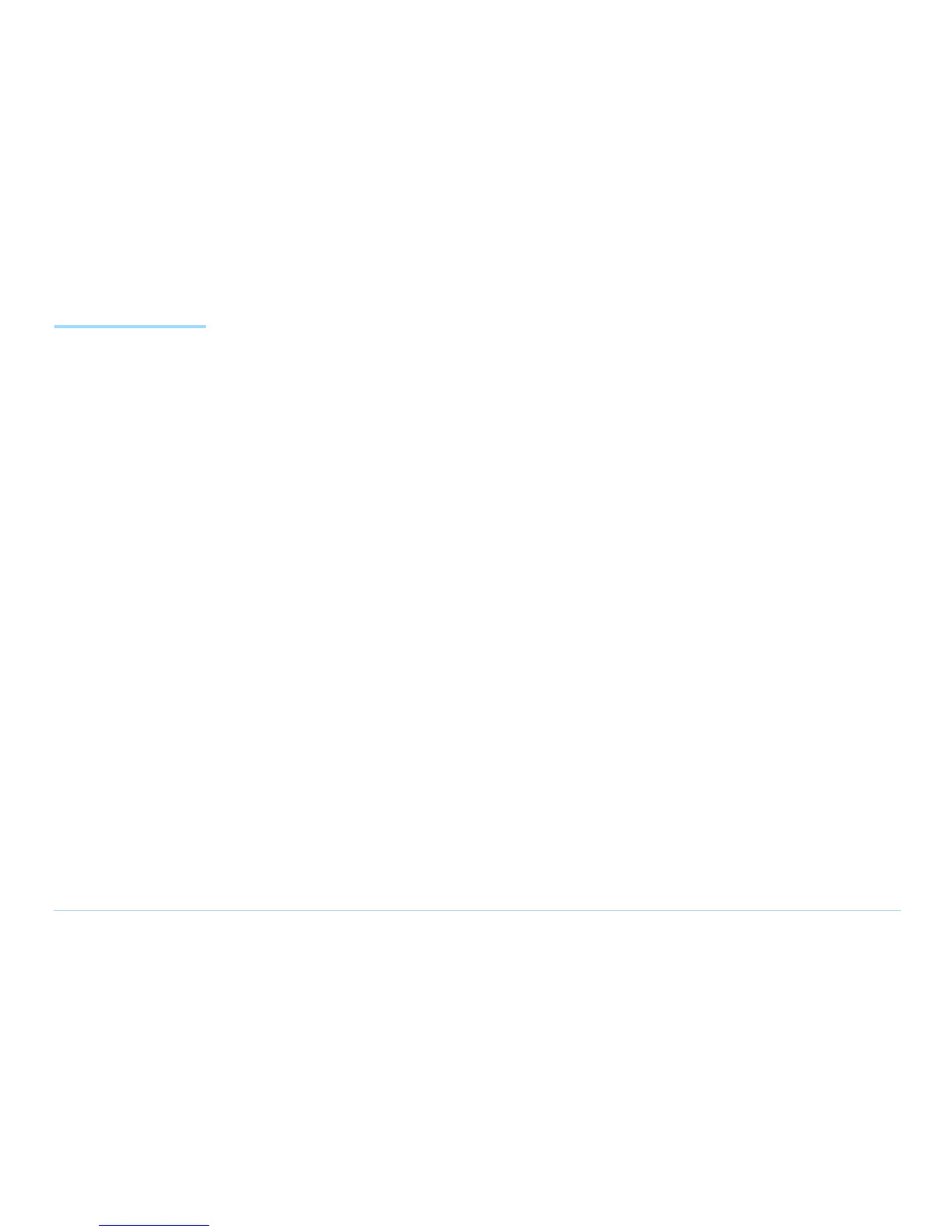© Agilent Technologies 2001–2003 Agilent 3070 System Installation Manual (MS Windows Version) 2-2
Chapter 2: MS Windows System Installation Reference: Logging-On as service3070
Logging-On as
service3070
The service3070 logon allows system configuration
and testing.
Display the Logon Status from a Current Login
1 Press the <Ctrl><Alt><Delete> keyboard keys at the
same time.
Logon as service3070 to Complete the
Installation
If it should be necessary to change the logon:
1 Press together <CTRL> <Alt> <Delete>.
2 Click Log Off.
Wait for the log off, then follow the on-screen
instructions to log back on.
3 Enter the logon information:
■ Logon Name = service3070
■ Default Password = service
