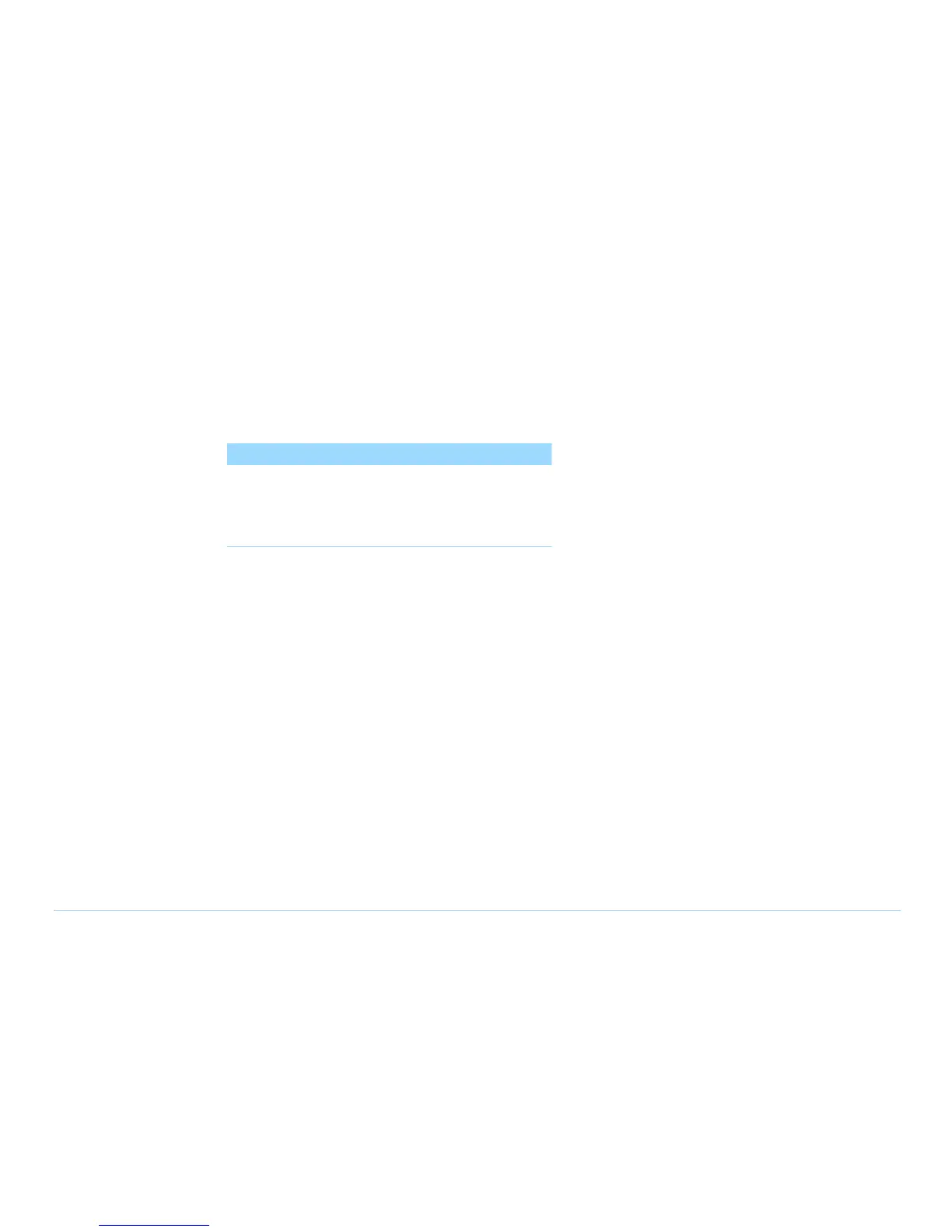© Agilent Technologies 2001–2003 Agilent 3070 System Installation Manual (MS Windows Version) 1-20
Chapter 1: MS Windows System Installation Procedure: Preparing the Testhead
Attach the Site LAN Cable
Complete this instruction only if the system will be
connected to a network.
• Connect the RJ45 plug from the site Ethertwist LAN
cable to the RJ45 coupler at the rear of the pod.
NOTE
An RJ45 coupler should be visible from the rear
of the controller’s pod. It should not be necessary
to remove the pod cover to attach the site LAN
cable.