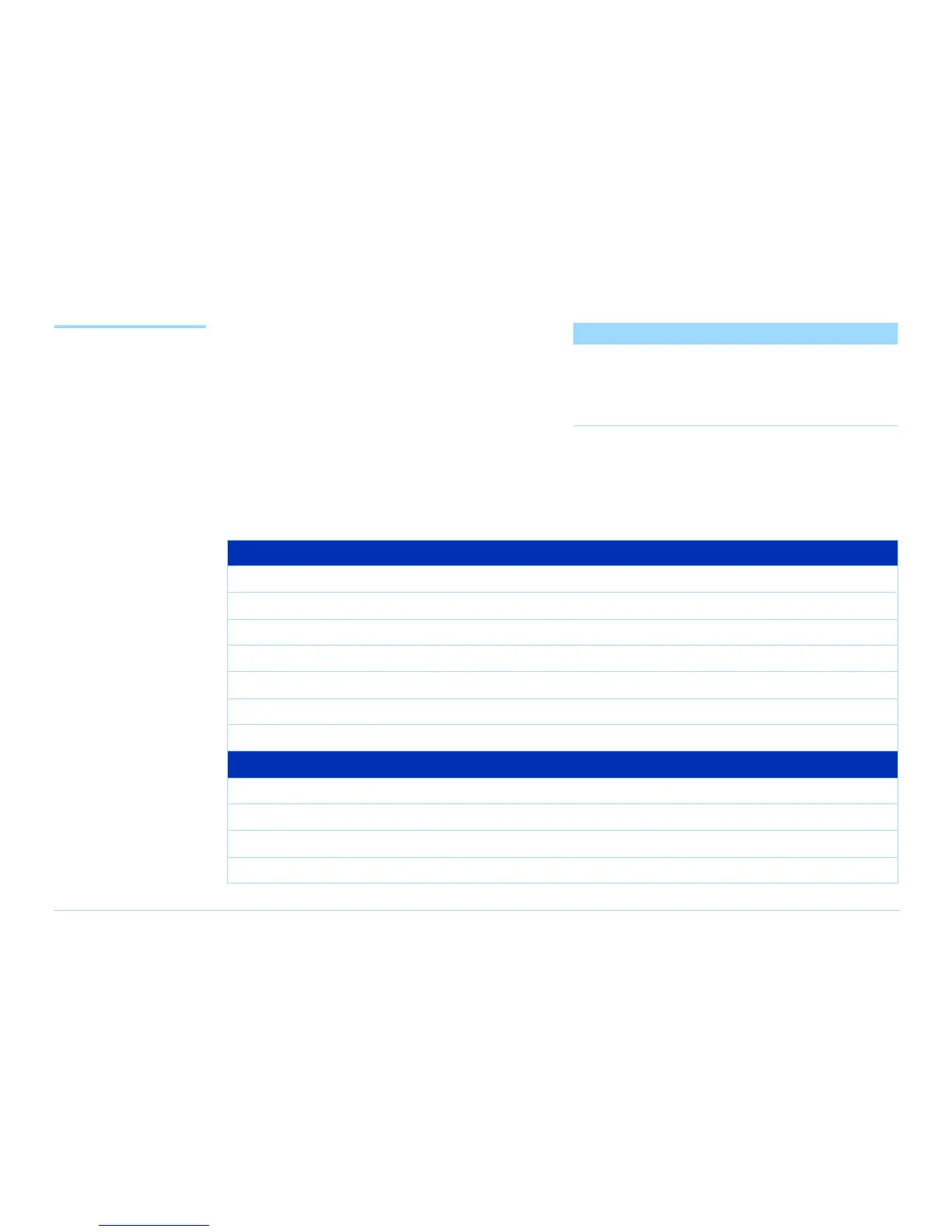© Agilent Technologies 2001–2003 Agilent 3070 System Installation Manual (MS Windows Version) 2-17
Chapter 2: MS Windows System Installation Reference: Korn Shell Quick Reference
Korn Shell Quick
Reference
Although the operating system is MS Windows, a
number of 3070 UNIX commands are valid in the Korn
shell.
See Table 2-9 for a Korn shell quick reference.
Keyboard keys are in { }.
For complete information about a command, at a Korn
shell window prompt, enter:
man <command_name>
NOTE
If uncertain whether to use front-slashes or
back-slashes, see Front-Slashes versus
Back-Slashes in Command Lines Containing
File Paths on page 2-8.
Table 2-9 Korn shell quick reference
Working with Directories
To Do This... Enter This...
Show current working directory
pwd
Change directory cd <pathname>
Change to home directory
cd
Create a directory mkdir <directoryname>
Remove an (empty) directory rmdir <directoryname>
Display permissions for a directory ls -ld <directoryname>
Working with Files
To Do This... Enter This...
List files and directories in current directory
ls
List all files or directories, including hidden ("dot") files
ls -a
List files, and show directories with / and executables with *
ls -f