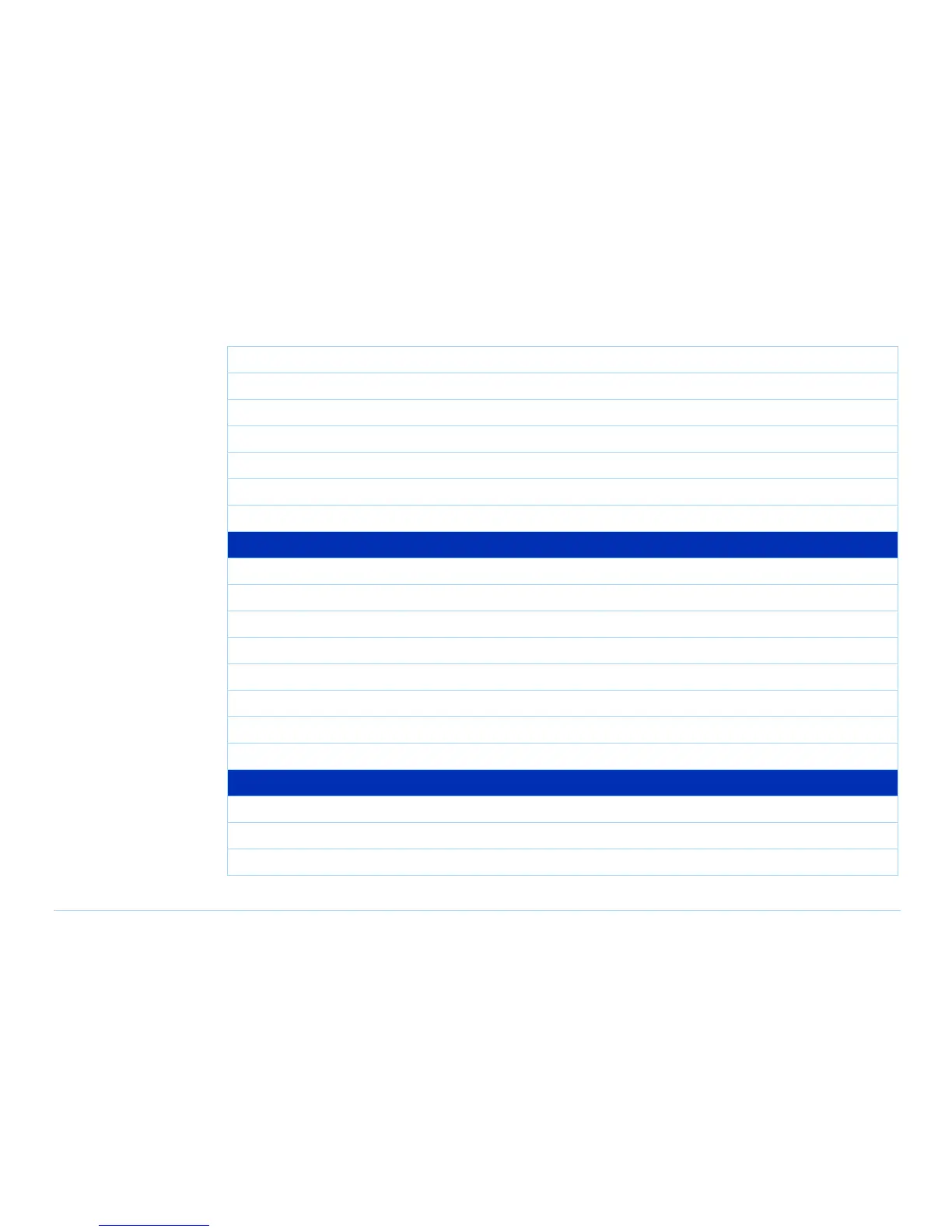© Agilent Technologies 2001–2003 Agilent 3070 System Installation Manual (MS Windows Version) 2-18
Chapter 2: MS Windows System Installation Reference: Korn Shell Quick Reference
Display permissions for a file ls -l <filename>
Create or edit a file vi <filename>orviw <filename>
Display file contents more <filename>(q to quit) (v to vi)
Copy a file with permissions and owners cp -p <file1><file2>
Move a file to a new filename mv <old_file><new_file>
Append file1 onto the end of file2 cat <file1> >> <file2>
Remove a file rm <filename>
Finding and Organizing
To Do This... Enter This...
Find file(s) beginning with x in the current and sub-directories
find . -name 'x*' -print
Find all occurrences of word in all files in the current directory
grep word *
Display date and time
date
Display manual page for <command name> man <commandname>
Find name of current host system
hostname
Find current system information
uname -a
Find environment information, including PATH
env
System Operations
To Do This... Enter This...
Clear screen
clear
Exit / close Korn shell window exit
Table 2-9 Korn shell quick reference (continued)