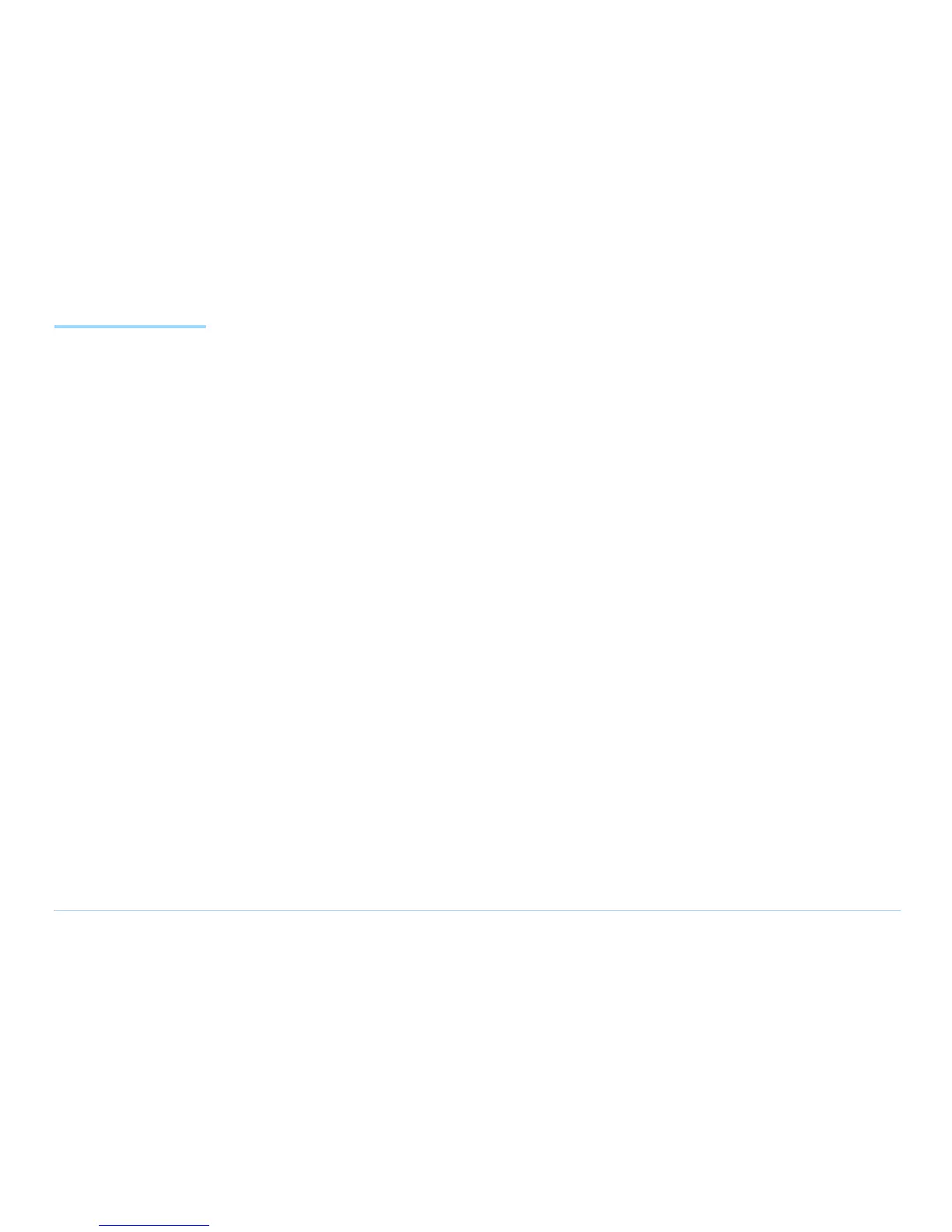© Agilent Technologies 2001–2003 Agilent 3070 System Installation Manual (MS Windows Version) 1-27
Chapter 1: MS Windows System Installation Procedure: Setting-Up Other Hardware
Setting-Up Other
Hardware
This section contains:
■ Install a Pay-Per-Use (PPU) Button Adapter, 1-27
■ Setup the Testhead for Automation, 1-30
■ Install AccessPlus Cables, 1-32
Install a Pay-Per-Use (PPU) Button Adapter
If installing a PPU system, and the controller has been
moved from its original location, reinstall the button
hardware in the same pod as the controller:
1 Mount the Dual Button Holder (with cable) on the
bottom hinge of the controller pod as shown in
Figure 1-10 on page 1-28.
2 Plug the Dual Button Holder cable into the PPU
Button Adapter, and plug the adapter into the Com1
port on the controller.