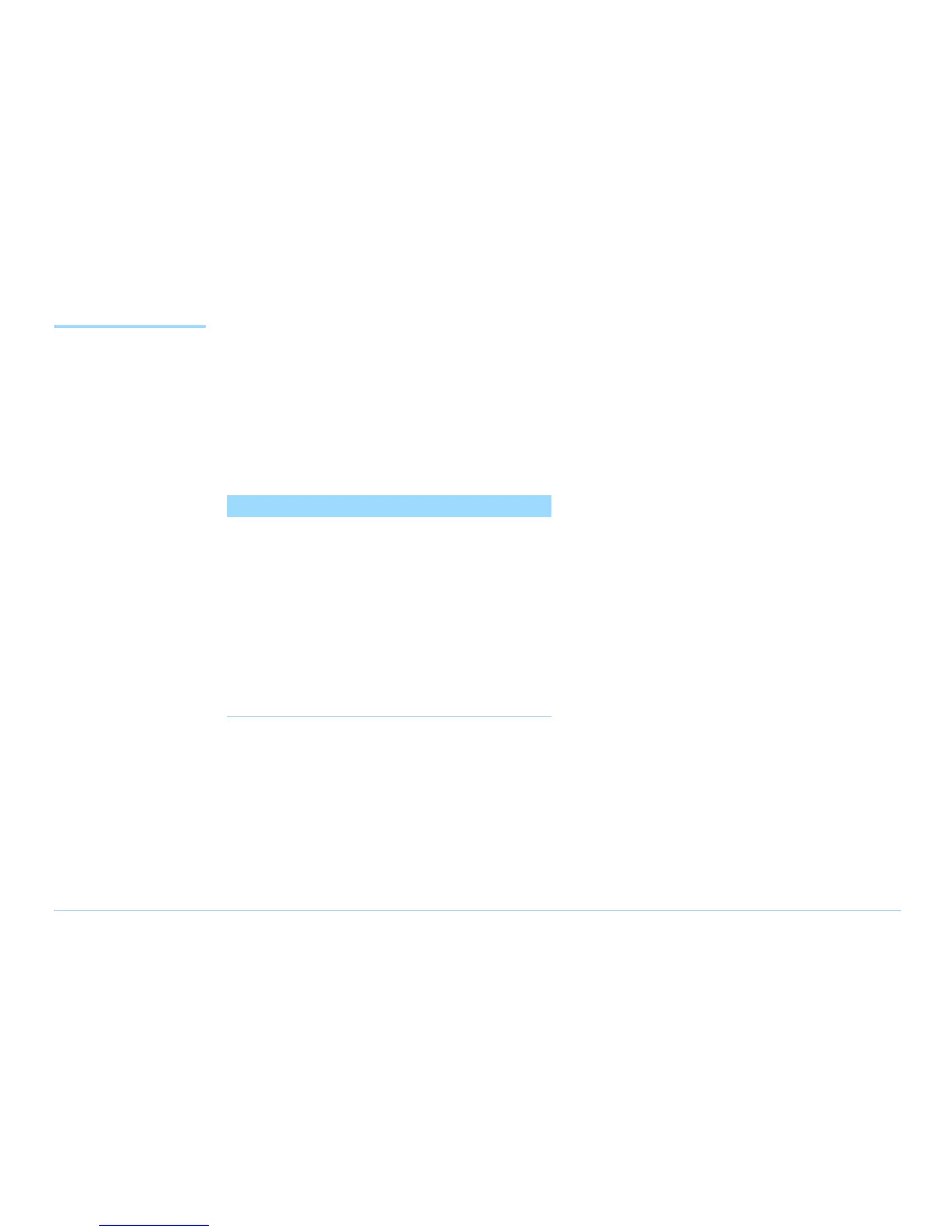© Agilent Technologies 2001–2003 Agilent 3070 System Installation Manual (MS Windows Version) 1-33
Chapter 1: MS Windows System Installation Procedure: Enabling the Testhead
Enabling the
Testhead
This section contains:
■ Boot the Testhead, 1-33
■ Troubleshooting Testhead Boot, 1-33
■ Check the System Config File, 1-34
Boot the Testhead
NOTE
The first time the testhead is booted, there will be
several Warning - Standard calibration tables not
loaded for Module X Slot X messages.
These warning messages are normal; they are
generated because there are no valid AutoAdjust
tables in the
$AGILENT3070_ROOT/diagnostics/th1/cal_B
subdirectory.
These warning messages should not be seen after
the AutoAdjust process is completed later.
1 Apply PDU power to the testhead:
Switch on the green rocker switch on the PDU.
2 Boot the controller (if not already booted), then log
on as service3070 (default password is service).
3 Start DGN if it does not start automatically:
a Open a Korn shell window:
One way is to click Start > Programs > Agilent
3070 > Korn Shell.
b At the Korn Shell window prompt enter:
dgn
4 In the DGN window, boot the testhead using the
Testhead Functs and Testhead Power On function
keys.
Troubleshooting Testhead Boot
If the testhead will not boot, watch the LEDs on the
ControlXT/XTP Card for proper sequencing, and watch
the monitor screen during the approximately
two-minute power-up process for clues.
See Table 1-4 on page 1-34 to identify the control card
status LEDs in the following LED sequencing
discussion.