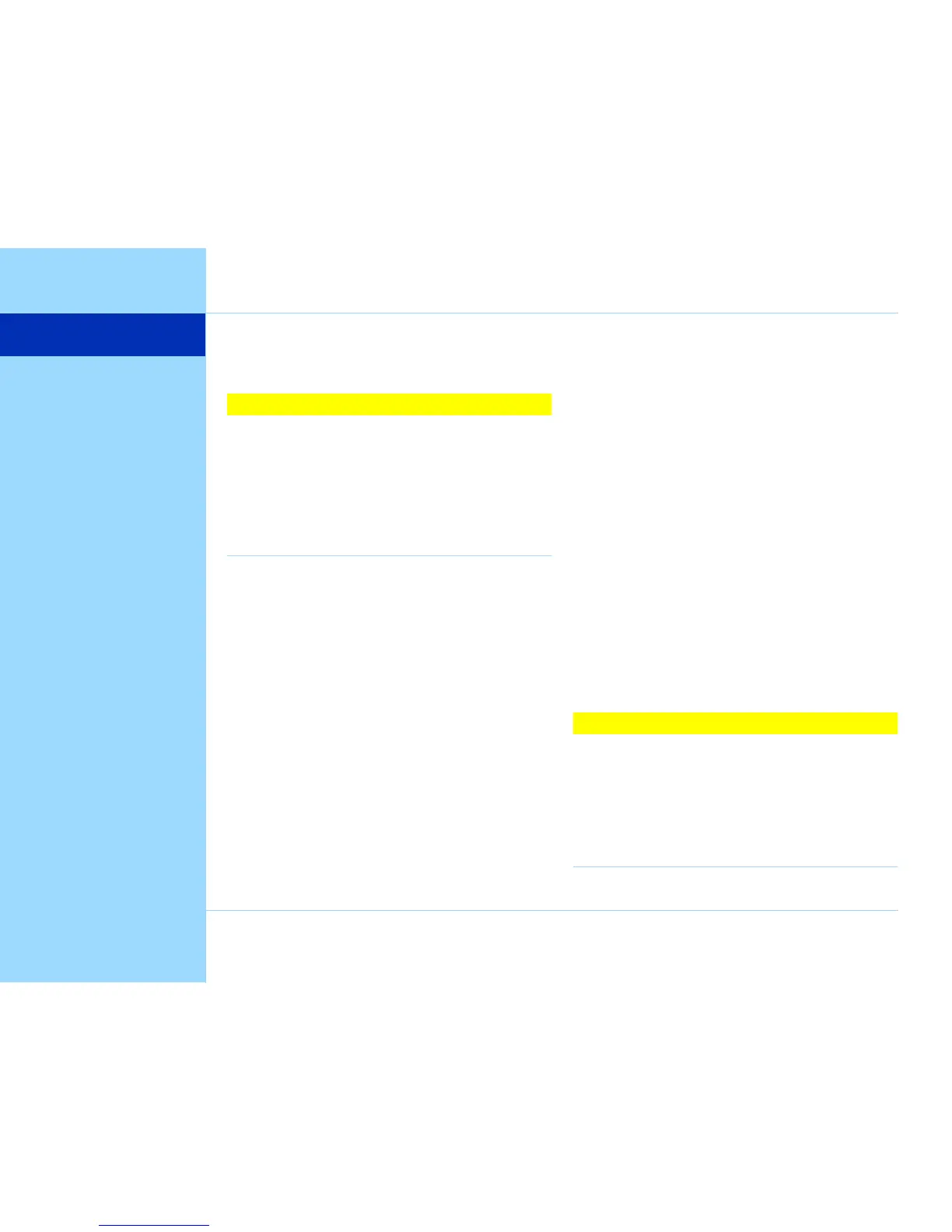© Agilent Technologies 2001–2003 Agilent 3070 System Installation Manual (MS Windows Version) 1-1
1
11
1
MS Windows System Installation Procedure
E9970-90001 Rev. H 06/2003
CAUTION
✸
This system should only be installed by an Agilent
3070 service-trained customer engineer (CE).
Testhead boot conflicts may occur if this system is
on a network with 3070 UNIX controllers with IP
addresses other than in the 10.3.112.XX series.
See Configuring the System to a Network on
page 1-22 for more information.
In this Chapter... ■ Tools Required, 1-2
■ Getting Started, 1-3
■ Setting Up the KVM and Support Arms, 1-5
■ Setting Up the Strip Printer, 1-17
■ Preparing the Testhead, 1-18
■ Powering the PDU and Controller, 1-21
■ Installing a Support Bay and Instrument Rack, 1-23
■ Setting-Up Other Hardware, 1-27
■ Enabling the Testhead, 1-33
■ Verifying the Vacuum Subsystem, 1-36
■ Verifying the Testhead, 1-39
■ Completing the Installation, 1-40
■ In Case of Difficulty, 1-42
Referenced Manuals
These manuals are referenced in this manual:
■ Agilent 3070 Site Preparation Manual
(E9900-90045).
■ Administering Agilent 3070 MS Windows Systems.
■ Agilent 3070 / 79000 Repair Manual.
CAUTION
✸
Some customers change Regional Options on the
controller to set Your locale to their geographic
location. Is is alright to do this as long as you
don’t change Decimal symbol. The Decimal symbol
must remain a period (.); it cannot be changed to a
comma (,) or Board Consultant will damage
testplans.
