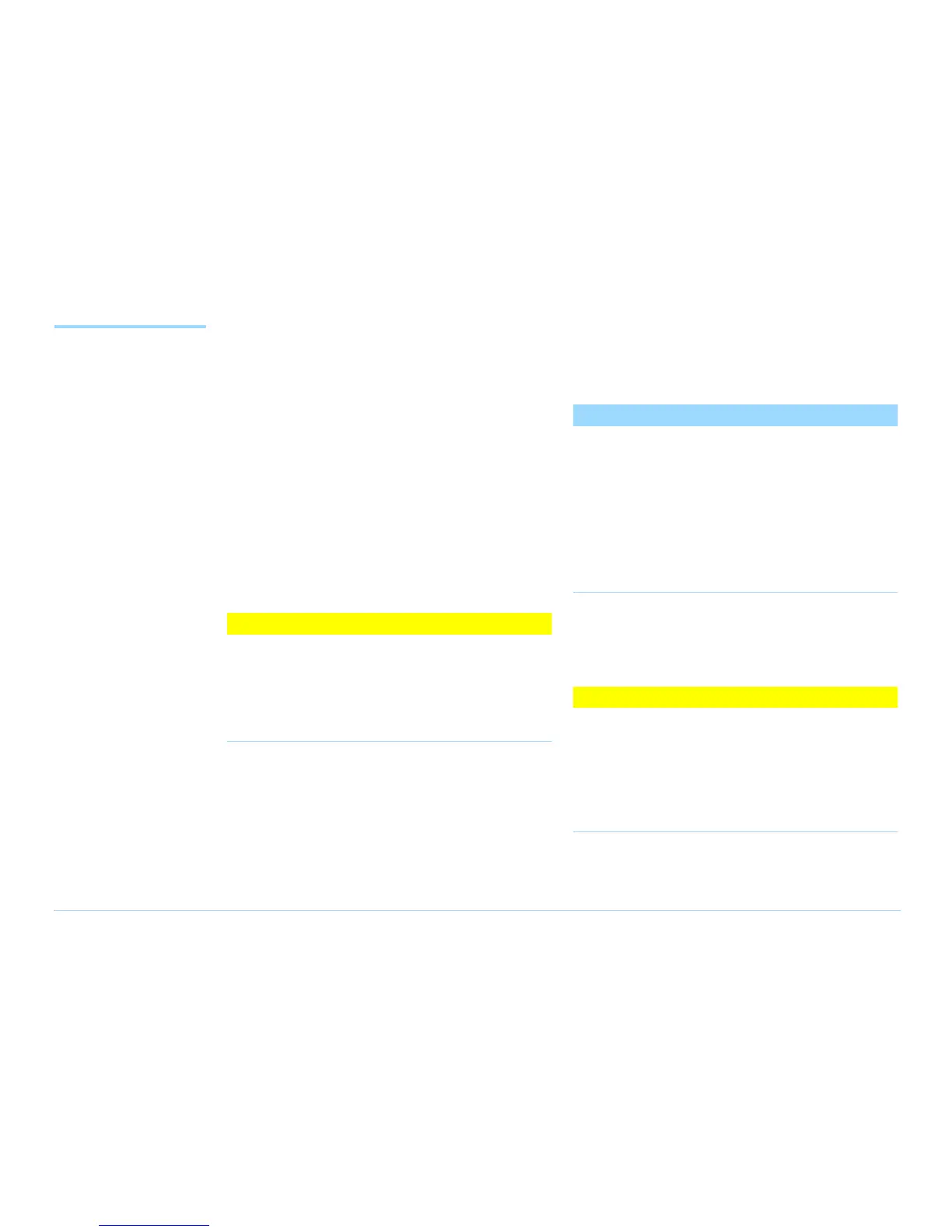© Agilent Technologies 2001–2003 Agilent 3070 System Installation Manual (MS Windows Version) 1-23
Chapter 1: MS Windows System Installation Procedure: Installing a Support Bay and Instrument Rack
Installing a Support
Bay and Instrument
Rack
This section contains:
■ Introduction, 1-23
■ Install the Testhead Module Umbilical Cable(s)
(307X Only), 1-23
■ Install the GPIB Cables (307X Only), 1-24
Introduction
Complete instructions in this section if installing a
support bay or instrument rack.
If an instrument rack is included containing instruments
requiring GPIB control, see Install the GPIB Cables
(307X Only) on page 1-24.
CAUTION
✸
Follow proper ESD precautions while performing
tasks in this section.
Remove power to the testhead by powering-off
the PDU to prevent electrical damage when
connecting cables.
Install the Testhead Module Umbilical Cable(s)
(307X Only)
NOTE
Umbilical cables consist of DUT power supply
wires, a ground wire, coaxial functional port
wires, and PDU branch control wires.
One umbilical cable is used per testhead module.
Route each umbilical cable directly through the
door of the respective testhead module (cabling no
longer passes through a cable clamp panel in the
testhead).
Reference Figure 1-8 on page 1-25 for these steps:
1 Apply PDU power, rotate the testhead to the service
position, then remove PDU power.
CAUTION
✸
Remove the shipping bolts before attempting to
rotate the testhead. Otherwise, damage can result.
Before rotating the testhead, remove all objects,
including the monitor / keyboard support arms,
from the rotational path. Damage could result if
the testhead hits anything during rotation.
2 Remove the testhead module door locking bracket.