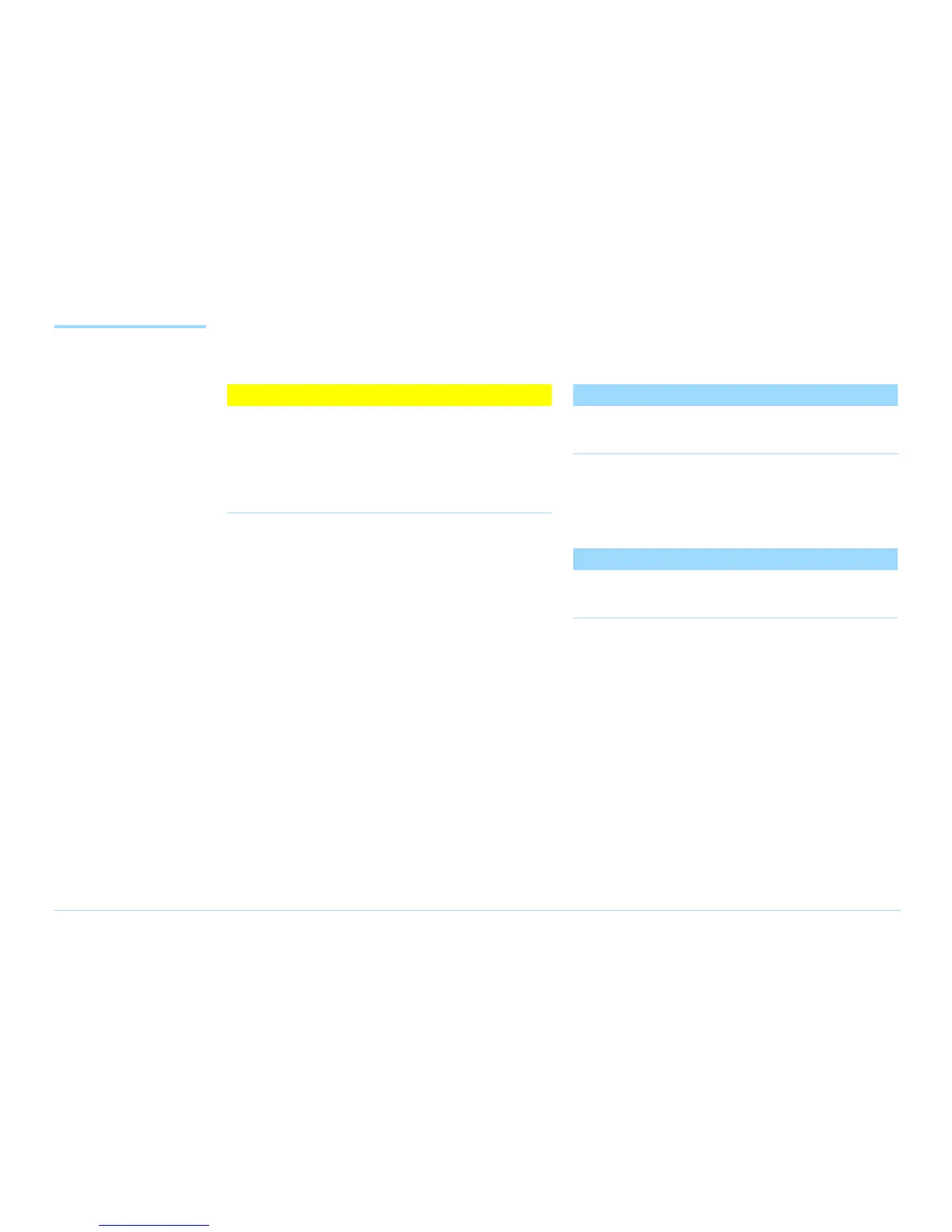© Agilent Technologies 2001–2003 Agilent 3070 System Installation Manual (MS Windows Version) 1-39
Chapter 1: MS Windows System Installation Procedure: Verifying the Testhead
Verifying the
Testhead
Run AutoAdjust All
CAUTION
✸
Allow the testhead to warm up for 30 minutes
before running AutoAdjust All.
If the testhead temperature is not allowed to
stabilize, diagnostic and testing failures may
appear later.
1 Verify a service3070 logon.
2 Start Diagnostics if it does not start automatically:
a Click Start > Programs > Agilent 3070 > Korn
Shell.
b At the Korn Shell window prompt, enter:
dgn
3 From the Service Package - Level 1 menu, select
Config.
4 Select DGN Config.
5 Press function key F6 in the AutoAdjust menu to run
AutoAdjust All.
6 Verify that there are no errors.
Run Full Diagnostics
NOTE
Compressed air must be attached to the system to
run full Diagnostics.
1 Place a pin verification fixture on the testhead, then
lock it down.
2 Change Manual Intervention to Yes (press Next Value).
NOTE
Do not press Save Config as that will make the
Manual Intervention selection permanent.
3 Run Full Diagnostics.
4 Verify that there are no errors.
5 Logout of DGN.