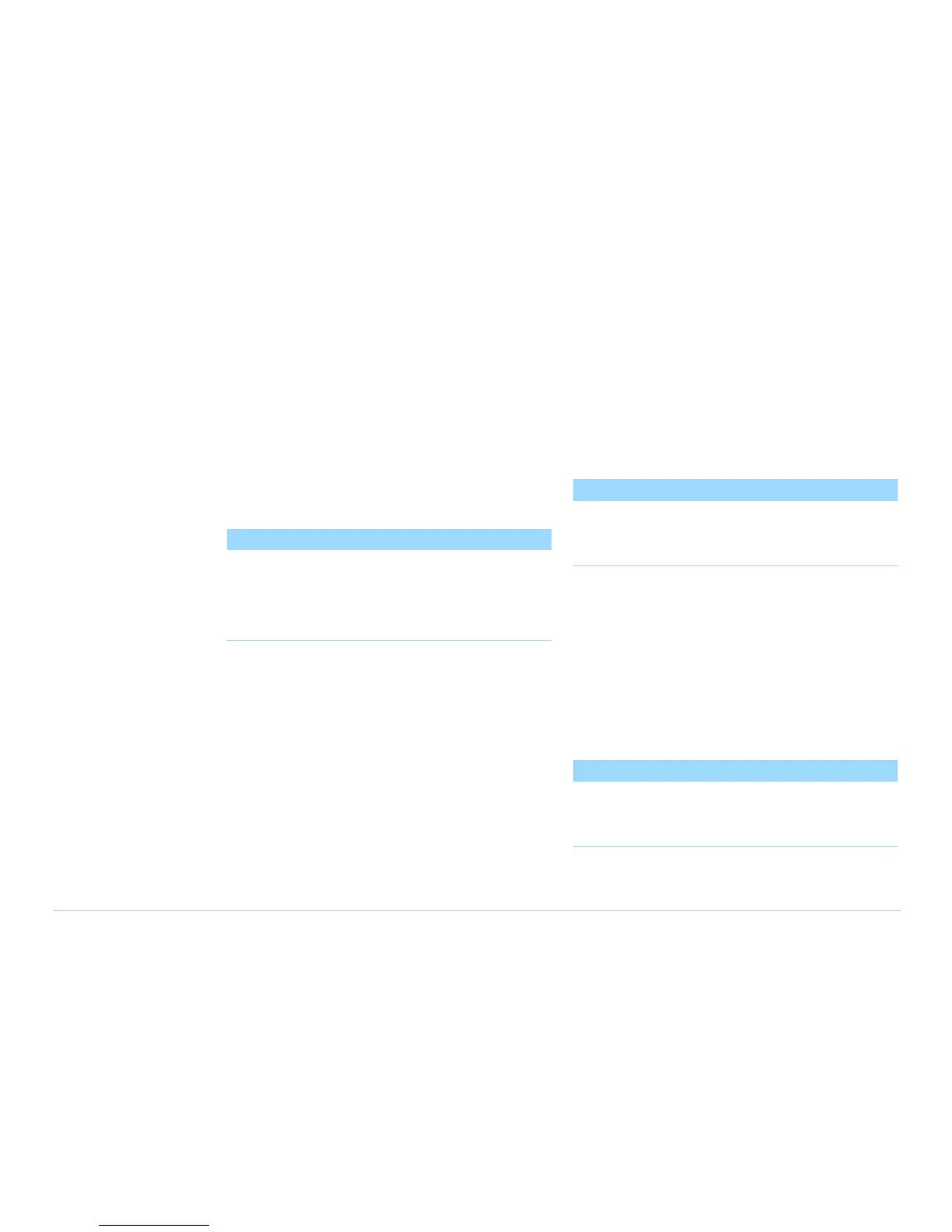© Agilent Technologies 2001–2003 Agilent 3070 System Installation Manual (MS Windows Version) 2-30
Chapter 2: MS Windows System Installation Reference: Standard Config File Specifics
Statements Allowed in the Standard, System, and
Board Config Files
NOTE
connect statements allow programmers to name
and define the use of external ports.
Usually these can remain as-shipped until the
customer decides how to use these ports.
Statements Allowed in the System Config File
NOTE
These statements are not allowed in either the
Standard or Board Config Files, but are allowed in
the System Config File.
Descriptions of Some Statements in the Standard
Config File
The target <keywords> Statements
A target <keywords> statement is needed in each
board config file.
See Table 2 - 11 for factory default target <keywords>
statements.
NOTE
The target <keywords> statement should be the
first un-commented statement in the file and must
exist before the cards <keywords> statements.
• target • cards
• enable • supplies
• module • ports
• end module • boards
• access ports • connect
• boards wired in
parallel
• testhead name • bank
• line frequency • end bank
• board handler • probe
• relay <x> controls
vacuum
<y>
• debug port
