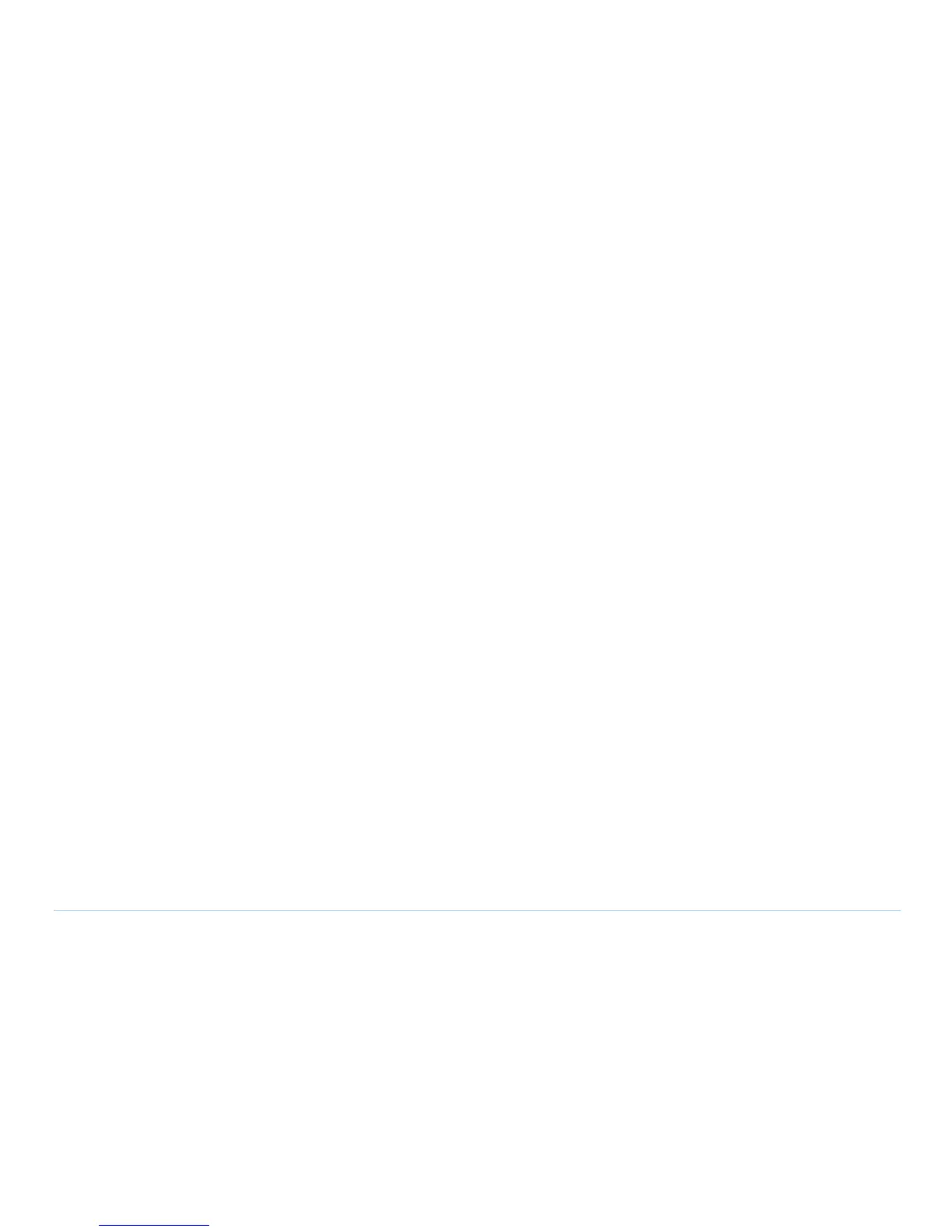© Agilent Technologies 2001–2003 Agilent 3070 System Installation Manual (MS Windows Version) 2-37
Chapter 2: MS Windows System Installation Reference: The bootptab File
6 Add the HA of the ControlXT/XTP Card you are
installing:
a Click New.
b Enter the ControlXT/XTP Card HA. The
complete HA is typically 0060B0B2xxxx (xxxx =
the number on the card).
7 Configure the card’s IP address:
a In the Available options menu, select the following
three options one at a time and click >> to move
them to the Configured options menu:
• IP address >>
• Merit dump file >>
• Subnet mask >>
b In the Configured options menu, select each option
and click Edit.
Enter:
• IP Address = 10.3.112.4 for module 0
10.3.112.5 for module 1
10.3.112.6 for module 2
10.3.112.7 for module 3
• Merit dump file = This is a comment; enter
the module number (e.g., module 2).
• Subnet mask = 255.255.255.0
8 In the BOOTP Server properties window, click Close.
9 Restart the BOOTP Server:
a From Control Panel click Services.
b Double-click Weird Solutions BOOTP Server.
c Click Stop > Yes (wait) > Start (wait).
10 Close the Services and Control Panel windows.
This completes the procedure.
IP Addresses
The bootptab file, in conjunction with the hosts file,
manages IP addresses for the modules in the testhead.
See The hosts File on page 2-38 to view IP addresses
for the testhead modules.