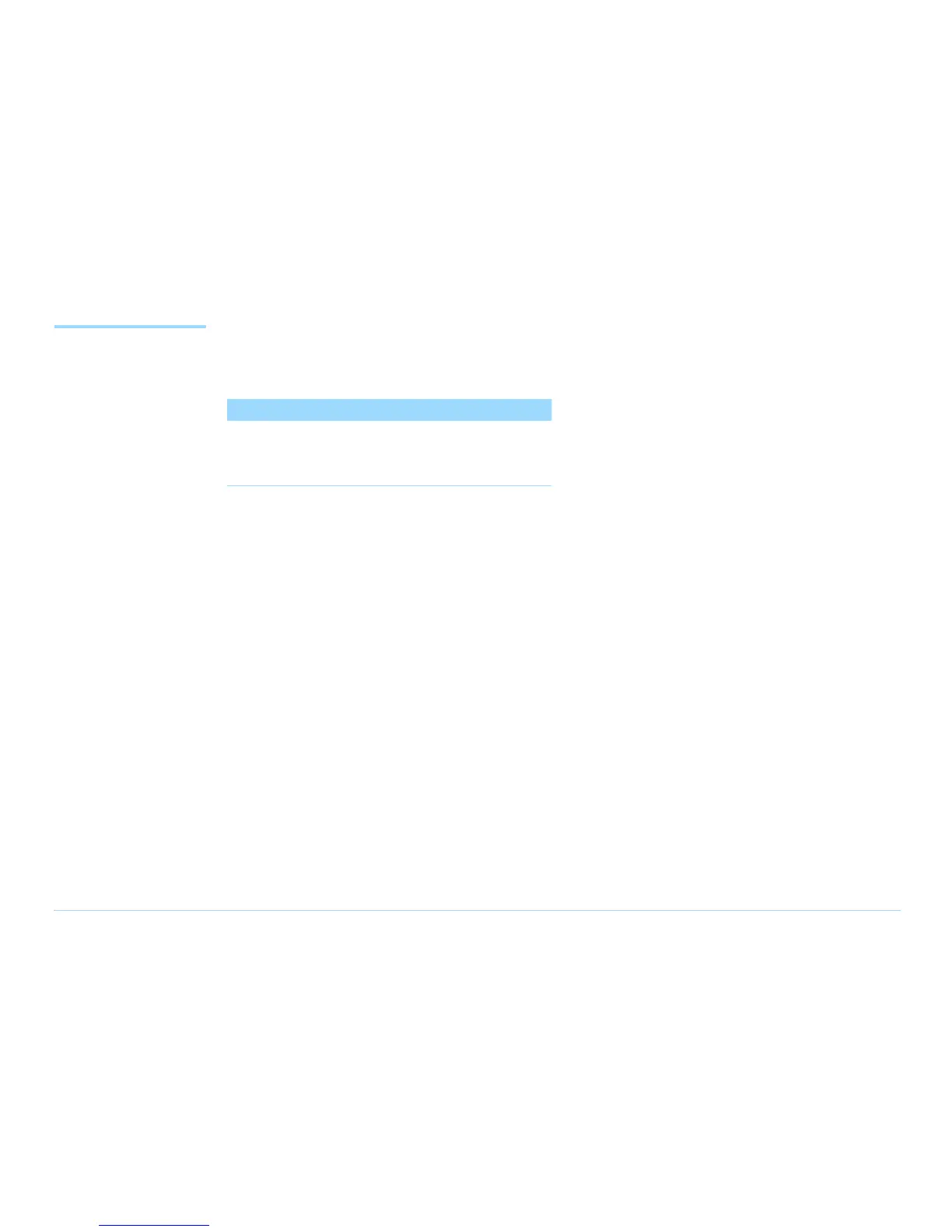© Agilent Technologies 2001–2003 Agilent 3070 System Installation Manual (MS Windows Version) 2-35
Chapter 2: MS Windows System Installation Reference: Compiling the System and Standard Config Files
Compiling the
System and
Standard Config
Files
For changes to the system config file and the standard
config file to be enabled, they must be compiled.
NOTE
If codewords have been modified in any way, both
the system and standard config files must be
compiled.
To compile the config files:
1 Login as service3070 (default password is
service)
2 Open BT-BASIC.
3 Compile the system config file. At the command line,
enter:
a msi btgetenv$ ("AGILENT3070_ROOT") &
"/diagnostics/th1"
b compile "config"; testhead
4 Compile the standard config file. At the command
line, enter:
a msi btgetenv$ ("AGILENT3070_ROOT") &
"/standard"
b compile "config"
5 When the config files have compiled without errors,
exit BT-BASIC.