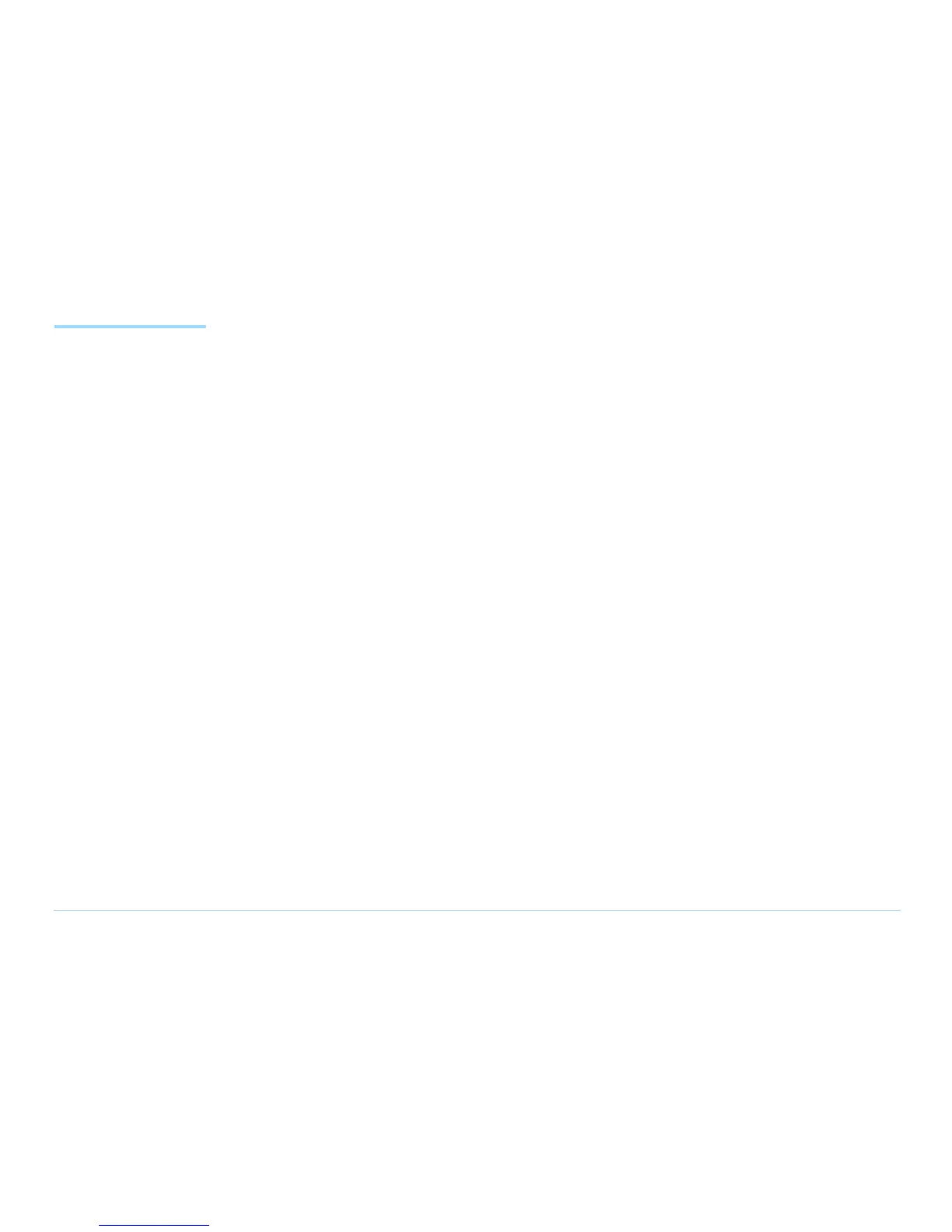© Agilent Technologies 2001–2003 Agilent 3070 System Installation Manual (MS Windows Version) 2-3
Chapter 2: MS Windows System Installation Reference: The Root Directory Environment Variable
The Root Directory
Environment
Variable
This section contains:
■ Introduction, 2-3
■ Determine the Value of the Root Directory
Environment Variable, 2-3
■ Use of the Root Directory Environment Variable in
a BT-BASIC Window, 2-4
■ Use of the Root Directory Environment Variable in
a Korn Shell Window, 2-5
■ Use of the Root Directory Environment Variable in
a DOS Command Prompt Window, 2-6
Introduction
3070 systems now establish a root directory
environment variable.
Beginning with software revision 3070 04.00pa, an
environment variable is used to allow 3070 board files
to be easily transferred between 3070 systems running
either MS Windows or UNIX.
The environment variable is named
$AGILENT3070_ROOT. It replaces the root directory path
(upper path names) on both operating systems.
The directories, /var/hp3070 and /opt/hp3070, are
replaced by $AGILENT3070_ROOT on all MS Windows
systems.
The root directory environment variable default is set to
C:/Agilent3070.
Determine the Value of the Root Directory
Environment Variable
1 Open a Korn shell window:
■ Double-click the desktop Korn Shell icon OR
■ Click Start > Programs > Agilent 3070 > Korn
Shell.
2 At the prompt, enter:
echo $AGILENT3070_ROOT
The string returned is typically:
C:/Agilent3070
