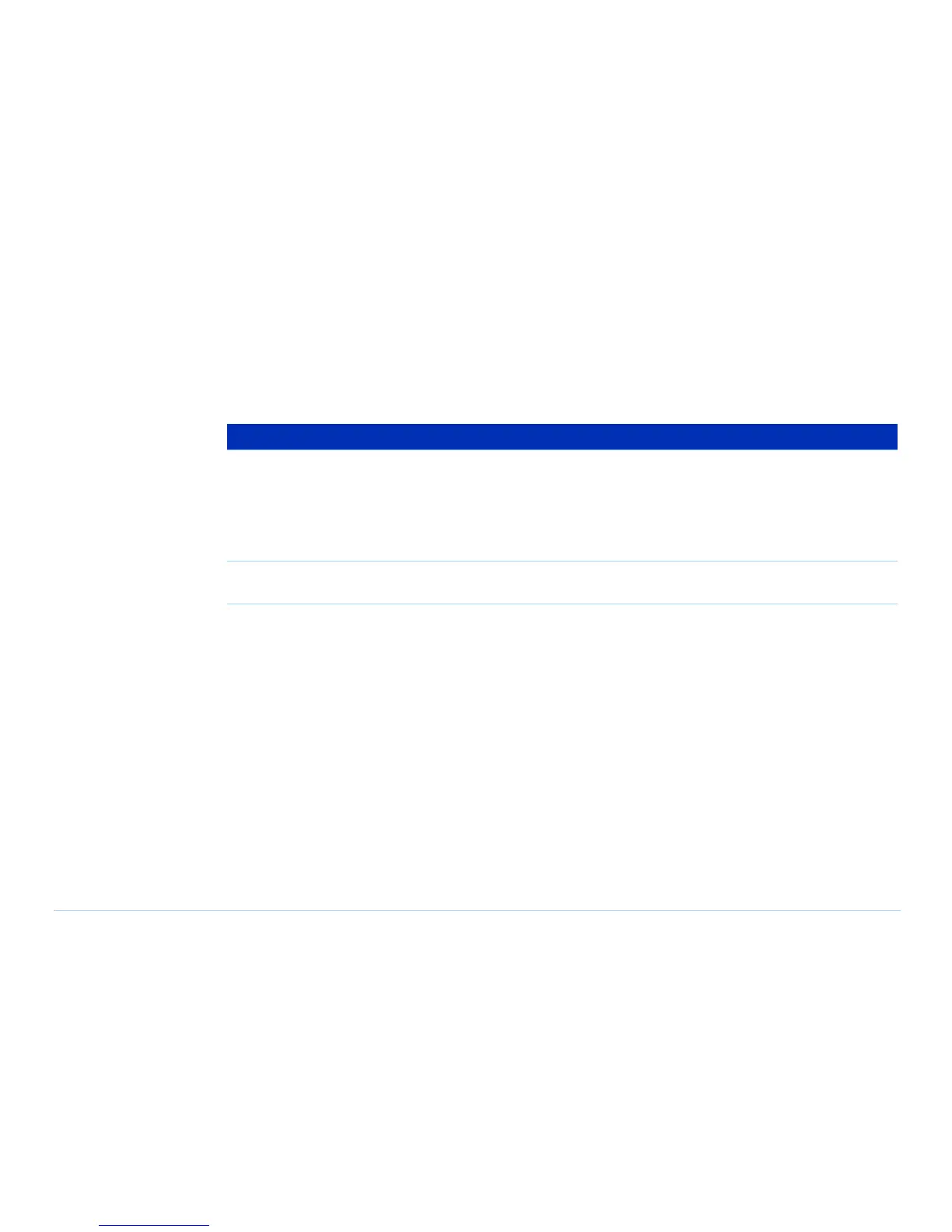© Agilent Technologies 2001–2003 Agilent 3070 System Installation Manual (MS Windows Version) 1-15
Chapter 1: MS Windows System Installation Procedure: Setting Up the KVM and Support Arms
Adjust the Support Arm Tension
There are two types of support arm tension adjustments:
vertical and horizontal.
Use Table 1-3 on page 1-15 and Figure 1-5 on
page 1-16 to adjust the support arm tension.
Table 1-3 Adjust the support arms
Task Step
1 Adjust the support arm
vertical tension:
• Use a 1/4-inch hex key wrench to adjust the monitor and keyboard support
arm vertical tension adjustment screws:
Turn the screw clockwise to make the arm tension harder, and
counterclockwise to make the arm tension easier.
These screws are approximately 48 turns stop-to-stop.
2 Adjust the support arm
horizontal tension:
• Use a 3/32-inch hex key wrench to adjust the joints in the support arms to a
firm but movable tension.