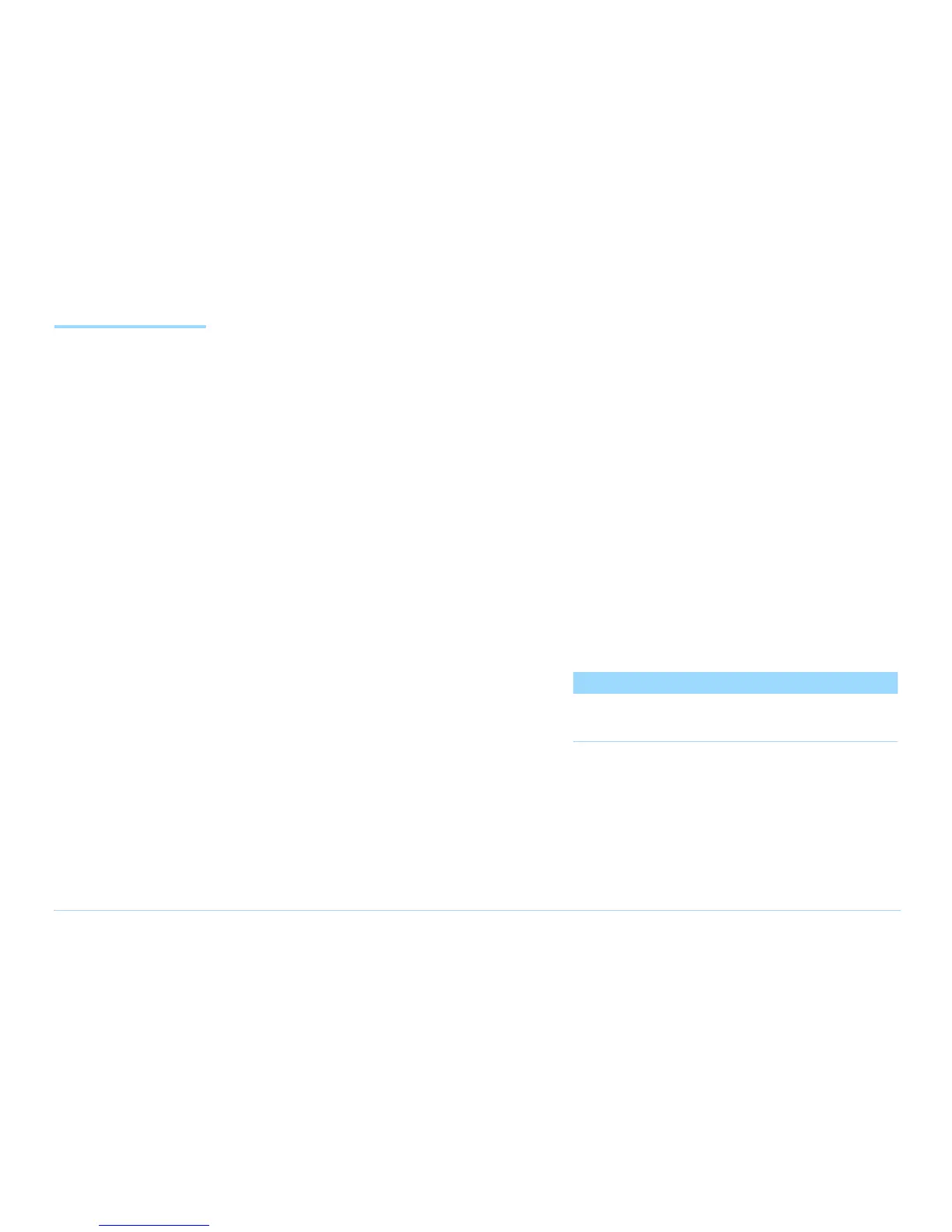© Agilent Technologies 2001–2003 Agilent 3070 System Installation Manual (MS Windows Version) 2-8
Chapter 2: MS Windows System Installation Reference: Editing Files
Editing Files This section contains:
■ Front-Slashes versus Back-Slashes in Command
Lines Containing File Paths, 2-8
■ Use BT-BASIC, 2-8
■ How to Edit the System Config File to Match the
Testhead Configuration, 2-9
■ How to Resolve the Standard Config File from the
System Config File, 2-10
Front-Slashes versus Back-Slashes in Command
Lines Containing File Paths
A general rule for commands using a path to a directory
or file is to use a forward-slash (/) for commands tied to
a 3070 application, and use a back-slash (\) for operating
system-related commands.
If a command line containing a file path fails to execute,
it may be because the slash used is of the wrong type.
Reversing the slash(es) may resolve the issue.
This is because:
■ Many Korn shell commands are used in the MS
Windows environment, and require front-slashes
(/) in command lines containing file paths.
■ In MS Windows, when opening a file from the
Start > Run... menu, both front-slashes (/) and
back-slashes (\) are recognized.
■ A command may be performed in or with some
relationship to the MS-DOS environment, which
can require back-slashes in command lines
containing file paths.
Use BT-BASIC
BT-BASIC is the designated file-editing tool. Unless
otherwise specified, editing described in this chapter is
performed using BT-BASIC.
Korn shell, vi, and viw editors can also be used to edit
files.
Reference information for all these tools:
■ BT-BASIC Quick Reference on page 2-16.
■ Korn Shell Quick Reference on page 2-17.
■ vi and vi Editor Quick Reference on page 2-20.
NOTE
BT-BASIC cannot be accessed when logged in as
administrator.
Open BT-BASIC
■ Double-click the desktop BT-BASIC icon OR
Click Start > Programs > Agilent 3070 > BT-BASIC.
BT-BASIC will open with the cursor on the
command line.
