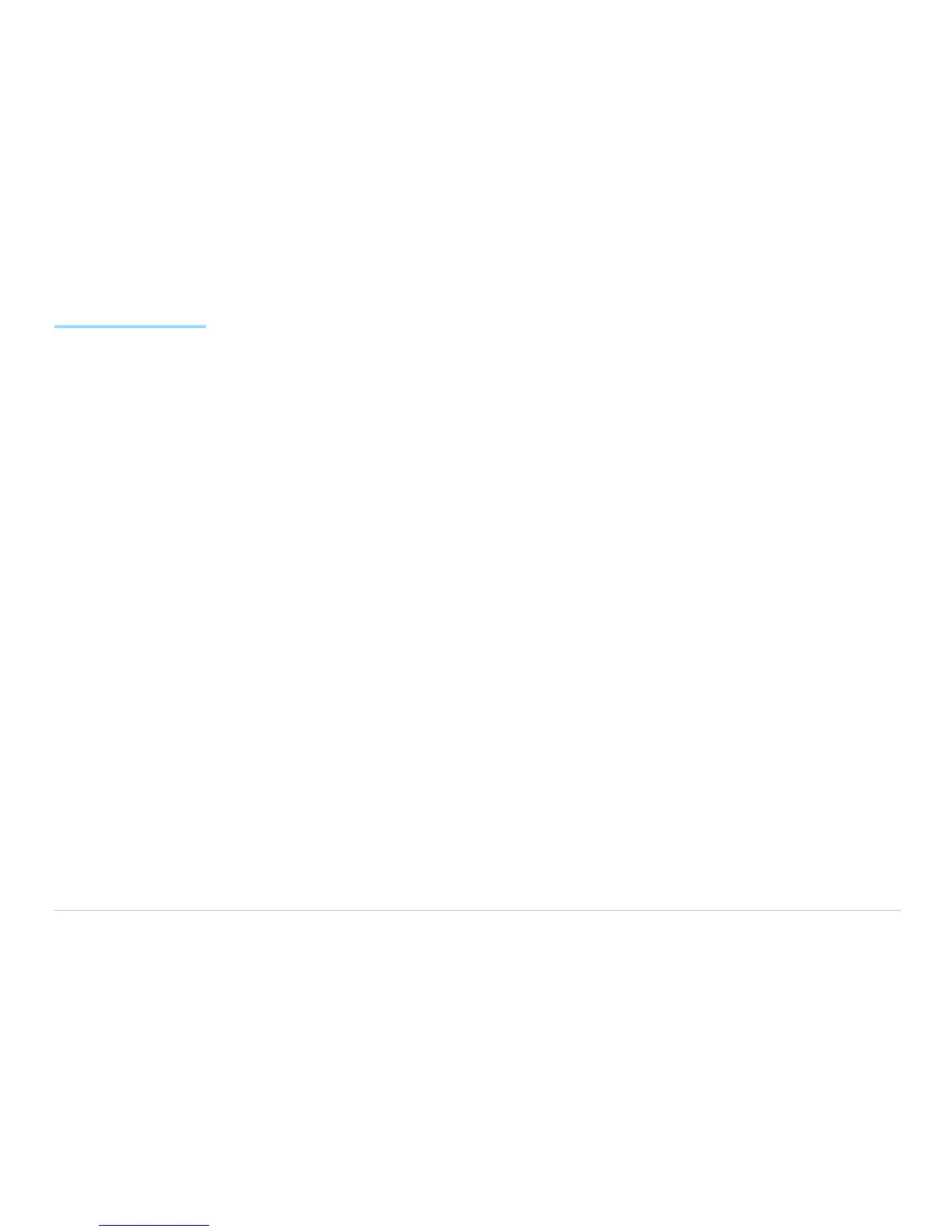© Agilent Technologies 2001–2003 Agilent 3070 System Installation Manual (MS Windows Version) 1-5
Chapter 1: MS Windows System Installation Procedure: Setting Up the KVM and Support Arms
Setting Up the KVM
and Support Arms
This section contains:
■ Introduction, 1-5
■ Install the KVM and Support Arms, 1-5
■ Adjust the Support Arm Tension, 1-15
Introduction
The default location for the KVM (Keyboard, Video
Monitor, Mouse) installation is on the right side of the
testhead, when facing the testhead from the front.
The customer can be accommodated if a preference
exists for having the KVM on the left side. To do this,
the pod cover(s) must be removed, then the KVM
wiring must be re-routed.
Install the KVM and Support Arms
Follow the instructions given in Table 1-2. Additionally,
Figure 1-2 on page 1-12 shows the right side
installation detail, and Figure 1-3 on page 1-13 shows
the left side installation detail.
