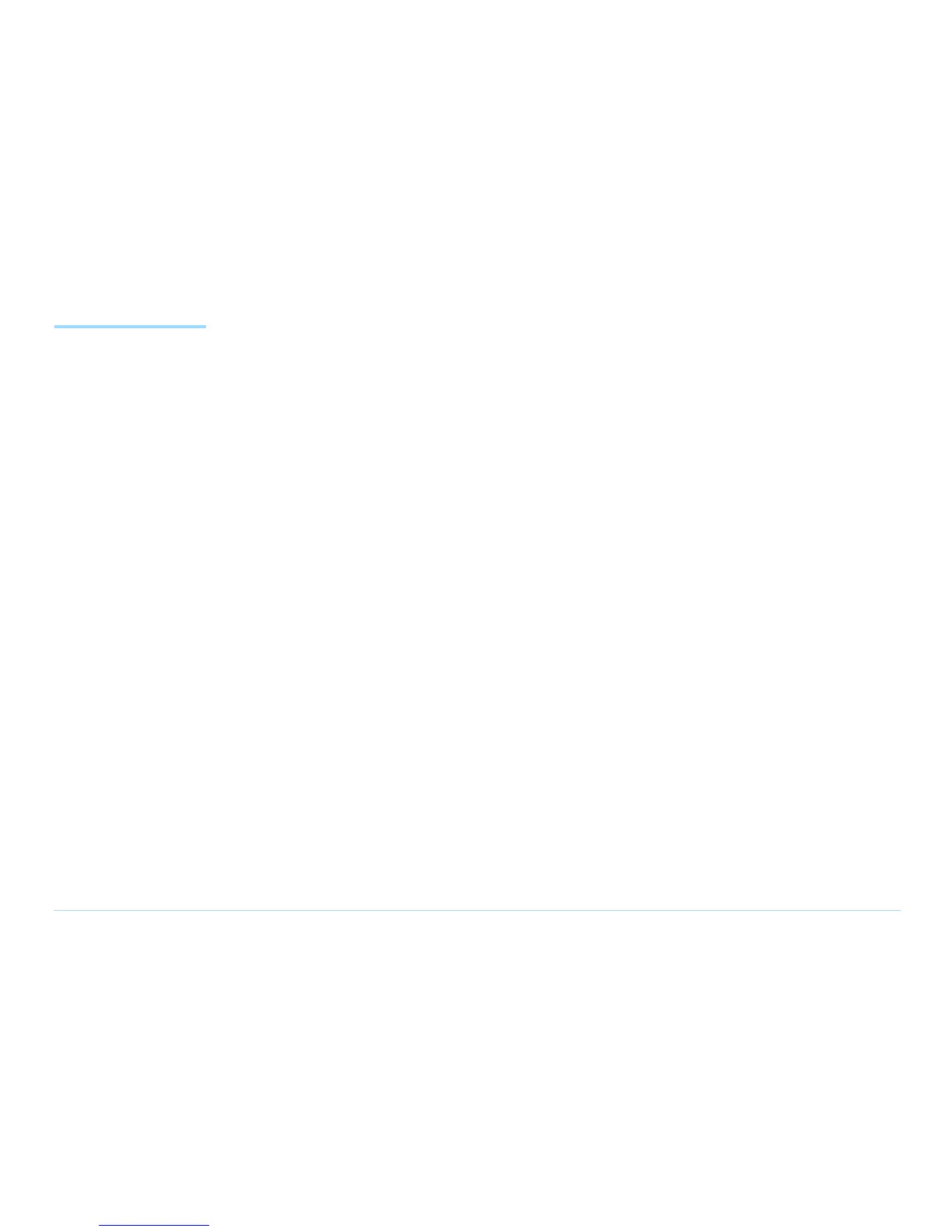© Agilent Technologies 2001–2003 Agilent 3070 System Installation Manual (MS Windows Version) 1-42
Chapter 1: MS Windows System Installation Procedure: In Case of Difficulty
In Case of Difficulty Shipping Damage or Incorrect Shipment
Contact your local Agilent Sales office.
Network, System Administration, or Test Server
Help
■ Review Chapter 2 in the System Installation
Manual (MS Windows Version) for more
information.
■ See Administrating Agilent 3070 MS Windows
Systems. This manual is also available in
electronic format as part of the User
documentation shipped on the controller’s hard
drive.
Optional Agilent Performance Port Actuator
Control System (ACS)
See Agilent Performance Port in the 3070 Service
Documentation.
Vacuum Subsystem
See “Air Subsystems” troubleshooting in the online
service documentation.
Additional Resources
If you need phone support, contact Agilent's Customer
Support Center. Go to the Agilent Automated Test
Equipment Contacts website and select your country:
www.agilent.com/see/contact_info
