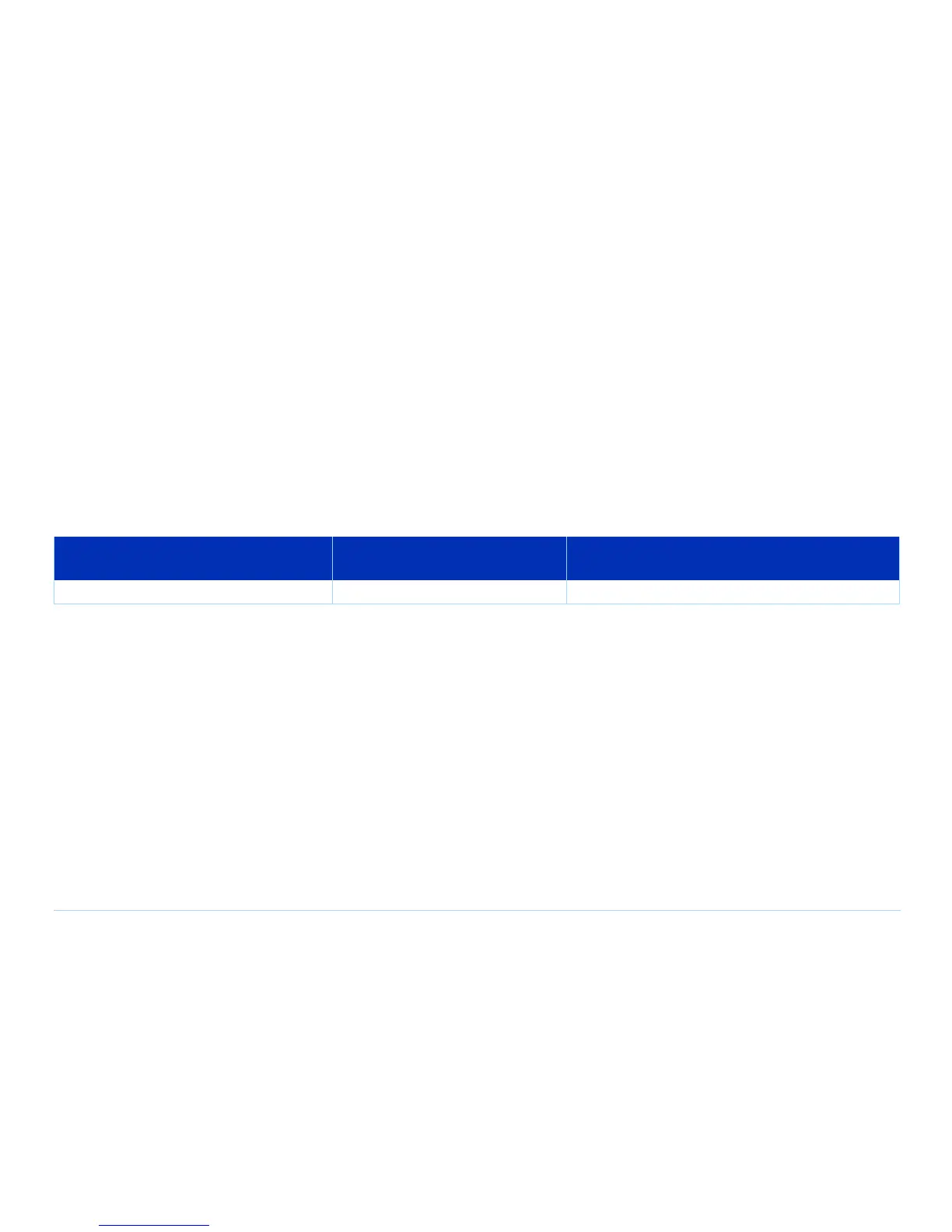© Agilent Technologies 2001–2003 Agilent 3070 System Installation Manual (MS Windows Version) 2-6
Chapter 2: MS Windows System Installation Reference: The Root Directory Environment Variable
Use of the Root Directory Environment Variable
in a DOS Command Prompt Window
In a MS-DOS Command Prompt window:
■ Use %<variable>% (instead of $<variable>).
■ Use \ (backslash) instead of / (forward slash).
Table 2-3 on page 2-6 illustrates new path usage using
the dev directory as an example when working in a
MS-DOS Command Prompt window.
Table 2-3 Absolute & Environment Variable file path usage at a MS-DOS Command Prompt
Absolute Addressing at 3070 Software Release
3070 04.00pa
New Absolute addressing at 3070
Software Release 3070 05.00p or later
Environment Variable Addressing at
3070 Software Release 3070 04.00pa or later
D:\Agilent3070\dev C:\Agilent3070\dev %AGILENT3070_ROOT%\dev
