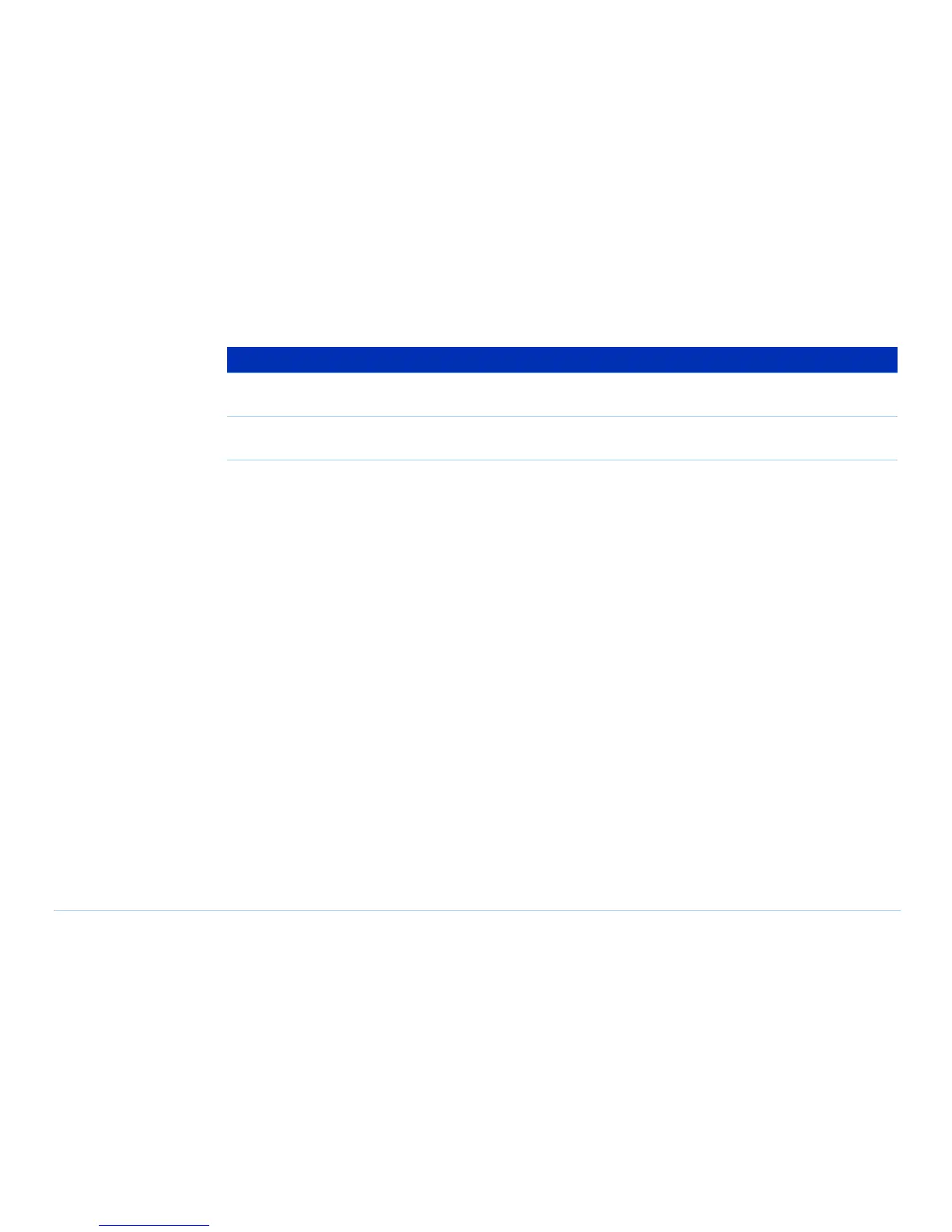© Agilent Technologies 2001–2003 Agilent 3070 System Installation Manual (MS Windows Version) 2-34
Chapter 2: MS Windows System Installation Reference: Standard Config File Specifics
testjet
Enables the TestJet testing technique on your board. This option is automatically
enabled on the Agilent 3072 system.
throughput multiplier
Allows testing up to four boards simultaneously (one per module), which increases
board throughput. It can only be used with the paneltest option.
Table 2-13 Some enable <keywords> statements in the standard config file
enable <keywords> Functional Description: