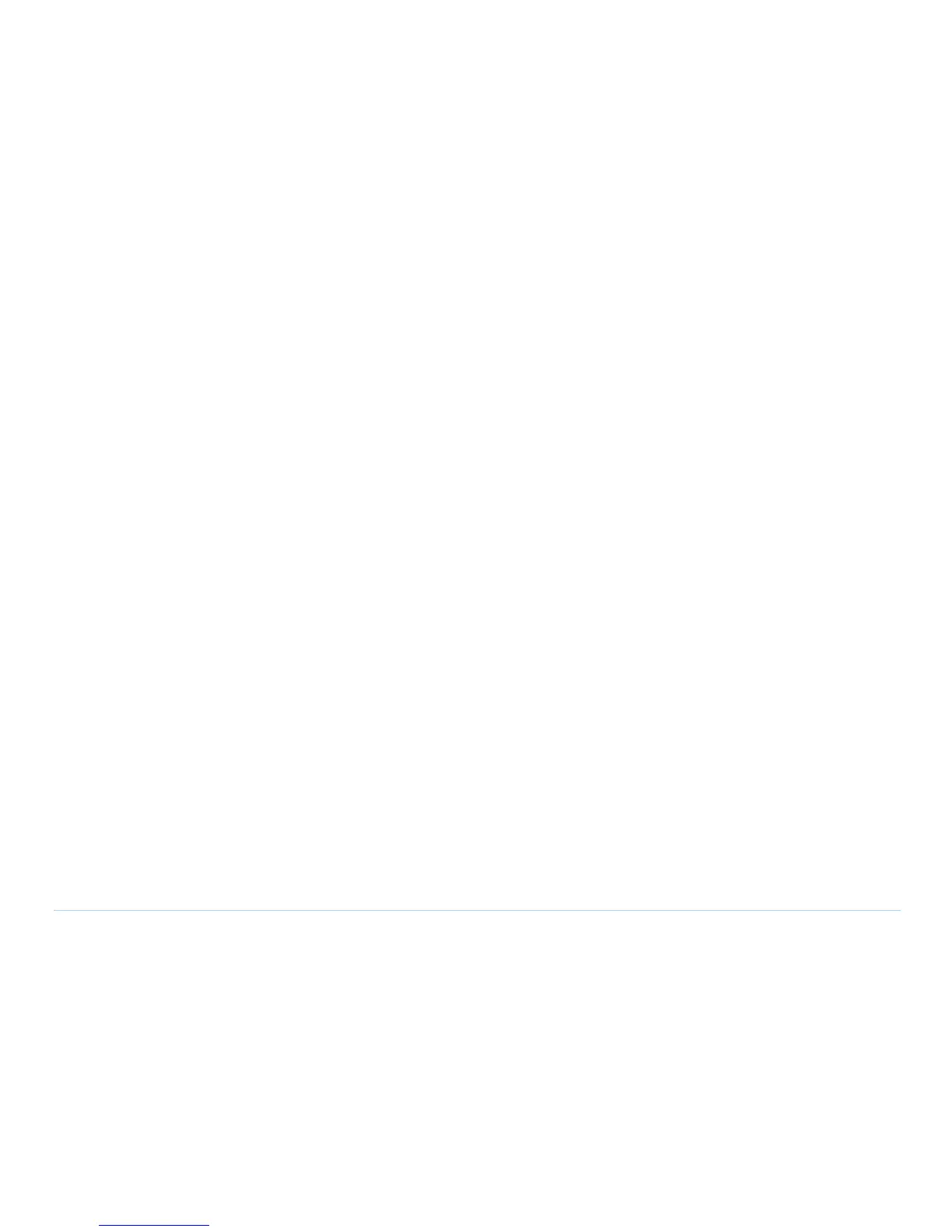© Agilent Techonolgies 2001–2003 Agilent 3070 System Installation Manual (MS Windows Version) v
Table of Contents
Vacuum Control......................................................................................................................... 2-41
Location of Vacuum Control Statements............................................................................. 2-41
Vacuum Control Specifics ................................................................................................... 2-41
Rotating the Testhead ................................................................................................................ 2-42
Testhead Cards........................................................................................................................... 2-43
If Changing a ControlXT/XTP or System Card .................................................................. 2-43
DUT Power Supplies ................................................................................................................. 2-45
Voltage Ranges .................................................................................................................... 2-45
DUT Power Supplies Allowed ............................................................................................ 2-45
Module Mappings ................................................................................................................ 2-45
GPIB Addresses and Device Files ....................................................................................... 2-46
Controller Cables and Devices .................................................................................................. 2-49
X2000 Controller ................................................................................................................. 2-49
X2100 Controller ................................................................................................................. 2-49
IPC Controller...................................................................................................................... 2-49
Private LAN and Serial Port MUX............................................................................................ 2-59
Introduction.......................................................................................................................... 2-59
IP Addresses ........................................................................................................................ 2-59
Hardware Addresses ............................................................................................................ 2-59
Verify Communication to the Testhead............................................................................... 2-59
Serial Port MUX .................................................................................................................. 2-60
Troubleshooting LAN Port Connections ................................................................................... 2-61
Simple Solution.................................................................................................................... 2-61
Setting the LAN Connection Properties .............................................................................. 2-61
Installing Drivers and Configuring LAN Ports.......................................................................... 2-62
Installing the Graphics and LAN Drivers ............................................................................ 2-62