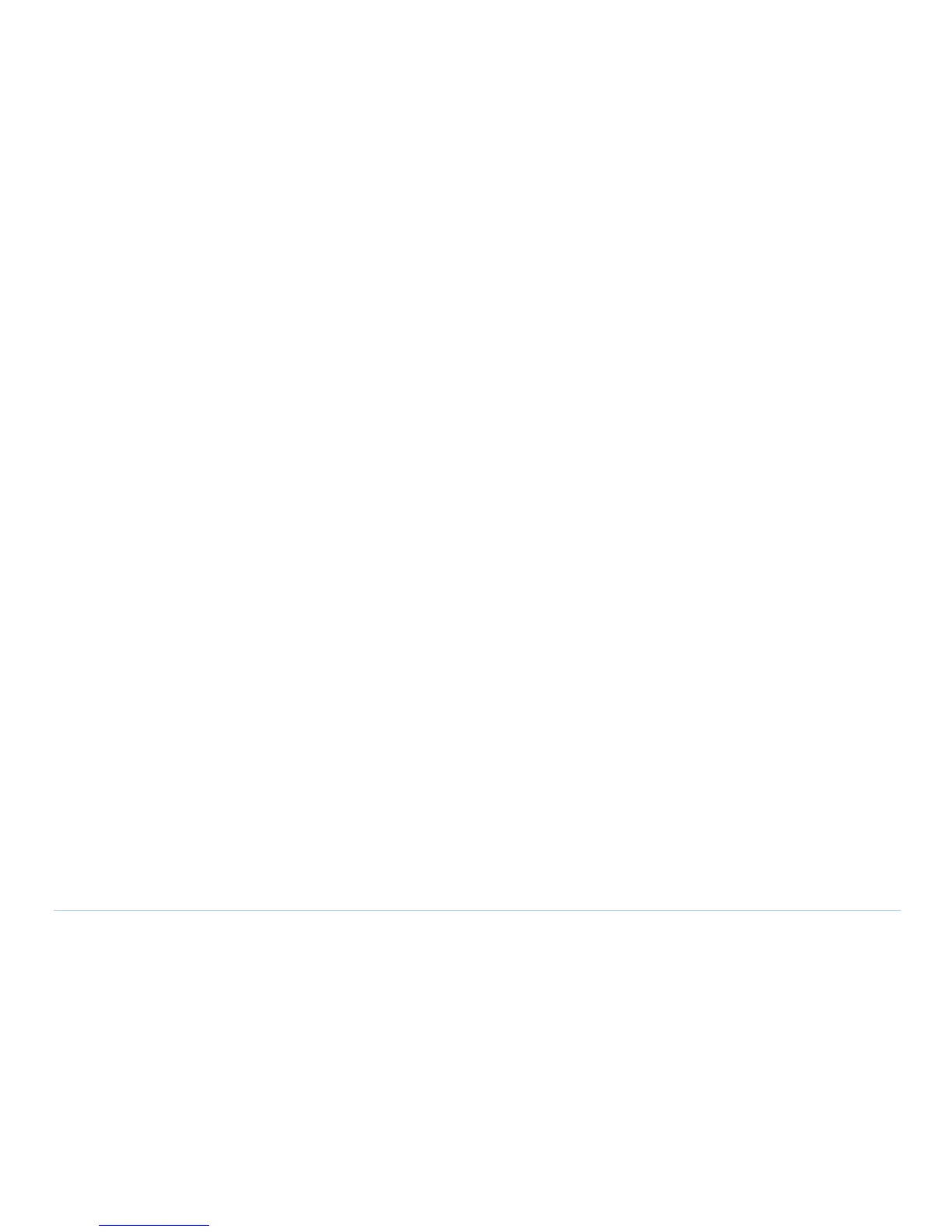© Agilent Techonolgies 2001–2003 Agilent 3070 System Installation Manual (MS Windows Version) iv
Table of Contents
Codewords & Software License Keys ....................................................................................... 2-24
Introduction.......................................................................................................................... 2-24
Installing Codewords & Software License Keys................................................................. 2-24
Verify Installed Codewords ................................................................................................. 2-24
Compile the Two Config Files............................................................................................. 2-24
System Config File Specifics..................................................................................................... 2-26
Introduction.......................................................................................................................... 2-26
Location of the System Config File..................................................................................... 2-26
Edit the System Config File................................................................................................. 2-26
The "Official" and "Actual" System Config Files ............................................................... 2-26
To Repair a Corrupt System Config File ............................................................................. 2-26
Descriptions of Some Statements in the System Config File .............................................. 2-27
Standard Config File Specifics ..................................................................................................2-29
Introduction.......................................................................................................................... 2-29
Location of the Standard Config File .................................................................................. 2-29
The Board Config File ......................................................................................................... 2-29
Standard Config File Syntax Similarities to and Differences from the System Config File2-29
Statements Allowed in the Standard, System, and Board Config Files............................... 2-30
Statements Allowed in the System Config File................................................................... 2-30
Descriptions of Some Statements in the Standard Config File............................................ 2-30
Compiling the System and Standard Config Files..................................................................... 2-35
The bootptab File ....................................................................................................................... 2-36
Hardware Addresses ............................................................................................................ 2-36
IP Addresses ........................................................................................................................ 2-37
The hosts File............................................................................................................................. 2-38
Test Device Communication ............................................................................................... 2-38
Device Files ............................................................................................................................... 2-40
Introduction.......................................................................................................................... 2-40
Location of Device Files...................................................................................................... 2-40
If a DUT Power Supply is Replaced.................................................................................... 2-40
DUT Power Supply Device Files......................................................................................... 2-40