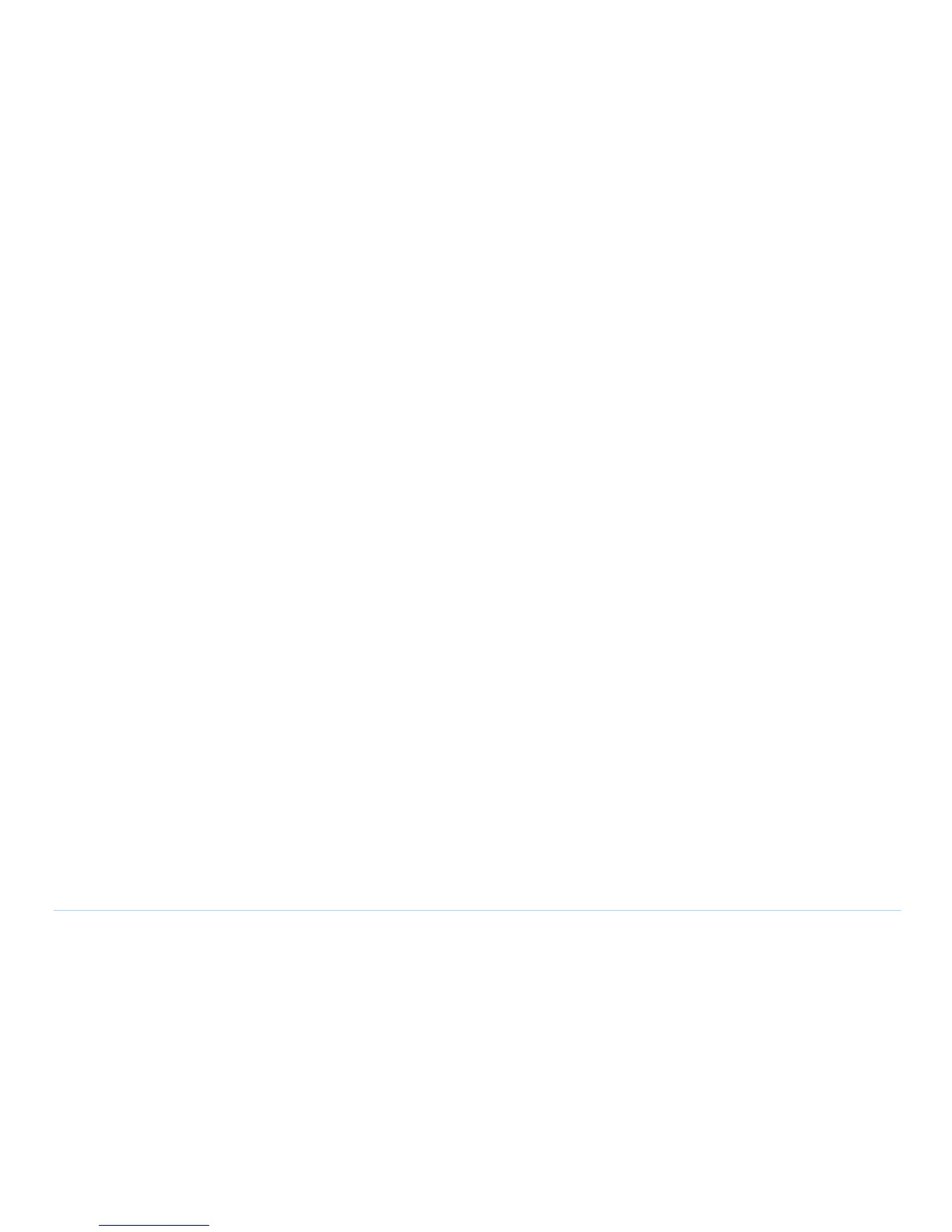© Agilent Techonolgies 2001–2003 Agilent 3070 System Installation Manual (MS Windows Version) iii
Table of Contents
In Case of Difficulty .................................................................................................................. 1-42
Shipping Damage or Incorrect Shipment............................................................................. 1-42
Network, System Administration, or Test Server Help ....................................................... 1-42
Optional Agilent Performance Port Actuator Control System (ACS)................................. 1-42
Vacuum Subsystem.............................................................................................................. 1-42
Additional Resources........................................................................................................... 1-42
2 MS Windows System Installation Reference
In this Chapter.............................................................................................................................. 2-1
Referenced Manuals ..............................................................................................................2-1
Introduction............................................................................................................................ 2-1
Logging-On as service3070 ......................................................................................................... 2-2
Display the Logon Status from a Current Login.................................................................... 2-2
Logon as service3070 to Complete the Installation ............................................................ 2-2
The Root Directory Environment Variable ................................................................................. 2-3
Introduction............................................................................................................................ 2-3
Determine the Value of the Root Directory Environment Variable ...................................... 2-3
Use of the Root Directory Environment Variable in a BT-BASIC Window ........................ 2-4
Use of the Root Directory Environment Variable in a Korn Shell Window ......................... 2-5
Use of the Root Directory Environment Variable in a DOS Command Prompt Window .... 2-6
Directory Descriptions................................................................................................................. 2-7
Editing Files................................................................................................................................. 2-8
Front-Slashes versus Back-Slashes in Command Lines Containing File Paths .................... 2-8
Use BT-BASIC ...................................................................................................................... 2-8
How to Edit the System Config File to Match the Testhead Configuration.......................... 2-9
How to Resolve the Standard Config File from the System Config File ............................ 2-10
MS Windows Quick Reference ................................................................................................. 2-15
BT-BASIC Quick Reference ..................................................................................................... 2-16
Korn Shell Quick Reference ......................................................................................................2-17
vi and vi Editor Quick Reference .............................................................................................. 2-20