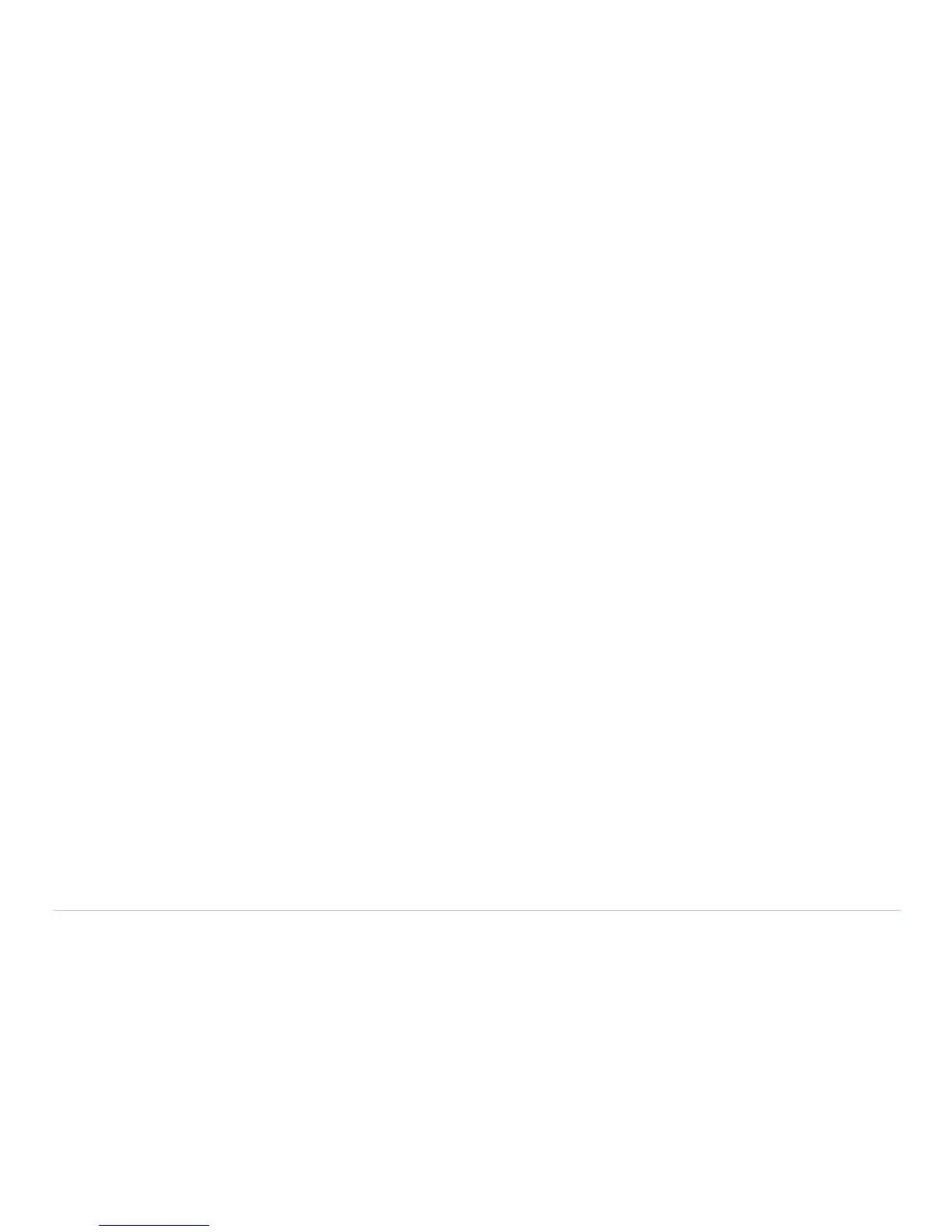© Agilent Techonolgies 2001–2003 Agilent 3070 System Installation Manual (MS Windows Version) ii
Table of Contents
Installing a Support Bay and Instrument Rack .......................................................................... 1-23
Introduction.......................................................................................................................... 1-23
Install the Testhead Module Umbilical Cable(s) (307X Only)............................................ 1-23
Install the GPIB Cables (307X Only) .................................................................................. 1-24
Setting-Up Other Hardware .......................................................................................................1-27
Install a Pay-Per-Use (PPU) Button Adapter....................................................................... 1-27
Setup the Testhead for Automation ..................................................................................... 1-30
Install AccessPlus Cables .................................................................................................... 1-32
Enabling the Testhead................................................................................................................ 1-33
Boot the Testhead ................................................................................................................ 1-33
Troubleshooting Testhead Boot........................................................................................... 1-33
Check the System Config File ............................................................................................. 1-34
Verifying the Vacuum Subsystem ............................................................................................. 1-36
Introduction.......................................................................................................................... 1-36
Install the Vacuum Manifold ............................................................................................... 1-36
Connect the Compressed Air ............................................................................................... 1-36
Check the Vacuum Actuation System ................................................................................. 1-36
Troubleshooting ................................................................................................................... 1-37
Verifying the Testhead............................................................................................................... 1-39
Run AutoAdjust All............................................................................................................. 1-39
Run Full Diagnostics ........................................................................................................... 1-39
Completing the Installation........................................................................................................ 1-40
Verify Strip Printer .............................................................................................................. 1-40
System Printer / Plotter........................................................................................................1-40
Stabilize the Testhead ..........................................................................................................1-40
Reinstall Covers................................................................................................................... 1-40
Make System Recovery and Backup Tapes......................................................................... 1-40
Turn System Administration Over to the Customer ............................................................ 1-40
Fill Out the System Support Log ......................................................................................... 1-40
Maintenance Records........................................................................................................... 1-41
About ScanWorks ................................................................................................................ 1-41
Installation Billing Information ........................................................................................... 1-41