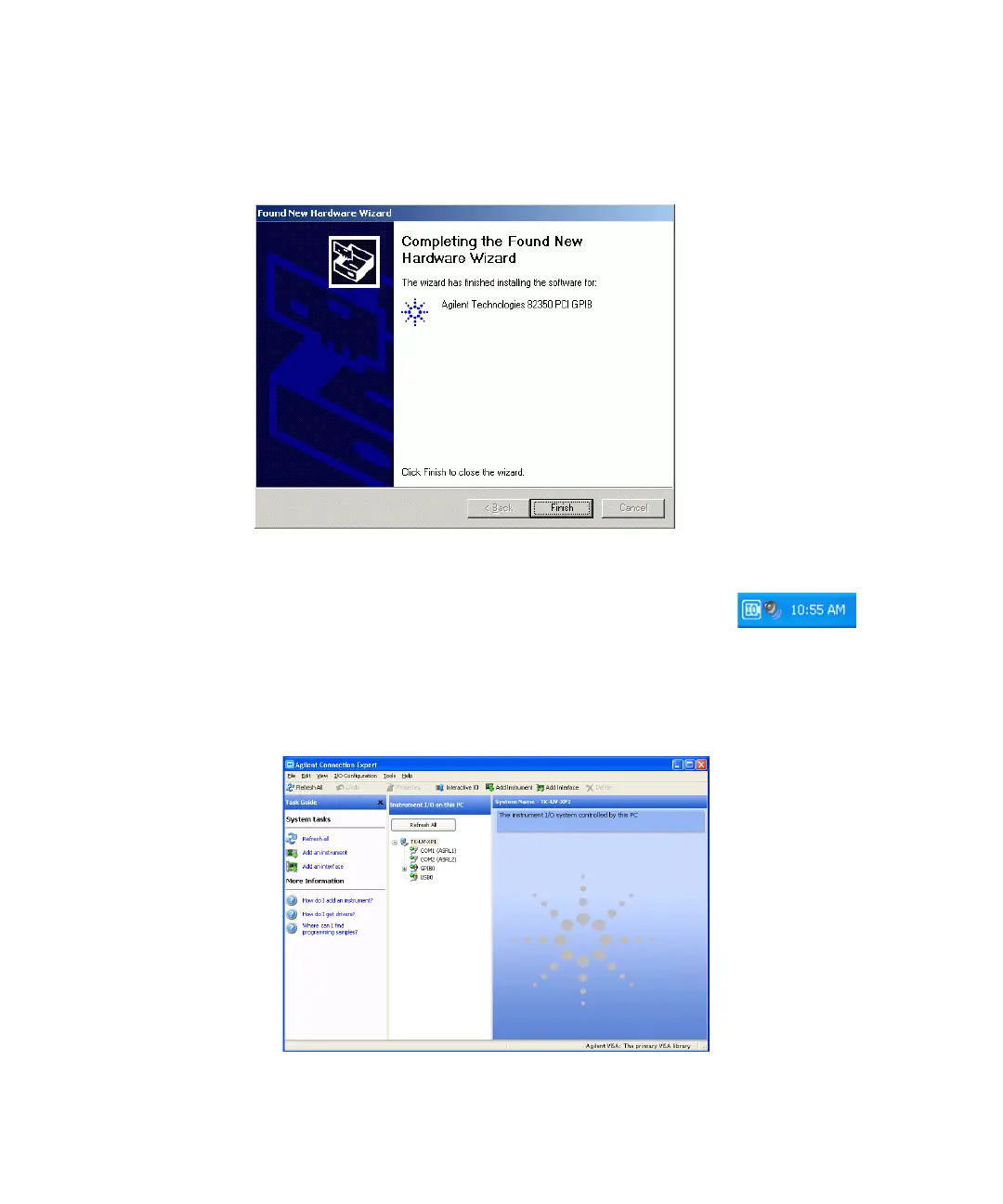Agilent Cary 8454 UV-Visible Spectroscopy System Installation Guide 91
GPIB Communication, Connections and Configuration 6
Configuring the Agilent 82350 GPIB Interface
4 Click Finish. (see Figure 35) You are notified when the process is
complete.
5 Start the IO Config Utility by clicking in the IO Icon and
choose Agilent Connection Expert.
6 Uncheck Show this window at startup and press Close Welcome
Screen. The Agilent Connection Expert Main Window is displayed (see
Figure 36).
Figure 35 Finish installation of the GPIB card
Figure 36 IO Libraries Configuration
