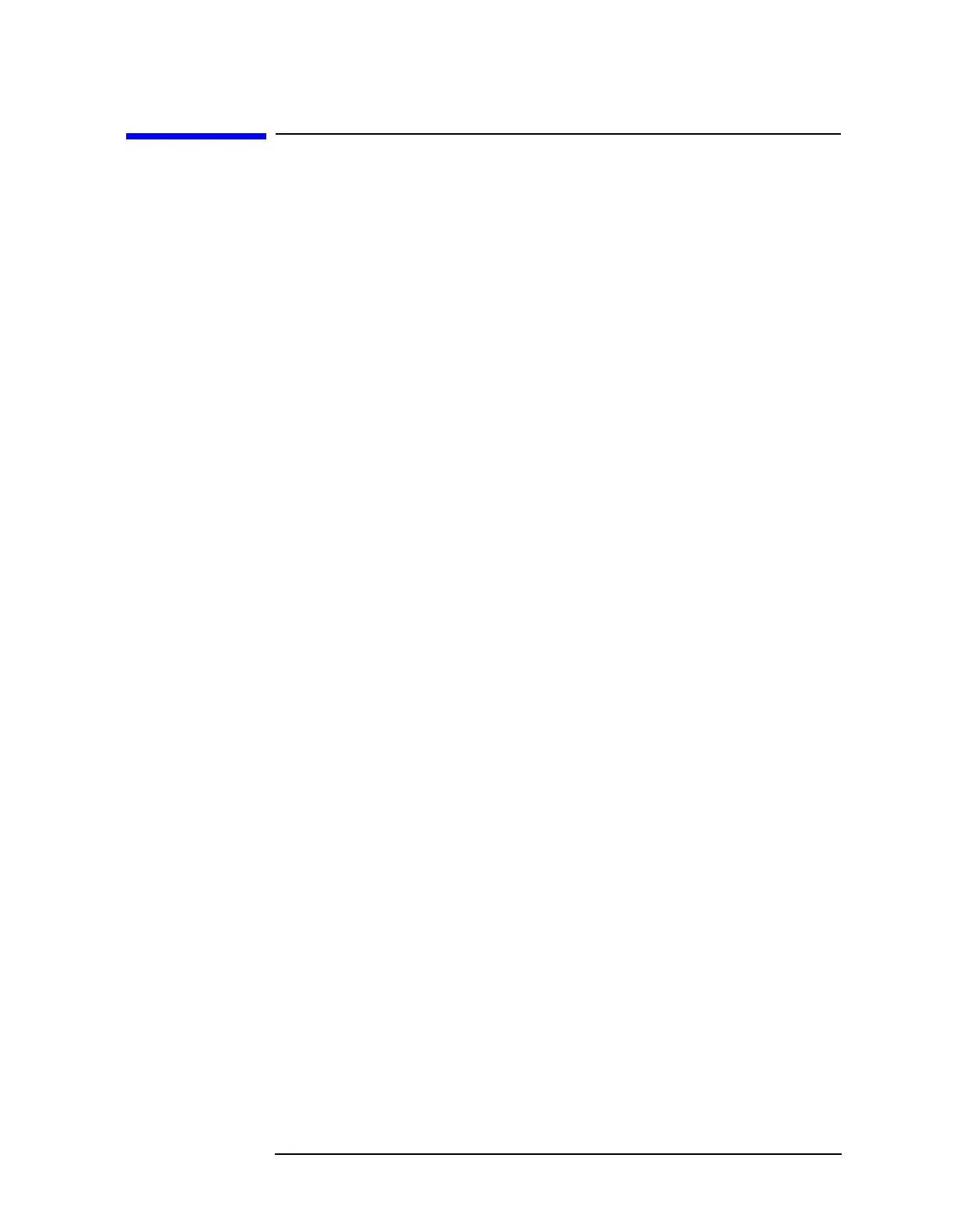Chapter 5 201
Language Reference
CALCulate:EMI:SLISt Subsection
CALCulate:EMI:SLISt Subsection
Add Measure to List
:CALCulate:EMI:SLISt:ADD:MEASured
Adds results of most recent measure to marker list.
Factory Preset
and *RST: Not affected by preset
Front Panel
Access:
MEASURE, Meas to List
Add Marker to List
:CALCulate:EMI:SLISt:ADD:MARKer [1]|2|3|4
Adds marker frequency and amplitude to signal list.
Factory Preset
and *RST: Not affected by preset
Front Panel
Access:
MEASURE, Marker to List
Append Signal Data to List
CALCulate:EMI:SLISt:ADD <string>
and
CALCulate:EMI:SLISt:FETCH CURRent | <integer>
Adds data to signal list using the defined format. The string is a data string
formatted as a quote delimited string with comma separated fields.
Data Format
The string is a quoted delimited string with comma separated fields.
The meaning of a value is determined by its position in the data string. The data
format string is designed to allow complementary use between the ADD and
FETCH features. That is, the output of the FETCH command is directly usable as
input to the ADD command.
The string positions are defined in Table 5-1. Note that while the ADD format
requires only a frequency and allows defaults, the data returned by the FETCH will
always return a fully formatted data string. See the field descriptions for allowed
values and formats.
