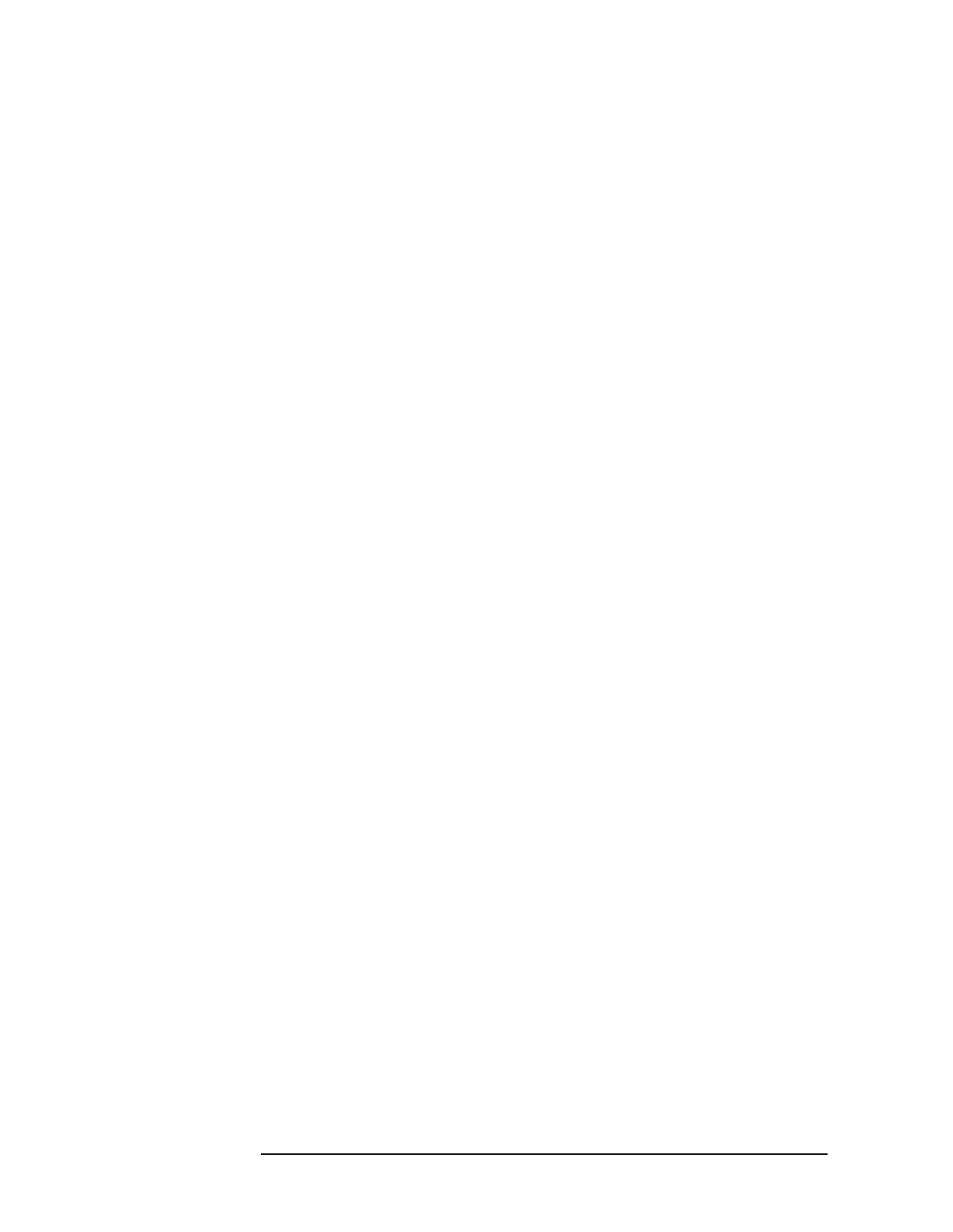208 Chapter 5
Language Reference
CALCulate:EMI:SLISt Subsection
Specify Signal List Display Parameters
:CALCulate:EMI:SLISt:View
COMMent|PEAK|QPEak|AVERage
:CALCulate:EMI:SLISt:View?
Specifies the signal display parameters given by the following:
COMM - Displays the comment for each of the signals in the list.
PEAK - Displays the difference values, in dB, from the measured peak value
and the limit lines.
QPEak - Displays the difference values, in dB, from the measured quasi-peak
value and the limit lines.
AVERage - Displays the difference values, in dB, from the measured average
value and the limit lines.
Factory Preset
and *RST: Not affected by preset
Front Panel
Access:
MEASURE, More, Signal List, Edit List, Comment
MEASURE, More, Signal List, Edit List, Pk Ampl
MEASURE, More, Signal List, Edit List, QP Ampl
MEASURE, More, Signal List, Edit List, AV Ampl
