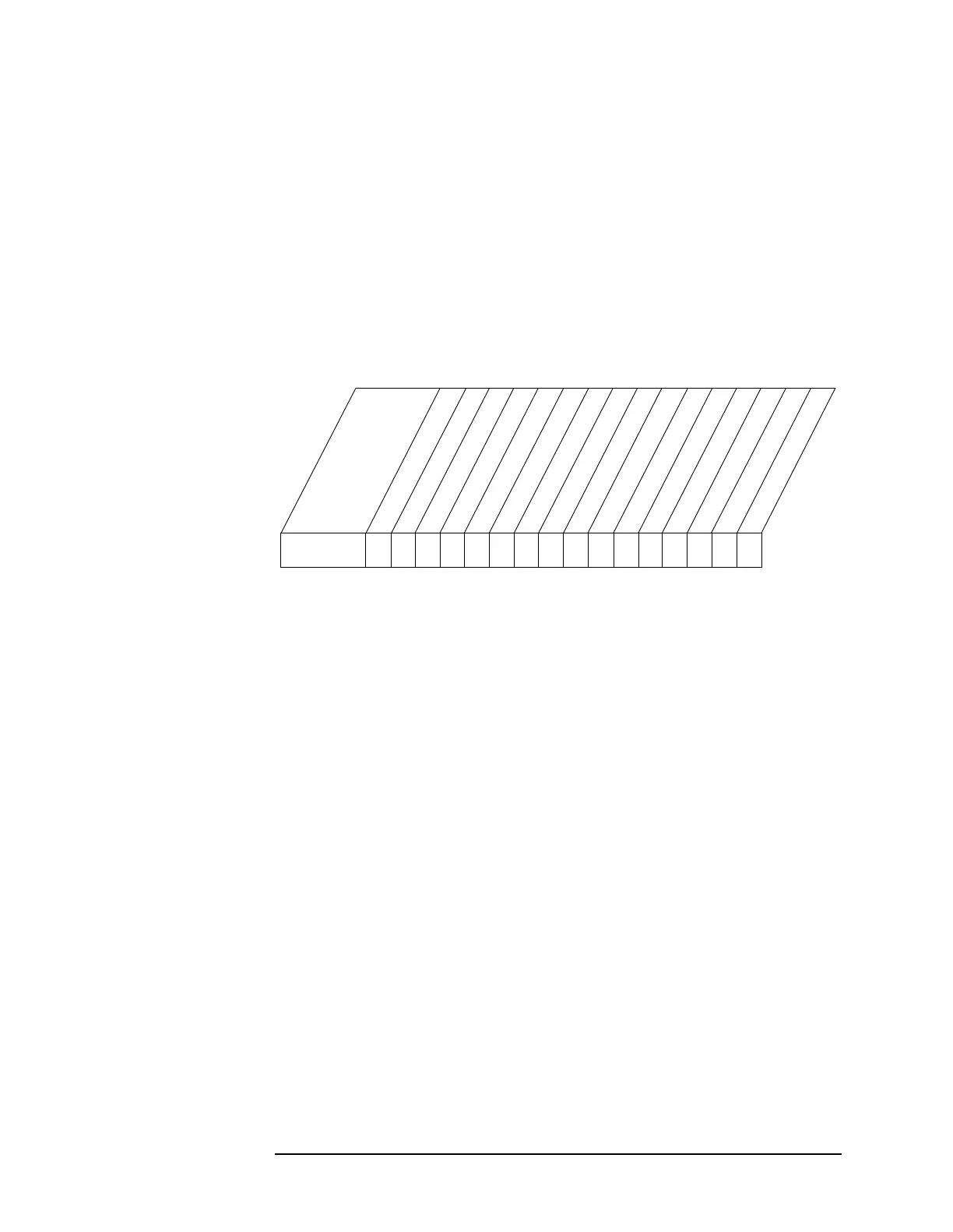Chapter 2 65
Status Registers
Use Status Registers to Determine the State of Analyzer Events and Conditions
Setting and Querying the Status Register
See Figure 2-3. Each bit in a register is represented by a numerical value based on
its location. This number is sent with the command to enable a particular bit. To
enable more than one bit, send the sum of all of the bits involved.
For example, to enable bit 0 and bit 6 of the standard event status register, you
would send the command *ESE 65 (1 + 64).
The results of a query are evaluated in a similar way. If the *STB? command
returns a decimal value of 140, (140 = 128 + 8 + 4) then bit 7 is true, bit 3 is true,
and bit 2 is true.
Figure 2-3 Status Register Bit Values
Details of Bits in All Registers
Refer to Figure 2-2. The rest of this chapter lists the bits in each register shown in
the figure, along with descriptions of their purpose.
Bit Number
7
89101112131415
6
5
432
1
0
2048
512
32
16
4
8
1
16384
8192
4096
1024
128
256
64
Decimal Value
32768
2
ck730a
