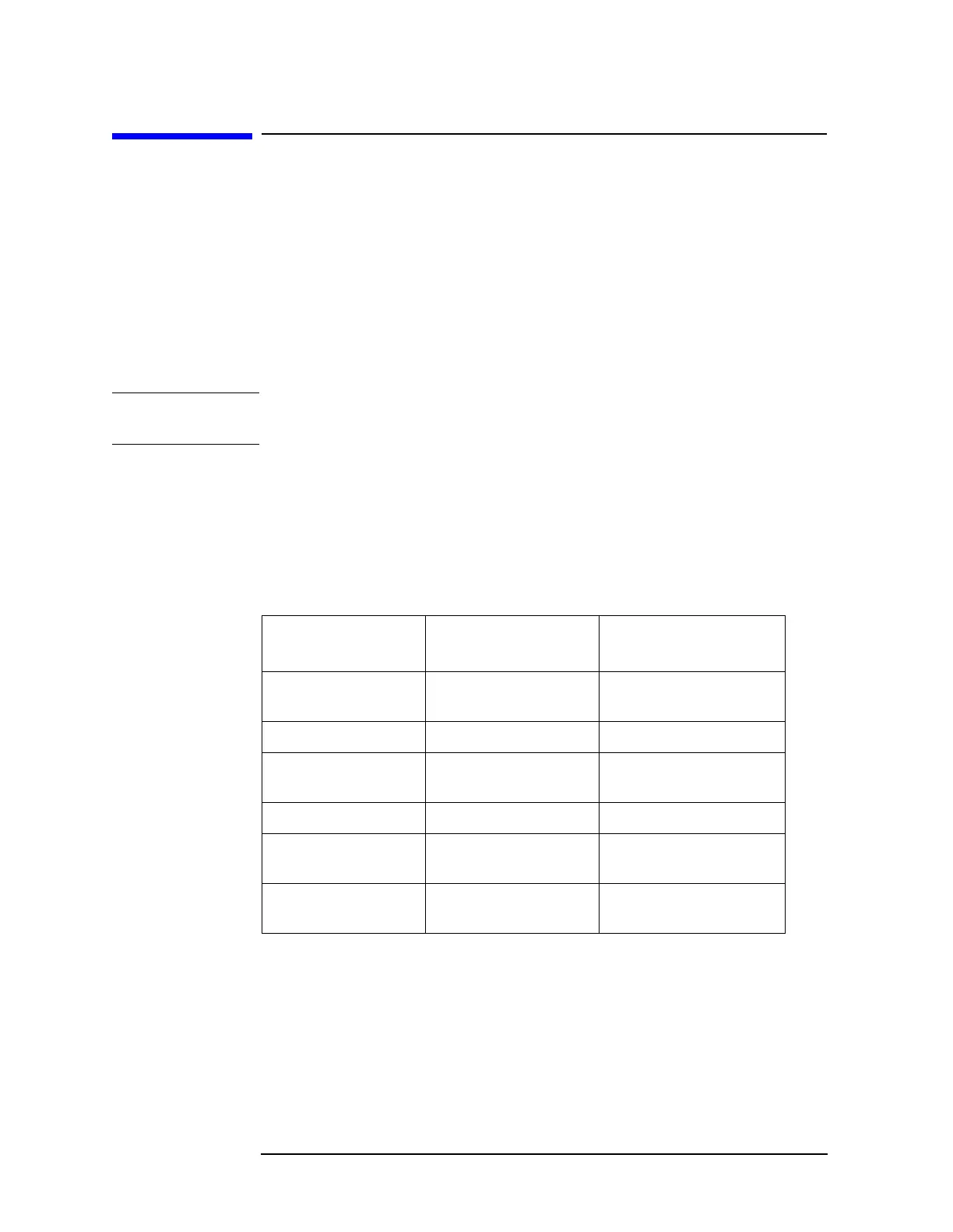252 Chapter 5
Language Reference
INPut Subsystem
INPut Subsystem
The INPut subsystem controls the characteristics of analyzer input ports.
Input Port Coupling
:INPut:COUPling AC|DC
:INPut:COUPling?
Selects ac or dc coupling for the front panel INPUT port. A blocking capacitor is
switched in for the ac mode.
CAUTION Instrument damage can occur if there is a dc voltage present at the INPUT and dc
coupling is selected.
Factory Preset
and *RST: ac
Remarks: This command is available only on Agilent EMC analyzer
models E7402A Option UKB, E7405A Option UKB, E7403A
or E7404A.
Front Panel
Access:
Input/Output (or Input), Coupling AC DC
Table 5-4 Selecting Input Coupling
Model Number AC
Frequency Range
DC
Frequency Range
E7402A with Option
UKB
100 kHz to 3 GHz 100 Hz to 3 GHz
E7403A 100 kHz to 6.7 GHz 9 kHz to 6.7 GHz
E7403A with Option
UKB
100 kHz to 6.7 GHz 100 Hz to 6.7 GHz
E7404A 100 kHz to 13.2 GHz 9 kHz to 13.2 GHz
E7404A with Option
UKB
100 kHz to 13.2 GHz 100 Hz to 13.2 GHz
E7405A with Option
UKB
10 MHz to 26.5 GHz 100 Hz to 26.5 GHz
