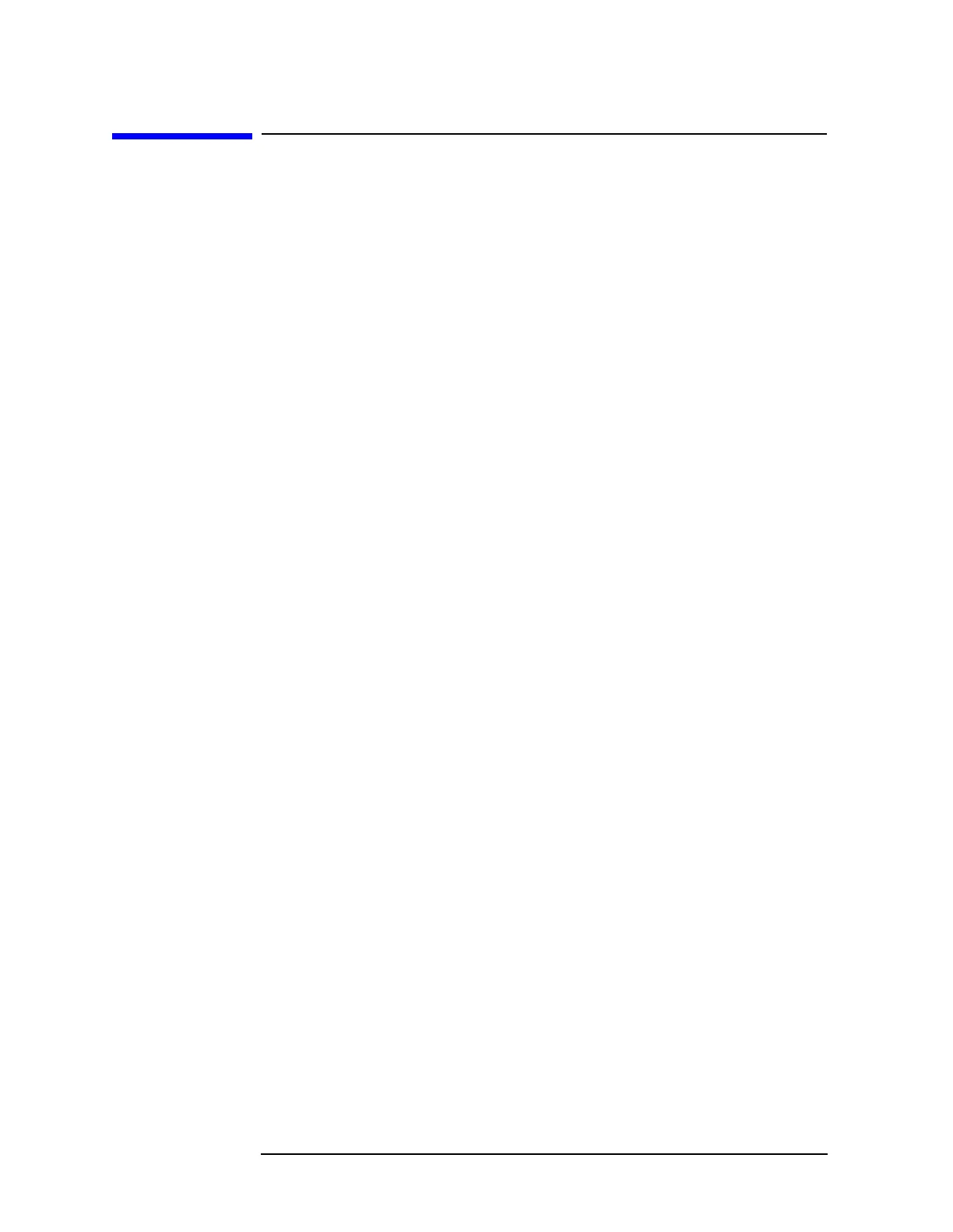334 Chapter 5
Language Reference
TRIGger Subsystem
TRIGger Subsystem
The TRIGger subsystem is used to set the controls and parameters associated with
triggering the data acquisitions. Other trigger-related commands are found in the
INITiate and ABORt subsystems.
External Trigger, Line Trigger Delay Value
:TRIGger[:SEQuence]:DELay <delay>
:TRIGger[:SEQuence]:DELay?
This command sets the amount of trigger delay when using the rear panel external
trigger input or the line trigger.
Factory Preset
and *RST: 1 µs
Range: 0.3 µs to 429 seconds
Default Unit: seconds
External Trigger, Line Trigger Delay Enable
:TRIGger[:SEQuence]:DELay:STATe OFF|ON|0|1
:TRIGger[:SEQuence]:DELay:STATe?
This command allows you to turn on or off a delay, during which the analyzer will
wait to begin a sweep after receiving an external trigger signal or a line trigger.
Factory Preset
and *RST: Off
Default Unit: seconds
Remarks: Free-run activates the trigger condition that allows the next
sweep to start as soon as possible after the last sweep. This
function is not available when Gate is on.
Front Panel
Access:
Trig, Trig Delay On Off
External Trigger Slope
:TRIGger[:SEQuence]:EXTernal[1]:SLOPe POSitive|NEGative
:TRIGger[:SEQuence]:EXTernal[1]:SLOPe?
This command activates the trigger condition that allows the next sweep to start
when the external voltage (connected to
GATE TRIG/EXT TRIG IN on the rear
panel) passes through approximately 1.5 volts. The external trigger signal must be
a 0 V to +5 V TTL signal. This function only controls the trigger polarity (for
positive or negative-going signals).
