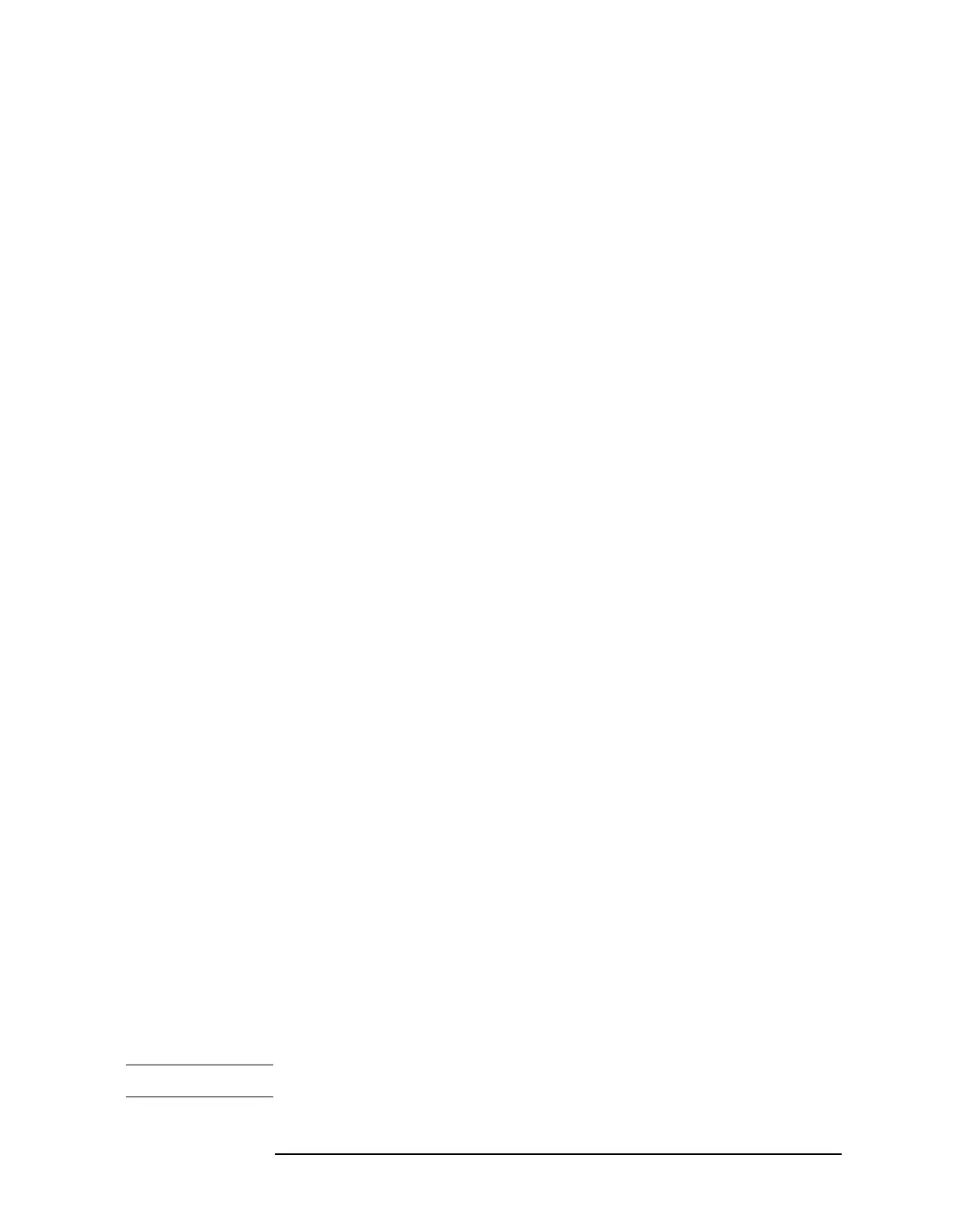Chapter 5 301
Language Reference
[:SENSe]:SWEep Subsection
Time Gate Level (Option 1D6 Only)
[:SENSe]:SWEep:TIME:GATE:LEVel HIGH|LOW
[:SENSe]:SWEep:TIME:GATE:LEVel?
Selects the level of the gate signal; this command is for LEVel triggering only.
Factory Preset
and *RST: High
Front Panel
Access:
Sweep, Gate Setup, Level Setup
Time Gate Polarity (Option 1D6 Only)
[:SENSe]:SWEep:TIME:GATE:POLarity NEGative|POSitive
[:SENSe]:SWEep:TIME:GATE:POLarity?
Selects the polarity of the gate signal; this command is for EDGE triggering only.
Factory Preset
and *RST: Positive
Front Panel
Access:
Sweep, Gate, Edge Gate, Slope Pos Neg
Preset Time Gate (Option 1D6 Only)
[:SENSe]:SWEep:TIME:GATE:PRESet
Presets the time-gated spectrum analysis capability.
Remarks: This command resets gate parameters to default values, as
follows:
Gate trigger type = edge
Gate polarity = positive
Gate delay = 1 µs
Gate length = 1 µs
Gate level = high
Control Time Gate (Option 1D6 Only)
[:SENSe]:SWEep:TIME:GATE[:STATe] OFF|ON|0|1
[:SENSe]:SWEep:TIME:GATE[:STATe]?
Turns time gating on or off.
NOTE Time gate cannot be turned on if external trigger delay is on.
