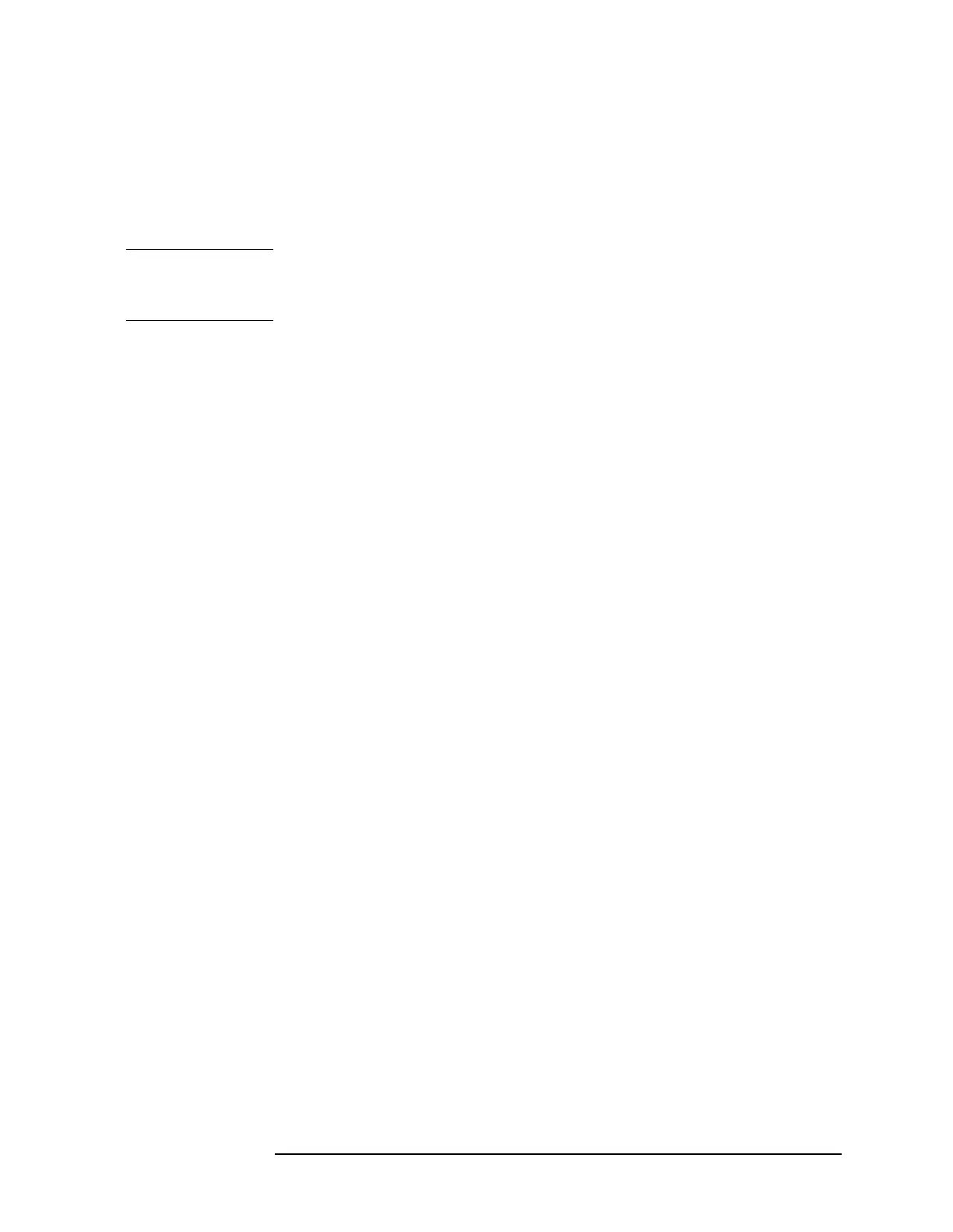Chapter 5 203
Language Reference
CALCulate:EMI:SLISt Subsection
If a mark were desired in the above example, the command would be:
CALCulate:EMI:SLISt:ADD “1e6,,,,,,1,,,,This is my comment”
The Mark and detector fields allow human readable input forms:
CALCulate:EMI:SLISt:ADD “1e6,,,,,,On,,,,This is my comment”
NOTE If an amplitude value is provided in the format string, the associated
detector flag is automatically turned on unless explicitly turned off in
the same data format string.
For example:
CALCulate:EMI:SLISt:ADD “1e6,-10000,,,,,On”
This provides a peak detector amplitude and turns the mark flag on. The peak
detector flag is turned on implicitly which allows the amplitude value to be
displayed in the signal list.
The FETCH process allows the selection of the current signal or the signal at an
explicit index. If the index is out of range, an empty string is returned.
The FETCH process also returns the current state of the signal. Continuing the
example above, if a signal were added, the list cursor were set to the last signal and
a fetch immediately performed, the command sequence would be:
CALCulate:EMI:SLISt:ADD “1e6,3012,,,,,On,,,,This is my
comment”
CALCulate:EMI:SLISt:SEL LAST
CALCulate:EMI:SLISt:FETCH? CURRent
The returned value would appear in this form:
1000000,3012,0,0,0,0,1,1,0,0,’This is my comment’
Additional detail is provided when the signal has been measured.
A measurement provides new detector values, amplitudes from the detectors used,
a valid uncertainty and a potential correction factor.
Detailed Field Descriptions
Frequency ADD - Frequency is the only required field for the ADD
command. The frequency may be expressed in Hz or
engineering notation. Examples: 1000000, 1e6, 1.545e6.
FETCH - The frequency is returned in Hz using engineering
notation.
Peak, Quasi-Peak, and Average Amplitudes
ADD - The amplitudes may be entered in integer or engineering
notation. The units are mdBm
FETCH - The amplitudes are returned in mdBm.
