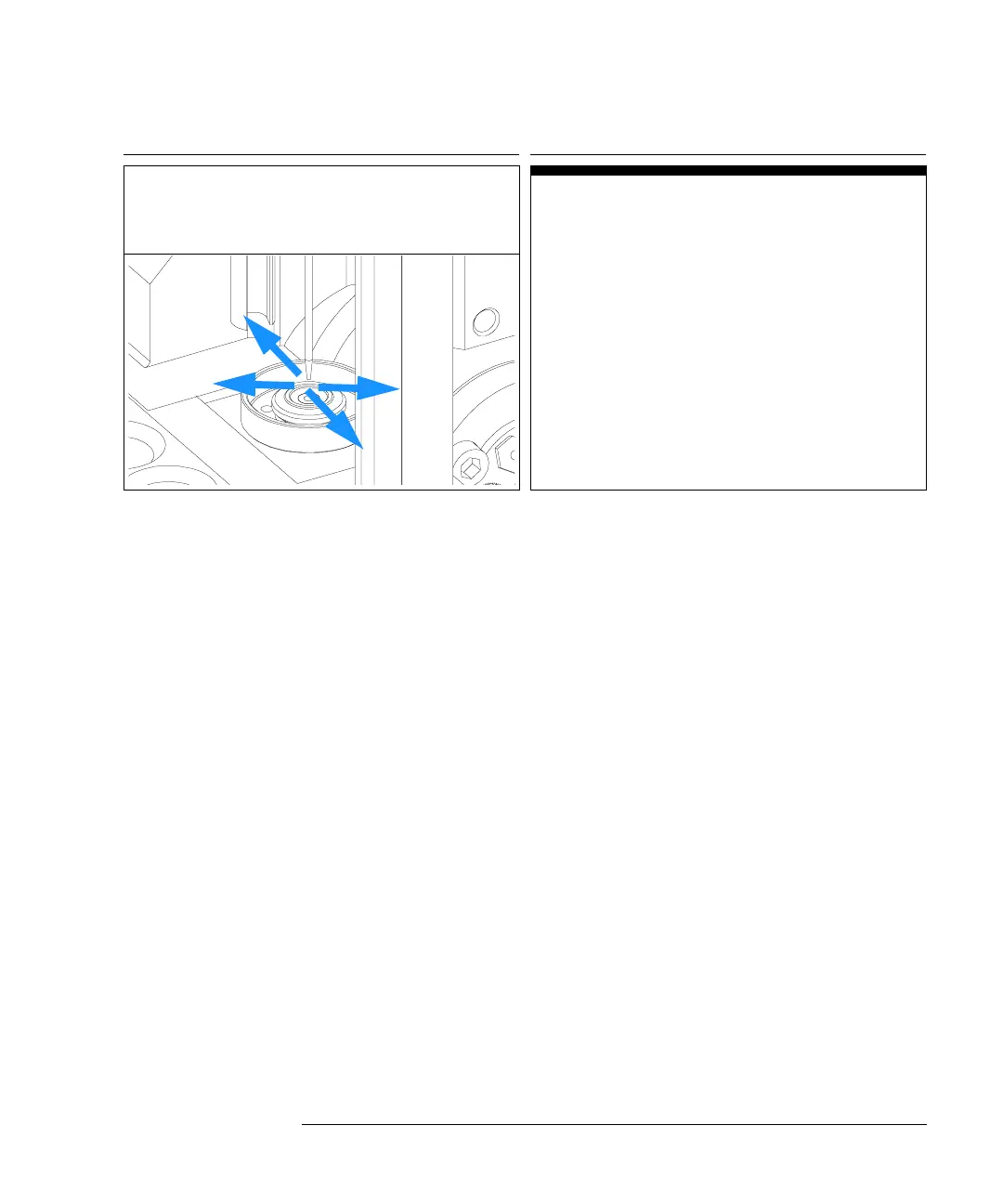113
Repairing the Autosampler
Needle-Seat Assembly
6 Ensure the needle is aligned with the seat. If
required, bend the needle slightly until the
needle is aligned correctly.
On completion of this procedure:
❏ Install the front cover.
❏ Select “End” in the maintenance function
“Change Needle” (see “Change Needle” on
page 81).
CellFrame
