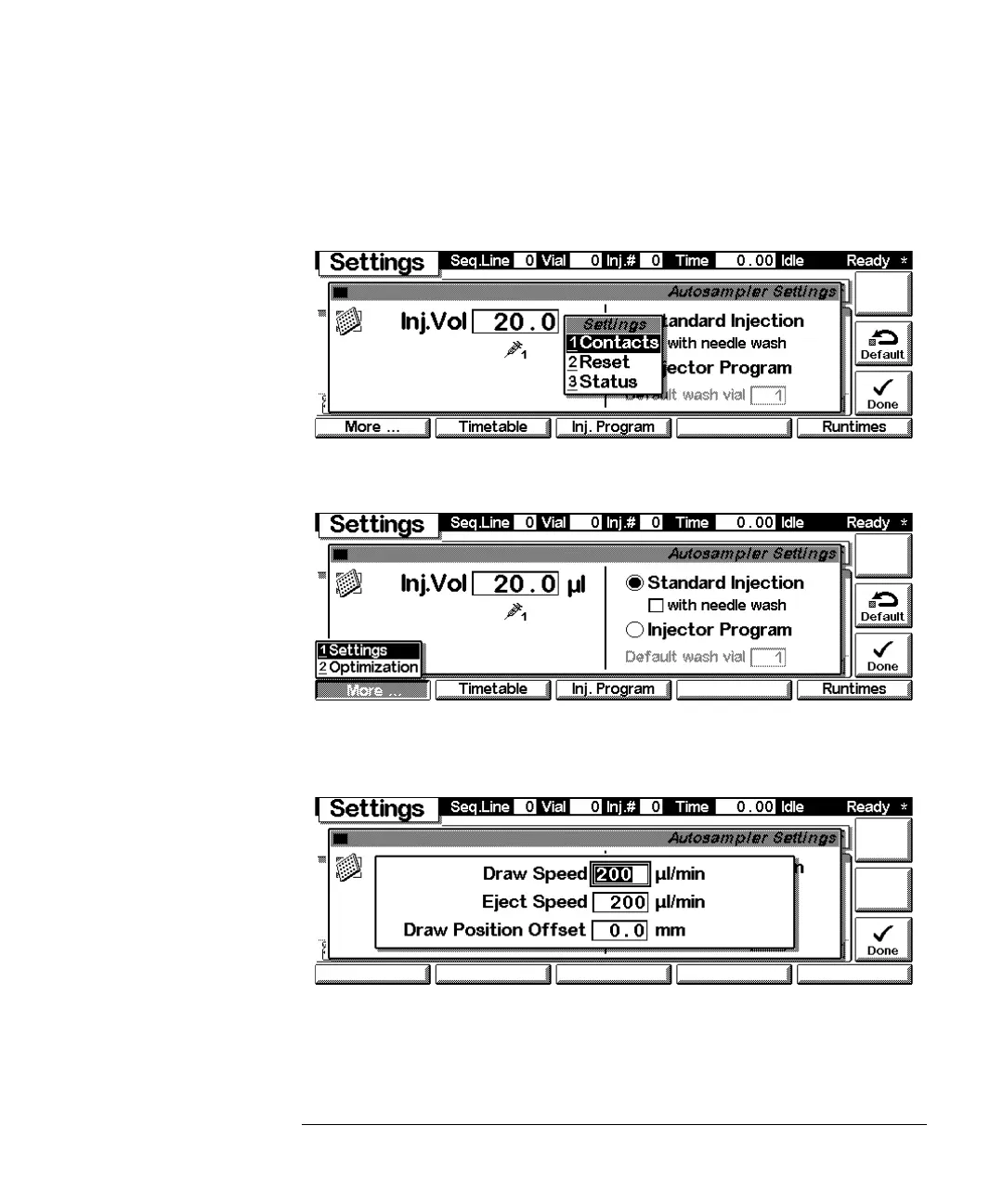251
Introduction to the Control Module
Screens available from the Analysis screen
Use the m-key for the context sensitive menu. The Status command pulls up
a monitor screen displaying details of injections and the sample tray. Reset
will initialize the autosampler.
Use F1-key (More) opens a pull-down menu.
Selecting More and Settings pull down menu you can enter special ALS
setpoints.
