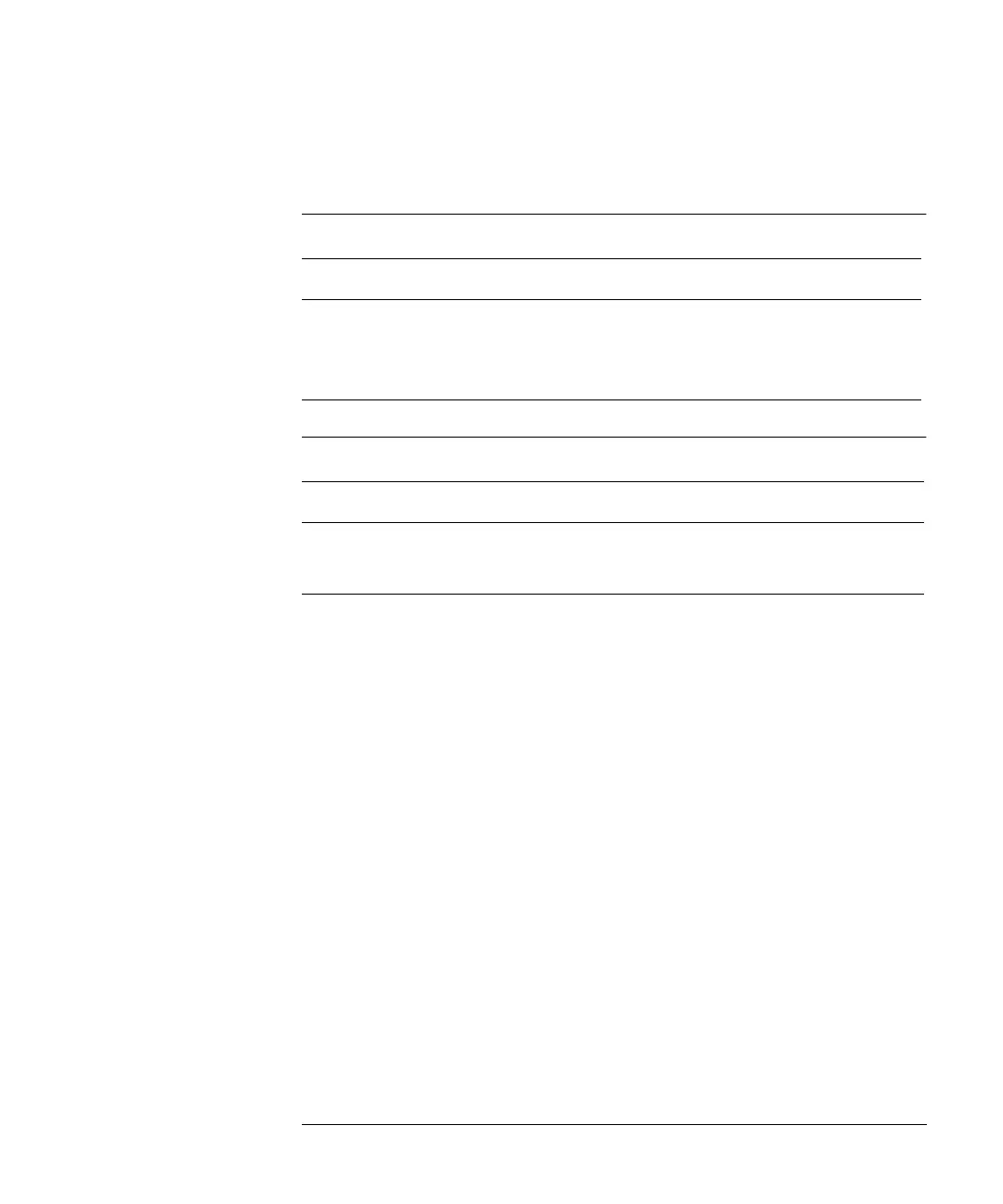33
Installing the Autosampler
Sample Trays
Supported trays for the different Autosampler
Half-Tray Combinations
Half-trays can be installed in any combination enabling both 2 ml-and
6 ml-vials to be used simultaneously.
Numbering of Vial Positions
The standard 100-vial tray has vial positions 1 to 100. However, when
using two half-trays, the numbering convention is slightly different. The
vial positions of the right-hand half tray begin at position 101 as follows:
Left-hand 40-position tray: 1 - 40
Left-hand 15-position tray: 1–15
Right-hand 40-position tray: 101–140
Right-hand 15-position tray: 101–115
Table 6 Supported trays for the Autosampler (G1313A)
'HVFULSWLRQ 3DUW1XPEHU
Tray for 100 x 2 ml vials G1313-44500
Halftray for 15 x 6 ml vials G1313-44503
Halftray for 40 x 2 ml vials G1313-44502
Table 7 Supported tray for the Autosampler (G1329A / G1389A / G2260A)
'HVFULSWLRQ 3DUW1XPEHU
Thermostattable Tray for 100 x 2 ml vials G1329-60001
Halftray for 15 x 6 ml vials (for G2260A only
*
)
G1313-44503
*
This tray is not recommended when using a thermostat
