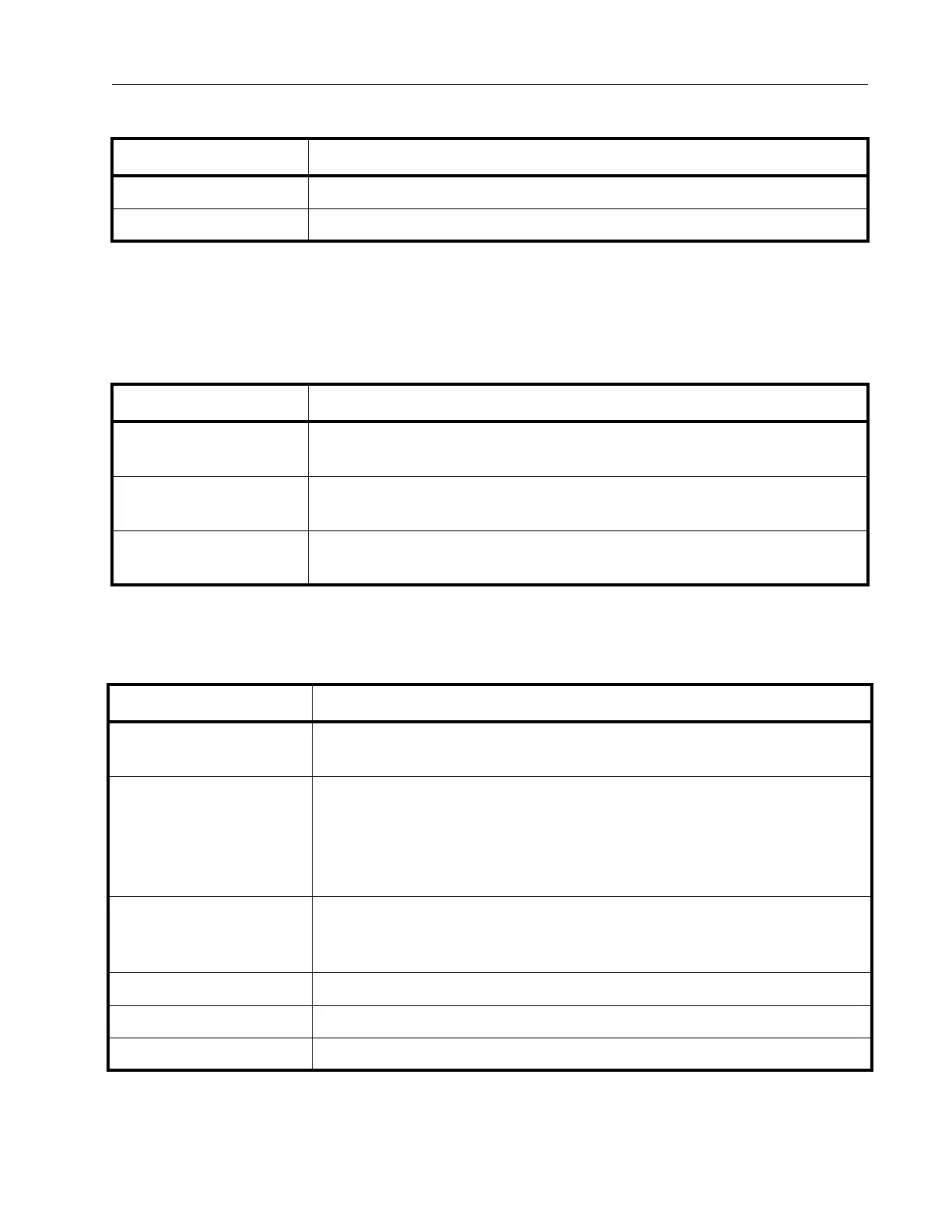Agilent Technologies Helium Leak Detector
DRAFT 12/11/17
149
The commands listed in Table A-3 are used to cause an immediate change in the
spectrometer operating parameters. These Commands Do Not Change The Non-Volatile
Operating Parameters.
The commands listed in Table A-4 are used to cause certain leak detection actions.
UNLOCK-MS Disables the MS lock feature.
?MS-LOCK Queries the status of the MS lock feature; either on or off ap
pears.
Table A-3 Spectrometer Operating Parameters
Command Parameter
PUT-EXPONENT Sets the exponent leak range for Manual mode. Preceded by a
two-character number Acceptable values are 0 through -10.
PUT-ION Sets the ion value of the ion source. Preceded by a t
hree-digit number of
volts, in the range 200 to 350.
PUT-RANGESTOP Sets the Range Stop exponent. Preceded by two or three characters -XX or
-X.
Table A-4 Leak Detection Actions
Command Action
AUTO Initiates auto-ranging mode. Success is indicated by the normal ok
response.
CALIBRATE Initiates a Full or Fast calibration depending on system settings. The CPU
soft
ware tunes, then adjusts the gain so that the current helium signal
causes the current leak rate measurement to be the same as the most
recently input using INIT-STDLEAK. If the gain is 2.9 or higher, a normal
calibration is performed. Success is indicated by the normal ok response.
DECREMENT Subtracts 1 from the Manual Ranging leak rate
exponent (making it more
negative). Success is indicated by the normal ok response. Does nothing in
auto-ranging mode. Does nothing upon reaching the most sensitive range.
DISABLE-0ENABLE Turns the Zero Enable function OFF.
DISABLE-APP Disables the active Applications Setup.
DISABLE-PASSWORD Turns the password function OFF.
Table A-2 Non-Volatile Operating Parameters (Continued)
Command Parameter