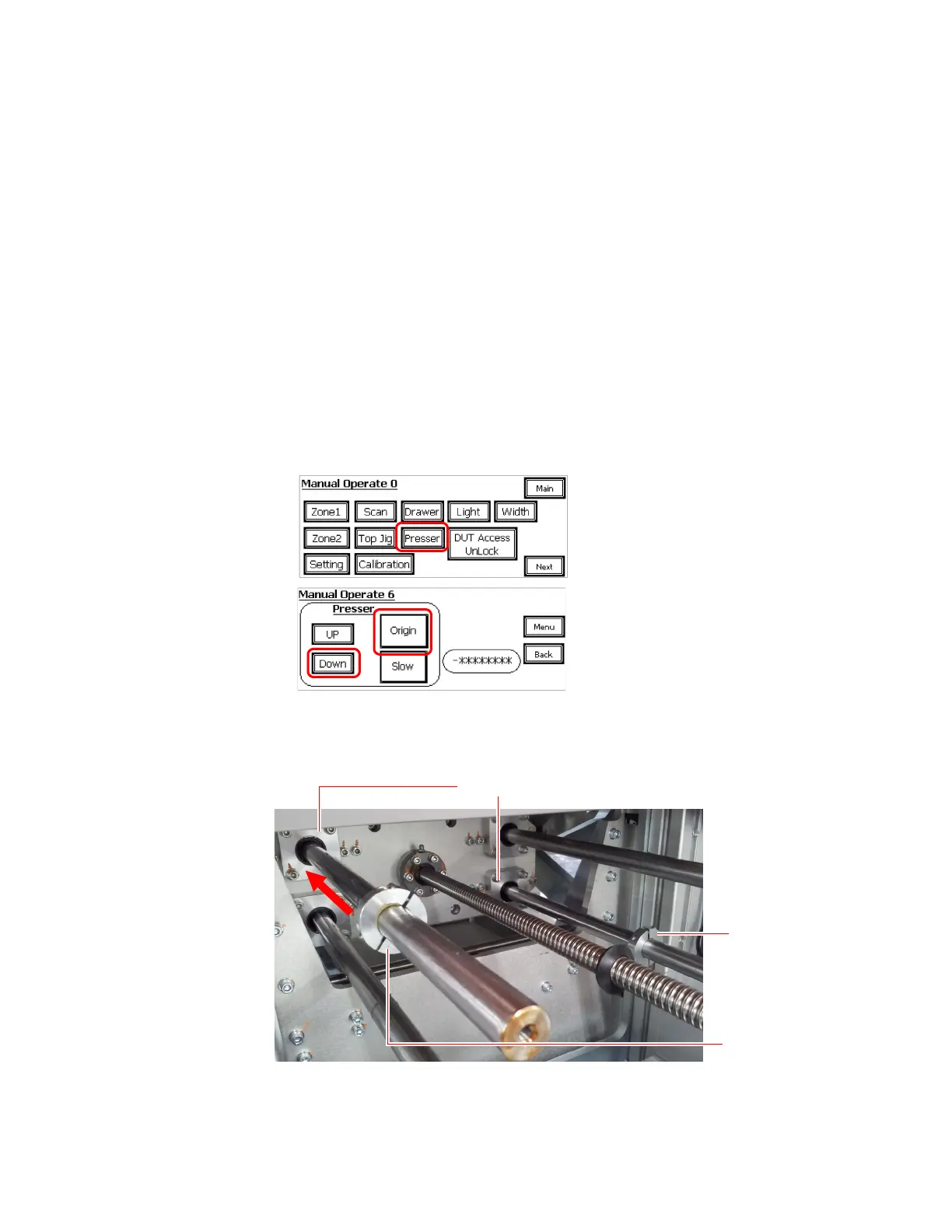Replacement Procedures
i3070 Series 5i Help 7-15
Press Upper Runner Block
Follow this procedure to replace an upper runner block (Figure 7- 6) on
the Press.
Removal
Follow this procedure to replace a lower runner block. Power must be
connected to begin this procedure.
1 Select Maintenance mode on the LCD touch panel.
a Press Presser to go to page 6.
b Press Origin to move the Press to its origin position.
c Then press and hold Down to move the Press down until the upper
runner blocks can be accessed.
2 Turn off the PDU on/off switch.
3 Loosen the screws on the two set collars and push the set collars to the
linear bearings.
Linear Bearings
Set Collar
Set Collar
