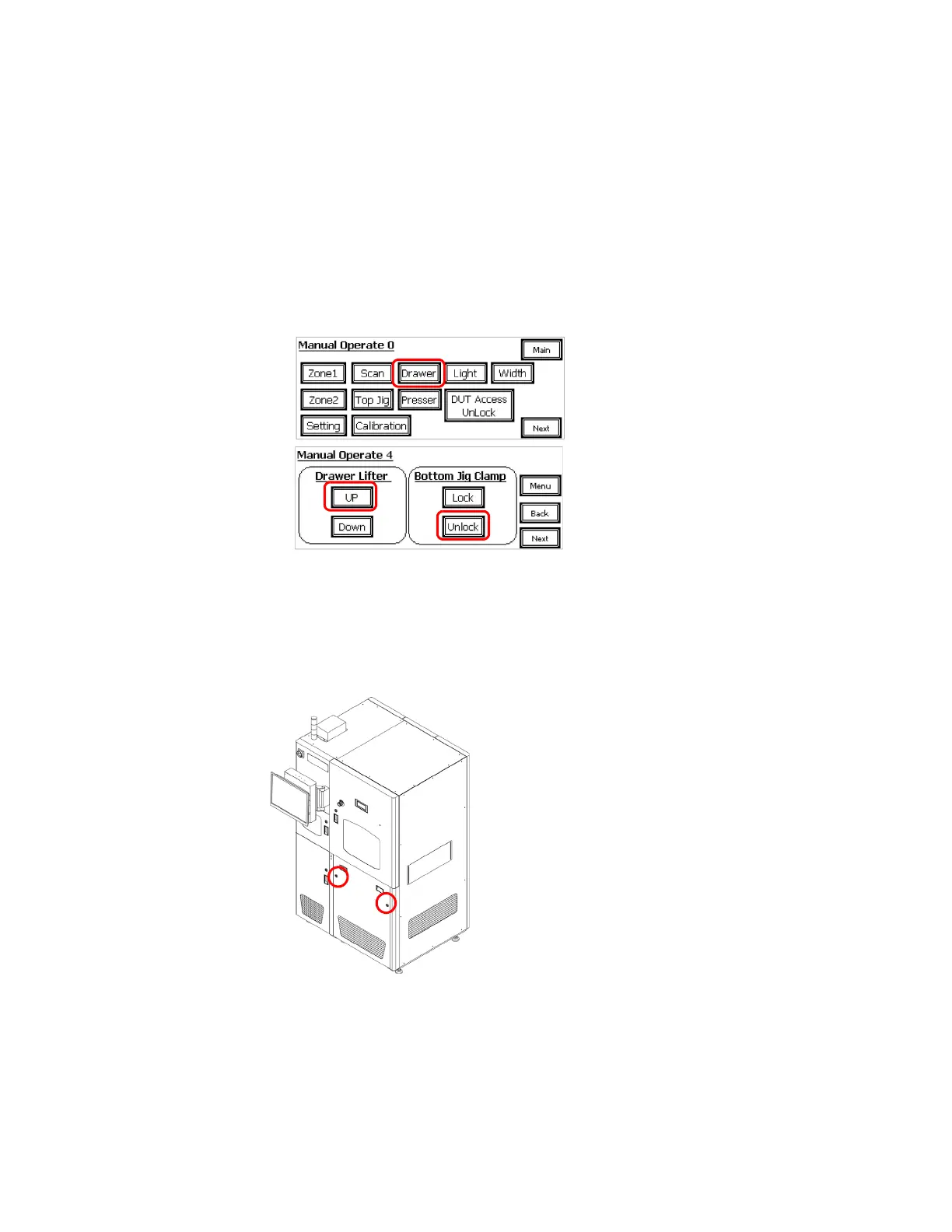7-2 i3070 Series 5i Help
Replacement Procedures
Accessing the Testhead
1 Unload the bottom fixture:
a Select Maintenance mode on the LCD touch panel.
Press Drawer to go to page 4.
b Press Unlock to unlock the bottom fixture, then press UP to move the
drawer up.
c Open the Zone 2 door and pull out the drawer to remove the bottom
fixture.
d Push the drawer back into place.
2 Turn off the PDU on/off switch.
3 Unlock and remove the testhead pod cover.
See Figure 7- 1 for the following steps.
4 Loosen the star knobs and pull out the testhead using the handle in the
guide bar.
5 Undo the latches on both sides of the guide bar. Set the bar aside
(it can be stowed in the space provided at the right side of the testhead
as shown in Figure 7- 2).