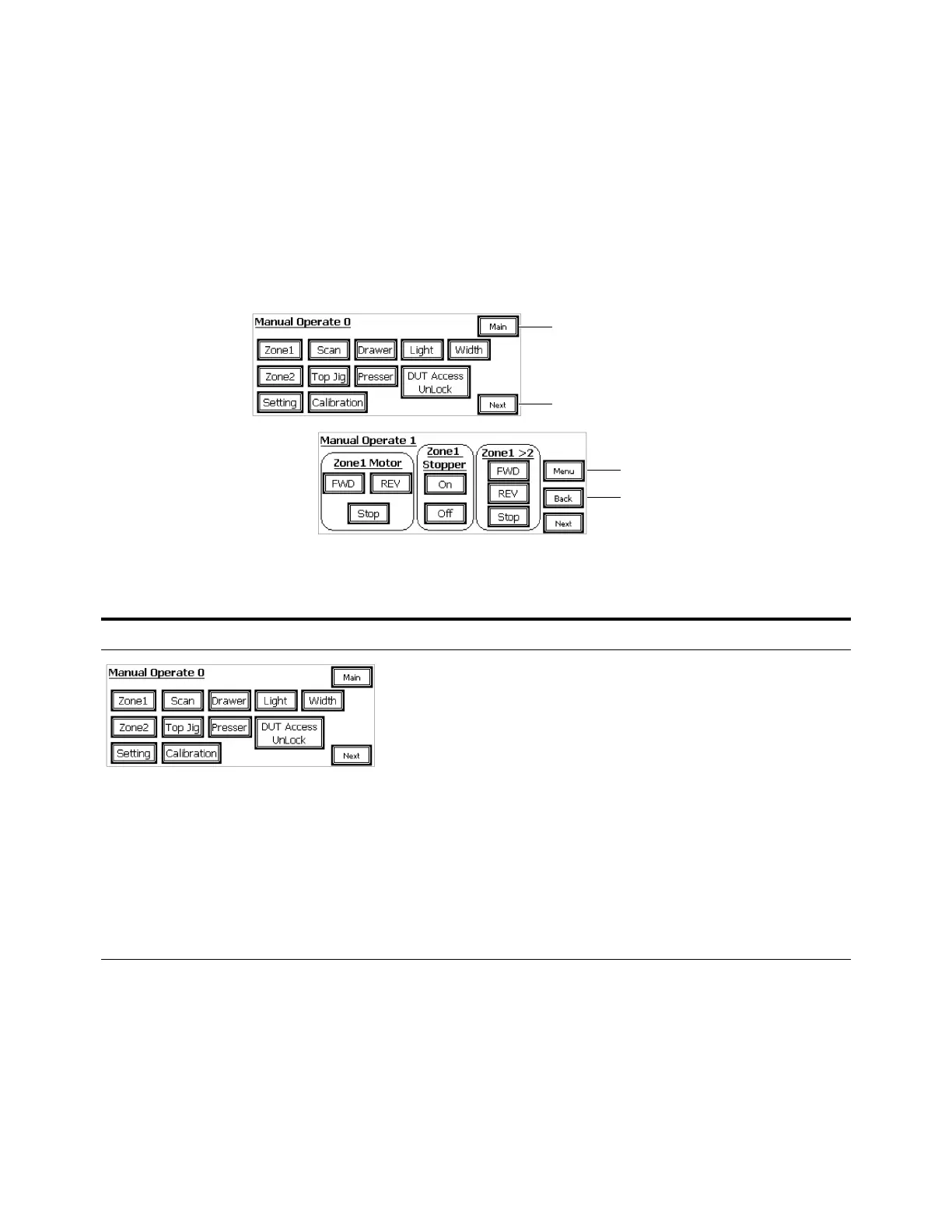Touch Panel Functions
i3070 Series 5i Help 2-3
Maintenance Mode
On the LCD panel’s Main page, press Maintenance to access Maintenance
Mode. A password is required.
In Maintenance Mode, navigation buttons are provided at the right side of
the page where needed, as shown in the following examples.
Table 2- 2 describes the functions in Maintenance Mode.
Return to Main Page.
Next page
Previous page
Go to the menu for this mode
Table 2- 2 Maintenance
Menu Option/Description
• Zone 1
• Zone 2
• Scan
• Drawer
• Top Jig
• Presser
• Setting – Change various test settings. See Test Settings on
page 2-5.
• Calibration – Calibrate Press positions. See Learn Press
Heights on page 3-22.
• Light – Turn the Zone 2 light on or off.
• Width – Set the conveyor width.
• DUT Access Unlock – Unlock or lock DUT Access window
(if present).
