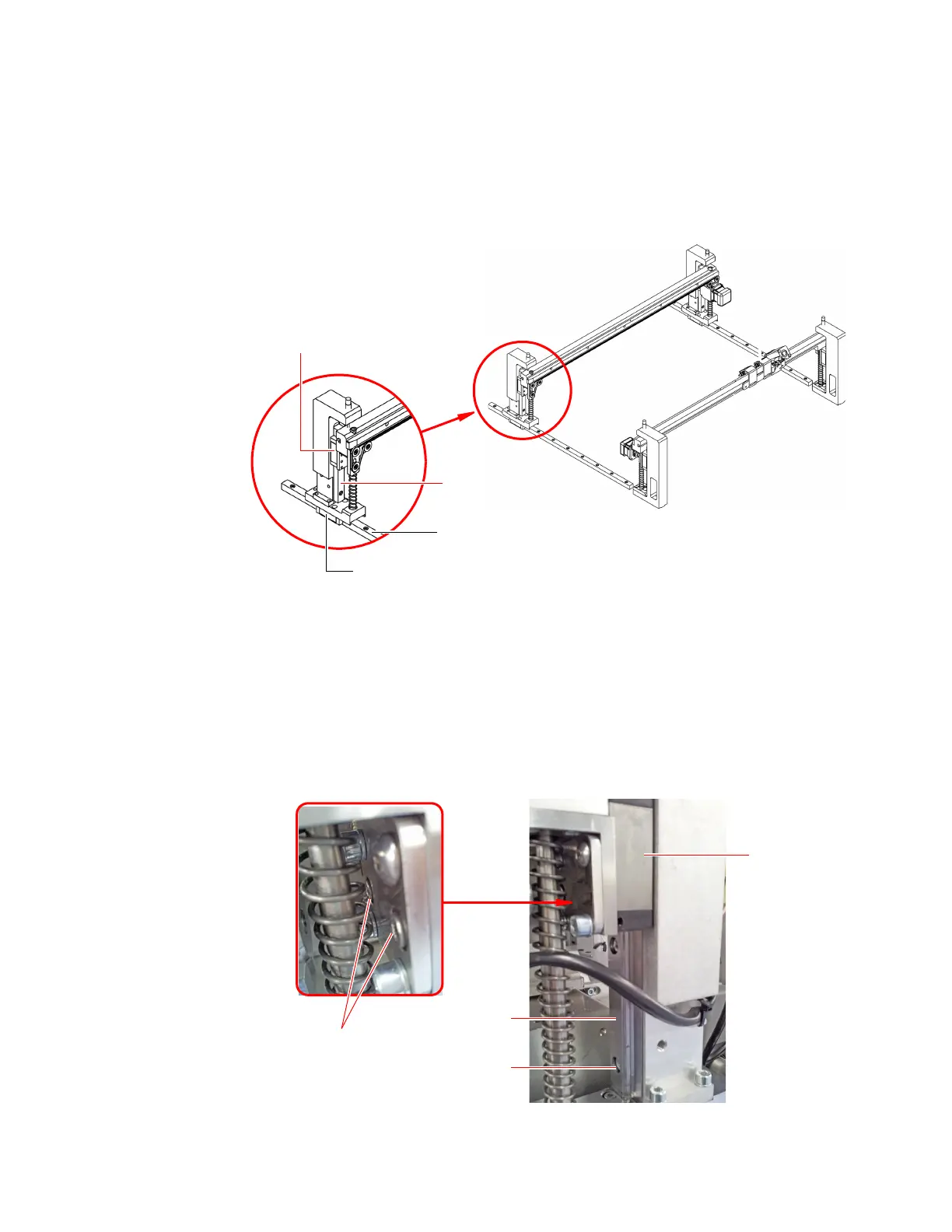Replacement Procedures
i3070 Series 5i Help 7-17
Zone 2 Conveyor Runner Block (Up/Down)
Follow this procedure to replace the up/down runner blocks for the
Zone 2 conveyor assembly.
Removal
1 Follow the Removal instructions in Zone 2 Conveyor Motor (Movable
Side) to remove the conveyor motor.
2 Remove the right side cover.
3 To remove the runner block:
a Remove two screws to release the runner block from the conveyor.
b Remove three screws securing the guide rail to the system.
Horizontal Guide Rail
Runner Block (Up/Down)
Vertical Guide Rail
Runner Block (Width Adjustment)
Zone 2 Conveyor Assembly
Runner Block
Guide Rail
Screw
Screws
