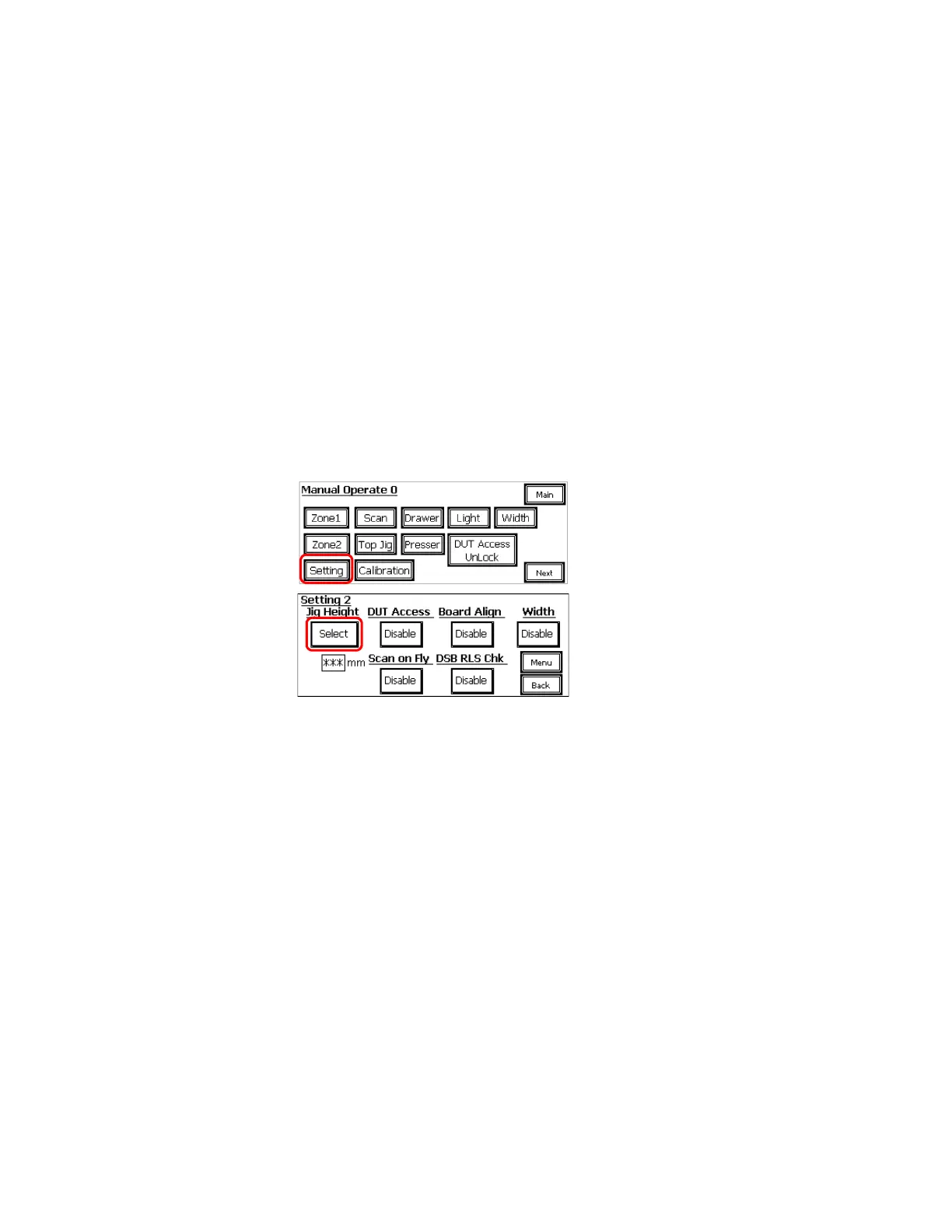4-2 i3070 Series 5i Help
Production Setup and Testing
Production Setup
Follow these setup procedures on the Medalist i3070 Series 5i whenever
there is a change in board model for production.
1 Adjust Conveyor Width.
2 Load Bottom Fixture.
3 Adjust Board Stopper.
4 Select Fixture Profile.
a Select Maintenance mode on the touch panel and enter the password.
b Press Setting and then Next.
c On the Setting 2 page, select the Jig Height for this fixture (75 mm,
85 mm, or 100 mm).
d Load a golden board to check the press positions.
5 Complete the Setup.
