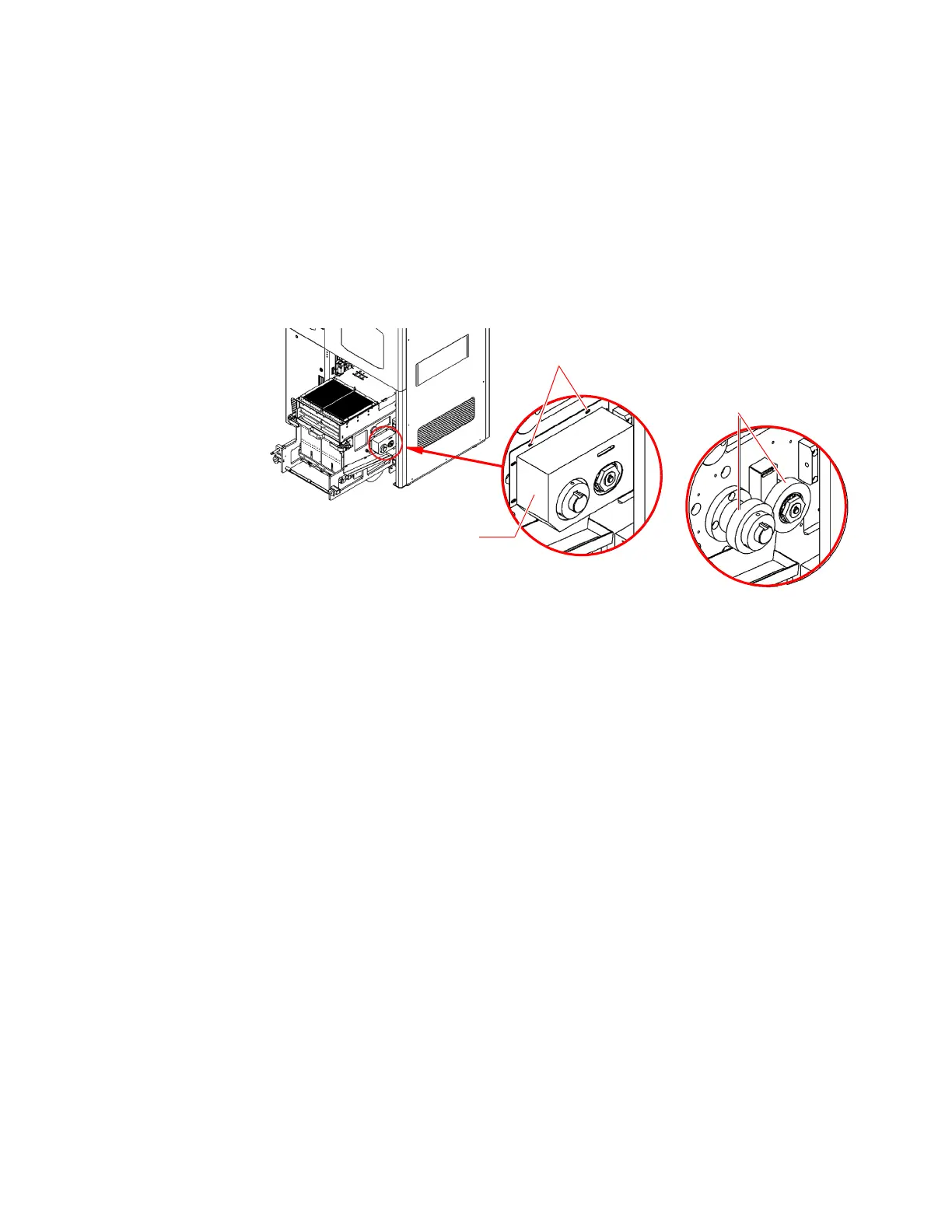5-12 i3070 Series 5i Help
Maintenance
Testhead: Spur Gears
Power must be connected to begin this procedure.
1 Follow step 1 through step 4 in Accessing the Testhead to pull out the
testhead.
2 Remove six screws around the spur gear cover.
3 Use a brush to lightly apply grease to the two spur gears.
4 Replace the guide bar on the testhead and fasten the latches.
5 Push the testhead back into the system and tighten the star knobs.
6 Close the cover.
Screws
Spur Gear Cover
Spur Gears
