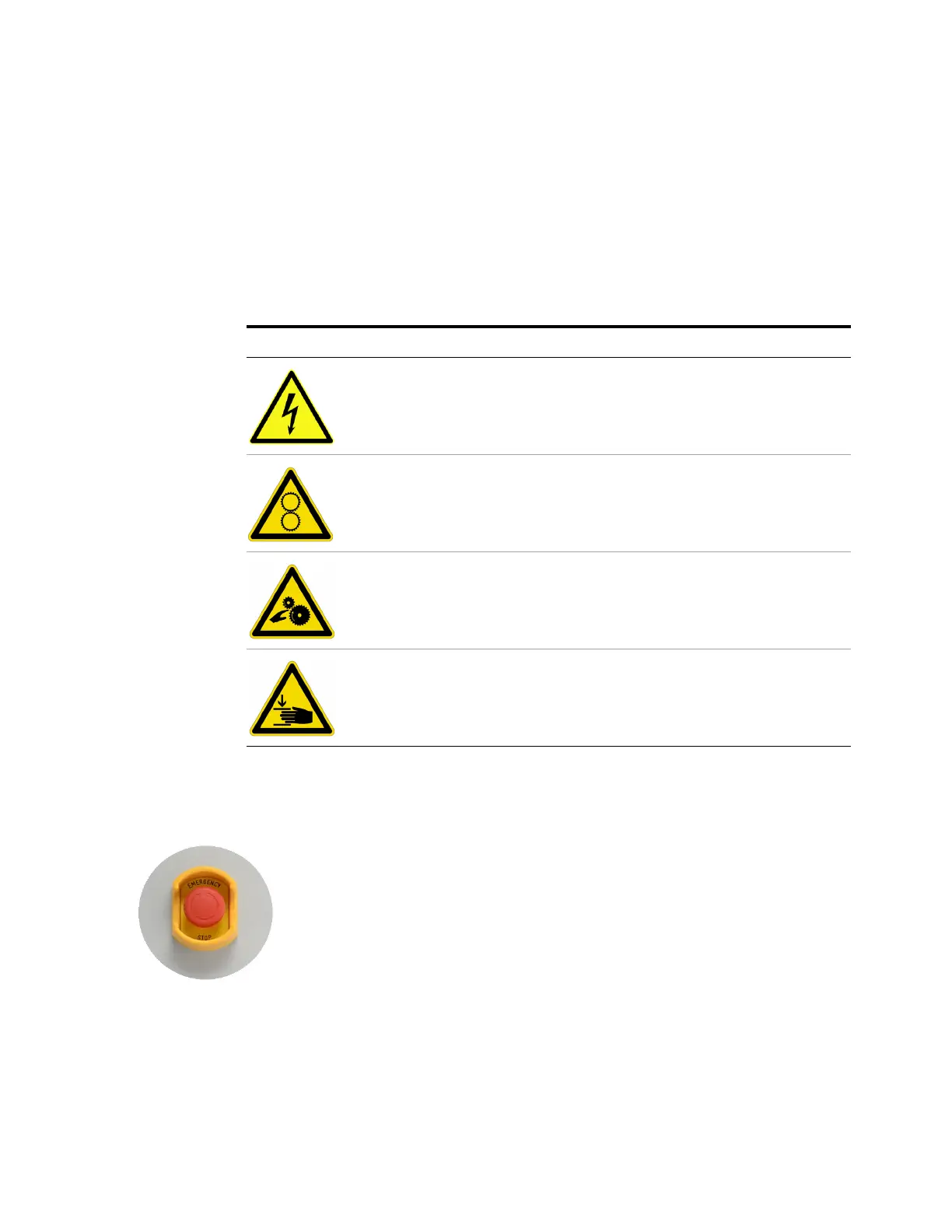1-2 i3070 Series 5i Help
Getting Started
Safety Information
Warning and Hazard Labels
Pay attention to the following labels when they appear on the equipment.
Emergency Stop
Resetting the Emergency Stop
1 Turn the red Emergency Stop switch clockwise to release it.
2 Press the Reset button to reset the safety relay and resume operation.
Table 1- 1 Warning Labels on the Equipment
Label Description
DANGER: High Voltage
Do not detach the protective covers. Operating this equipment without
covers may cause electric shock.
WARNING: Moving Parts (General)
Do not touch the equipment while it is running. Keep clear of moving
machinery.
WARNING: Moving Parts (Hand)
Do not touch the equipment while it is running. Keep hands clear of
moving machinery.
WARNING: Pinch Hazard
Do not touch the equipment while it is running. Keep hands away from
the indicated areas to avoid pinched fingers.
In case of emergency, press the red Emergency Stop switch
(Figure 1- 1) to cut off power to the system.
Resetting the Emergency Stop
1 Turn the red Emergency Stop switch clockwise to release it.
2 Press the Reset button to reset the safety relay and resume
operation.
