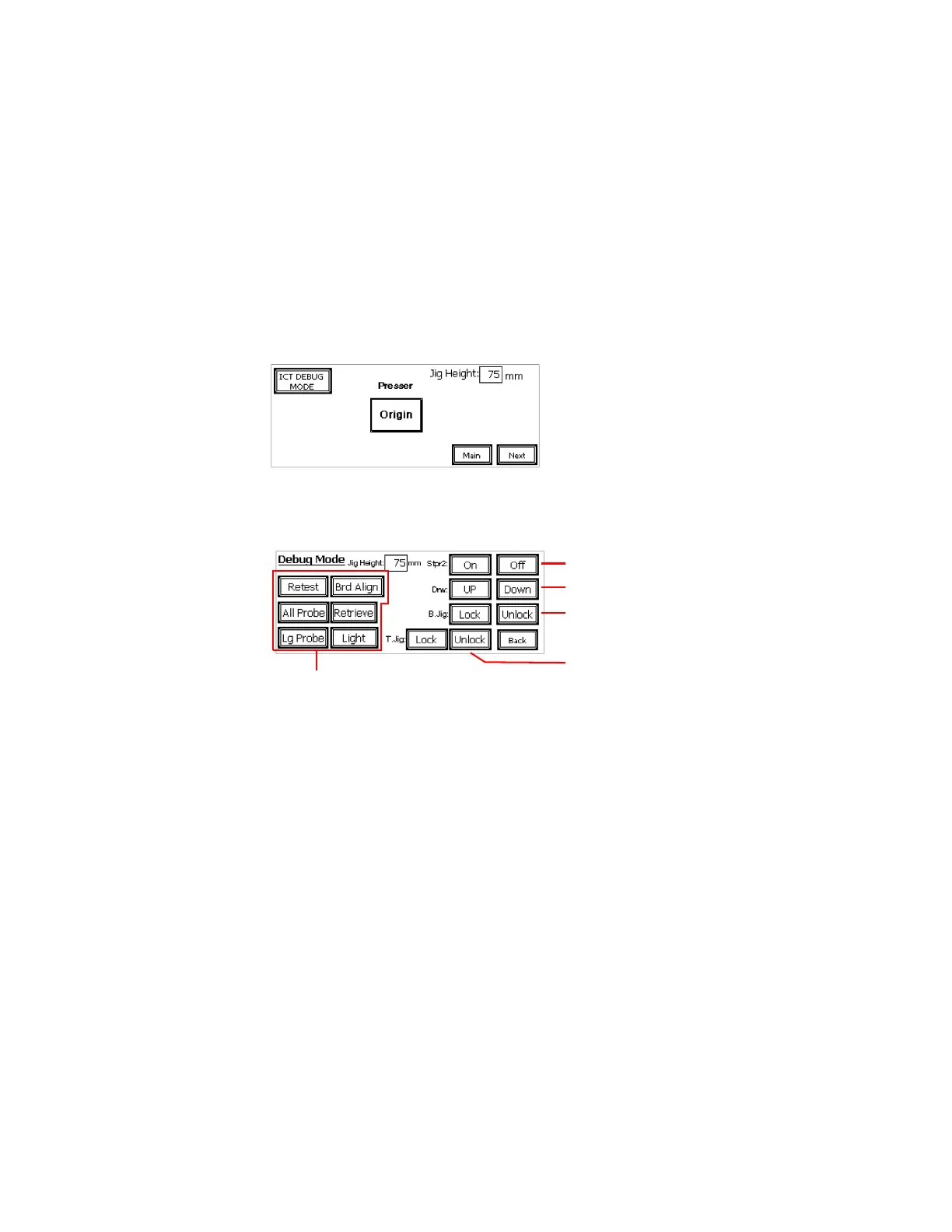Touch Panel Functions
i3070 Series 5i Help 2-7
Debug Mode
On the LCD panel’s Main page, press Debug to access Debug Mode. A
password is required.
Use Debug mode to quickly move the Press to the various taught positions
and check that they are set correctly.
1 On the Debug page, press Origin to intialize the Press to the start
position. Then press Next to go to the next page.
2 Press a button on the menu to move the Press to the indicated taught
position.
Press a button to move the Press
to the indicated taught position.
See Ta b l e 3 - 5 .
On – Move Zone 2 stopper down
Off – Move Zone 2 stopper up
Move Drawer Up/Down
Bottom Fixture Lock/Unlock
Top Fixture Lock/Unlock