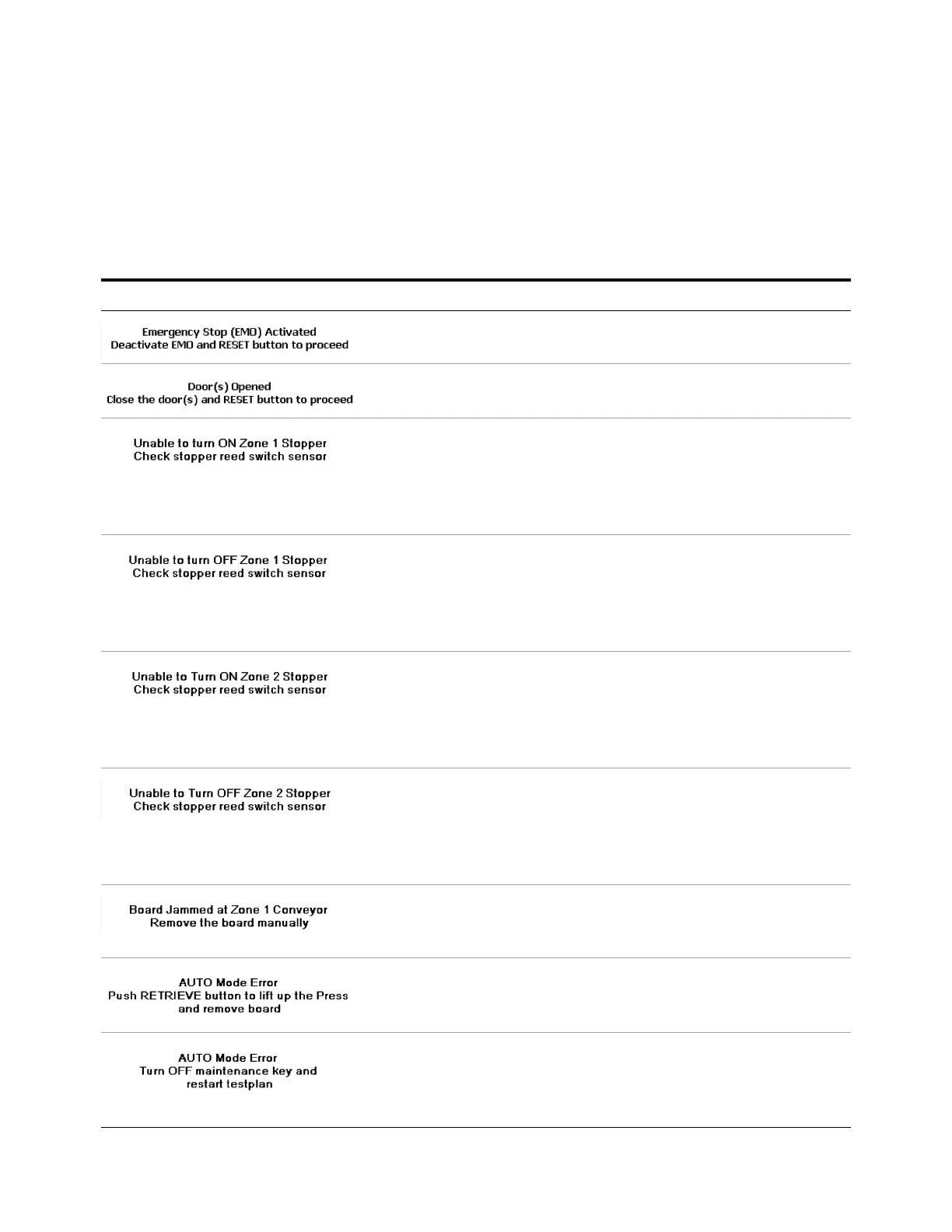6-4 i3070 Series 5i Help
Troubleshooting
Error Messages and Remedial Actions
If error messages appear on the LCD touch panel, press OK and take
action as described in Table 6- 2.
Table 6- 2 Error Messages
Error Message Cause/Action
1 Release the Emergency Stop switch by turning it clockwise.
2 Press the Reset button.
1 Close the door(s) and press Reset.
1 Check that the air supply is turned on.
2 Check the Zone 1 stopper cylinder and replace if faulty.
3 Check the Up reed switch for the Zone 1 stopper (RS-1) and adjust if
needed.
4 Replace the Up reed switch if faulty.
1 Check that the air supply is turned on.
2 Check the Zone 1 stopper cylinder and replace if faulty.
3 Check the Down reed switch for the Zone 1 stopper (RS-2) and
adjust if needed.
4 Replace the Down reed switch if faulty.
1 Check that the air supply is turned on.
2 Check the Zone 2 stopper cylinder and replace if faulty.
3 Check the Up reed switch for the Zone 2 stopper (RS-19) and adjust
if needed.
4 Replace the Up reed switch if faulty.
1 Check that the air supply is turned on.
2 Check the Zone 2 stopper cylinder and replace if faulty.
3 Check the Down reed switch for the Zone 2 stopper (RS-20) and
adjust if needed.
4 Replace the Down reed switch if faulty.
If a board could not be moved, the error message will show the location
of the jam.
• Remove the board from the indicated location.
A board is present when the system tries to start Auto mode operation.
1 Manually move the Press to its origin position.
2 Remove the board from the system.
The Maintenance Key Switch is ON when the system tries to start Auto
mode operation.
1 Turn the Maintenance Key Switch to the OFF position.
2 Restart the testplan.
