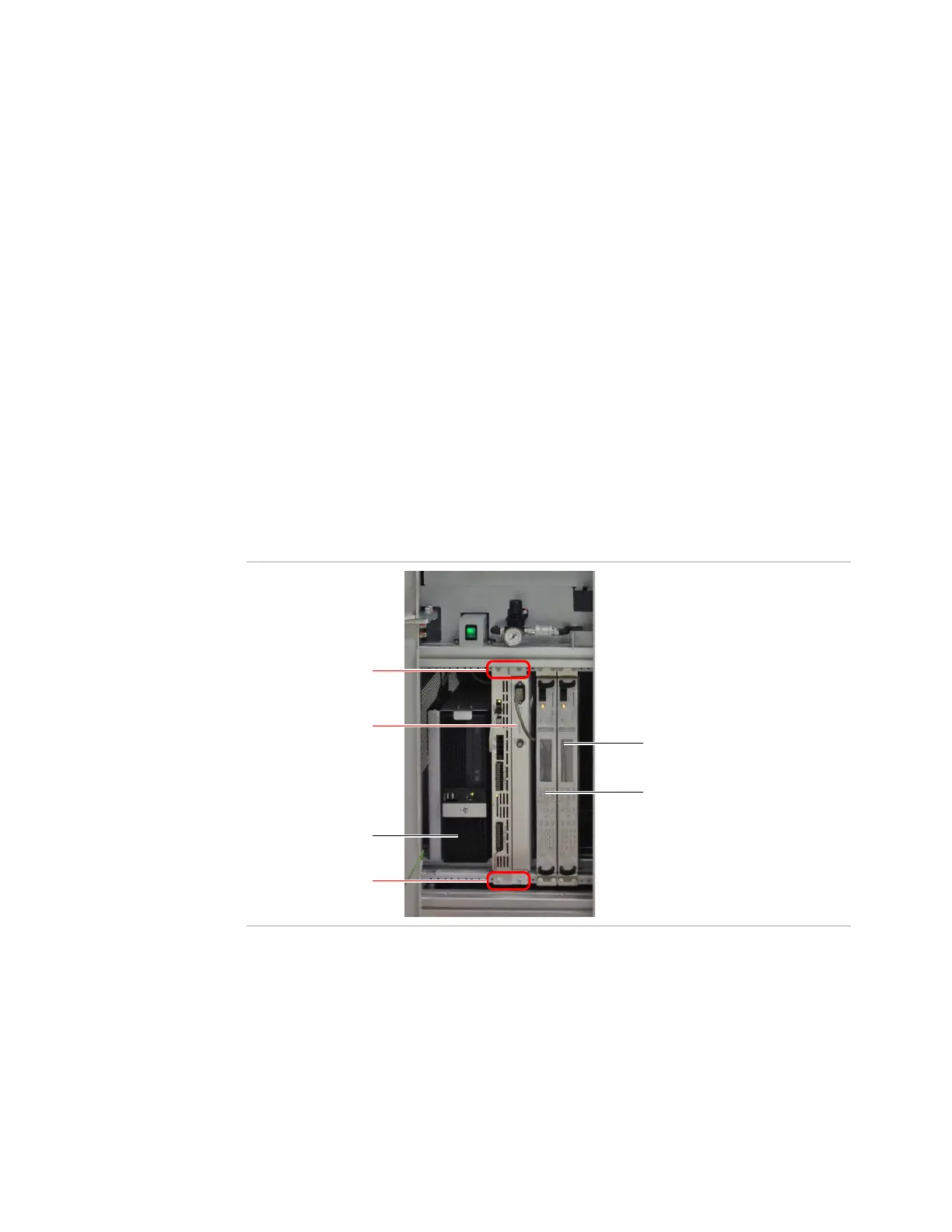7-8 i3070 Series 5i Help
Replacement Procedures
Replacing i-System Card
The i- System Card is installed in the controller pod.
Removal
1 Open the rear door to access the back of the i- System Card Assembly.
Disconnect the cables.
2 Open the controller pod door.
3 Remove the four dress screws securing the i- System Card Assembly and
remove the assembly.
Installation
1 Slide the new i- System Card Assembly along the support rails into the
system.
2 Secure it with four dress screws.
Figure 7-4 i-System Card Assembly in Controller Pod
i-System Card
Dress Screws
Controller
DUT Power Supply
Dress Screws
(Module 3)
DUT Power Supply
(Module 2)
Assembly
