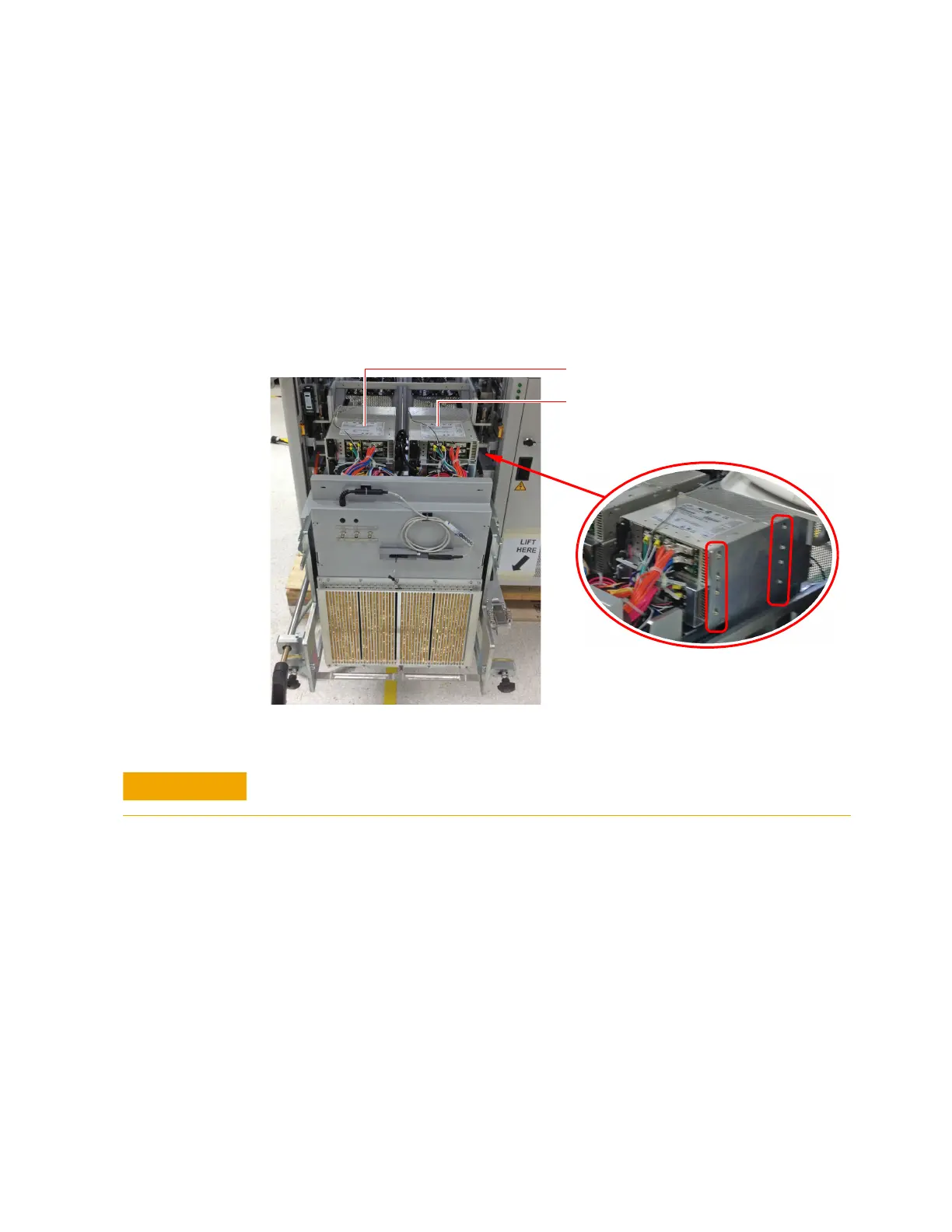Replacement Procedures
i3070 Series 5i Help 7-21
Replacing Module Power Unit (MPU)
There is a Module Power Unit (MPU) for each module in the testhead.
Removal
1 Follow the instructions in Accessing the Testhead.
2 Turn the hand crank counterclockwise to rotate the testhead 90 degrees
until the MPUs are facing up.
3 Disconnect the MPU cable from the motherboard and disconnect the
power cable.
4 Use an Allen key to remove the screws holding the MPU to the support
plates on both sides of the MPU.
5 Remove the MPU.
MPU (Module 3)
Two rows of screws on both sides
of the MPU
MPU (Module 2)
It is very easy to bend or damage the pins on the motherboard connector when removing
the MPU cable. Unplug the connector carefully.
