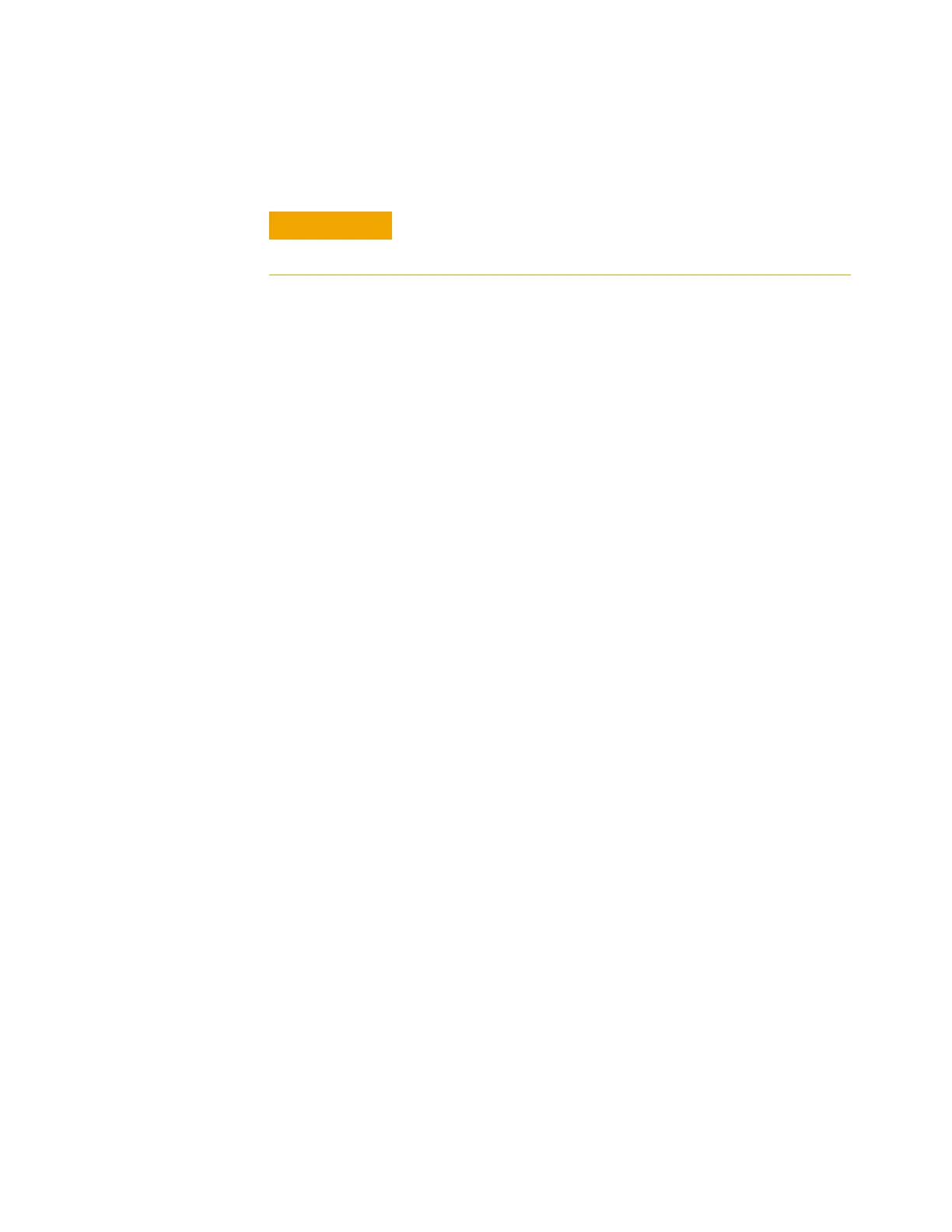Replacement Procedures
i3070 Series 5i Help 7-7
5 Tighten the retaining screw on each side of the card. If the screws do
not thread properly, reseat the card in the connector.
6 Tidy the cables and hold them in place with cable ties if necessary.
Be careful not to crimp any cables in the blower door and not to route
cables in front on the fans.
7 If replacing a Module Control Card, update the hardware address in the
system software before booting the testhead, otherwise there will be
boot errors.
8 Close and secure the blower door.
9 Rotate the testhead back into position and stow the hand crank.
Replace the guide bar and fasten the latches.
10 Push the testhead back into the system and tighten the star knobs.
11 Close all doors/covers.
If the retaining screws are not tightened, the card will be pushed
out of its connector when a test fixture is pulled down, possibly
damaging the system.
