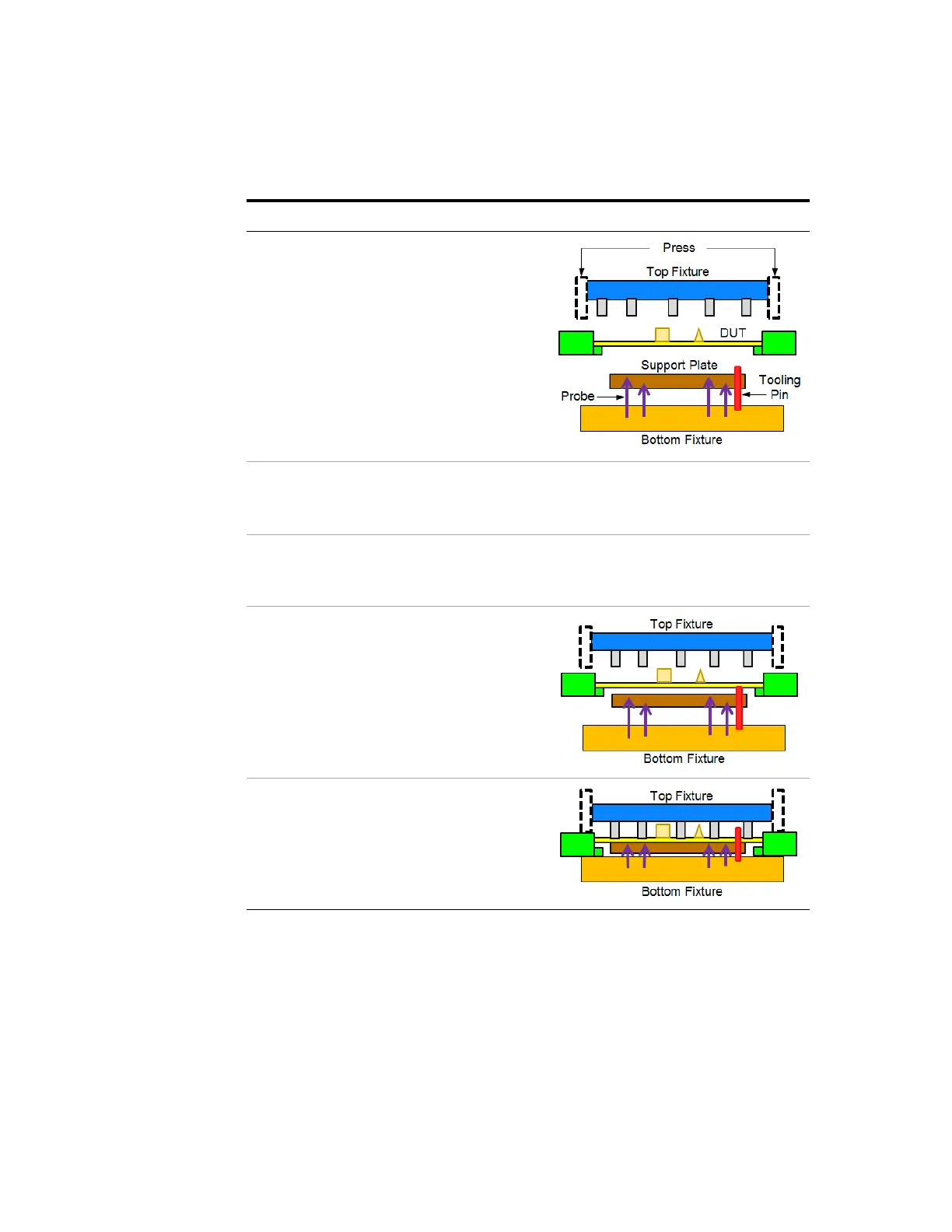Test Development
i3070 Series 5i Help 3-23
Table 3- 5 Press Positions
Calibration Option Press Position
Standby Pos
Standby position that allows the transfer of
the board from Zone 1 to Zone 2.
Presser Retrieve Pos
Safe position of the Press for removing the
fixture or for maintenance.
The three 75 mm fixture calibration pages below will be followed by similar pages
for 85 mm and 100 mm. Be sure to use the correct calibration pages for the fixture
that is loaded.
75mm Retest Pos
Position where the board does not contact
any probes.
75mm All Probe Pos
Position where the board is in contact with
all probes for analog and digital in-circuit
testing.
