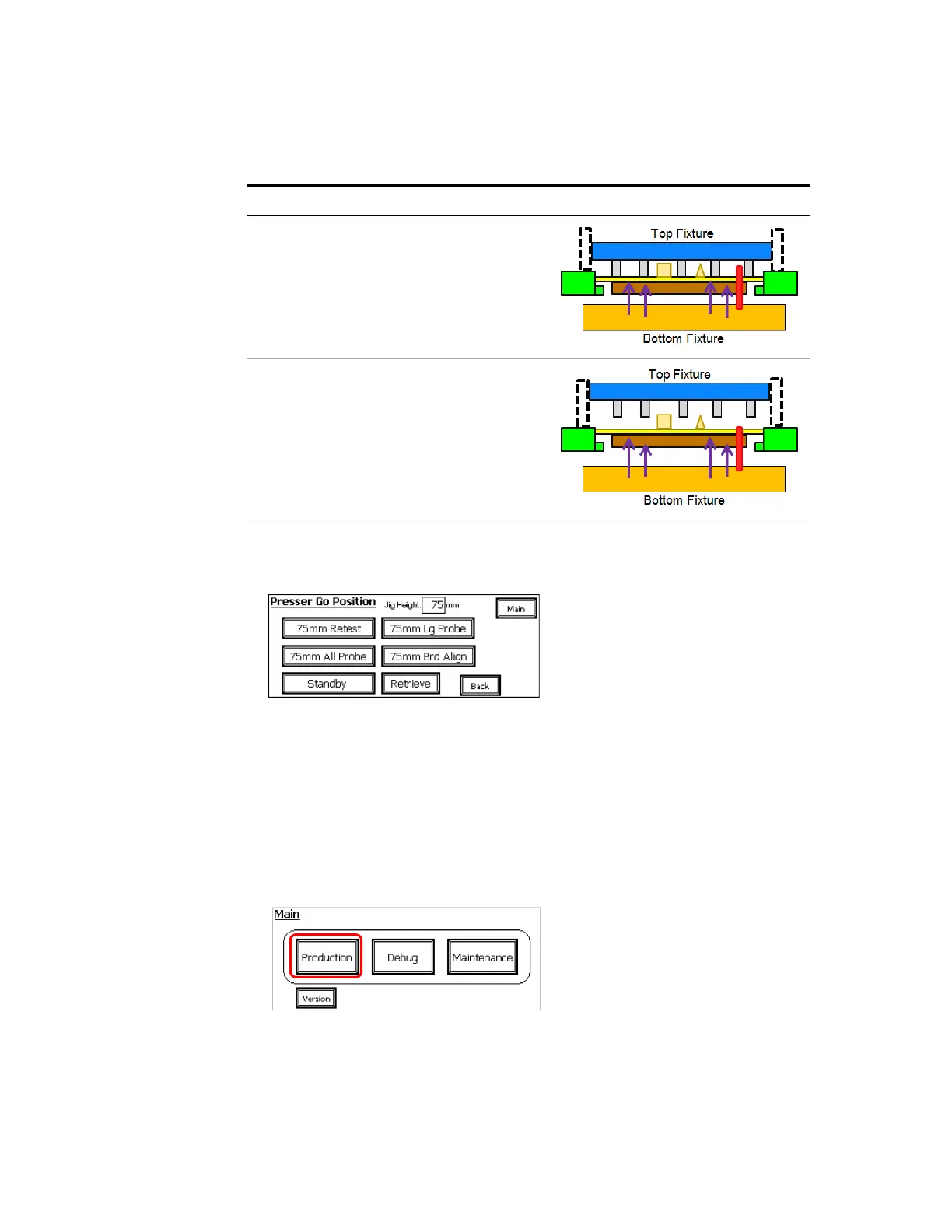3-24 i3070 Series 5i Help
Test Development
6 When finished, press Next to check the taught positions using the
Presser Go Position pages.
Press a button and verify that the Press moves to the taught position.
Complete the Setup
1 Turn the Maintenance Key Switch to OFF.
2 Close all the doors and covers.
3 Press the Reset button.
4 On the LCD touch panel Main page, select Production.
75mm Jig Long Probe Pos
Position where the board is in contact with
the long probes only, for dual stage testing.
75mm Board Align Pos
Standby position while verifying that the
board is seated properly on the tooling pin
and support plate.
Table 3- 5 Press Positions
Calibration Option Press Position
